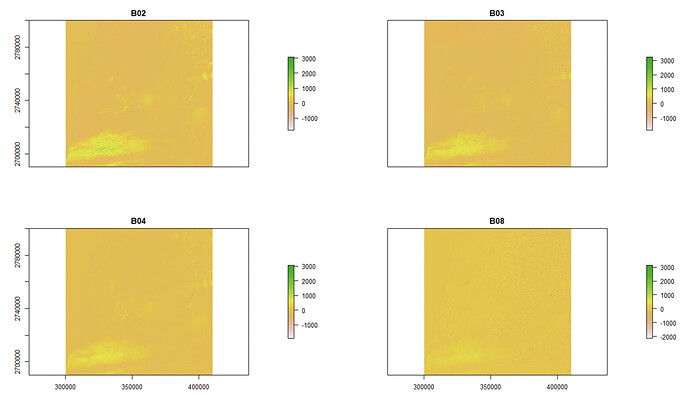I tried manually merging the DEM tiles for my full study area in Myanmar (using gdal_merge, e.g. see here), then duplicated that full .tif file into 9 separate zip folders using the same file structure that SRTM uses. When I ran Sen2Cor again, this solved the strong horizontal edge.
This image is the difference of my L2A raster (merged DEM + ESACCI) and the directly-downloaded Copernicus L2A.
However, there are still outstanding issues
- this still does not solve the fact that Sen2Cor - despite the newest user guide saying it can accept SRTM DEM or Planet DEM - internally looks for SRTM file structure only.
- also, Sen2Cor (in its standalone, linux version) is clearly not merging constituent DEM files correctly. This workaround was made as a temporary fix, but otherwise this must be an internal issue.
- There remain the issues regarding the L2A_GIPP file I have mentioned at this STEP forum thread.
- is there a particular reason why the exact ESA parameters for running Sen2Cor are not made available for the public? There is good documentation for SNAP but for any major batch processing I must be using Sen2Cor on a linux system for the high-powered computer.