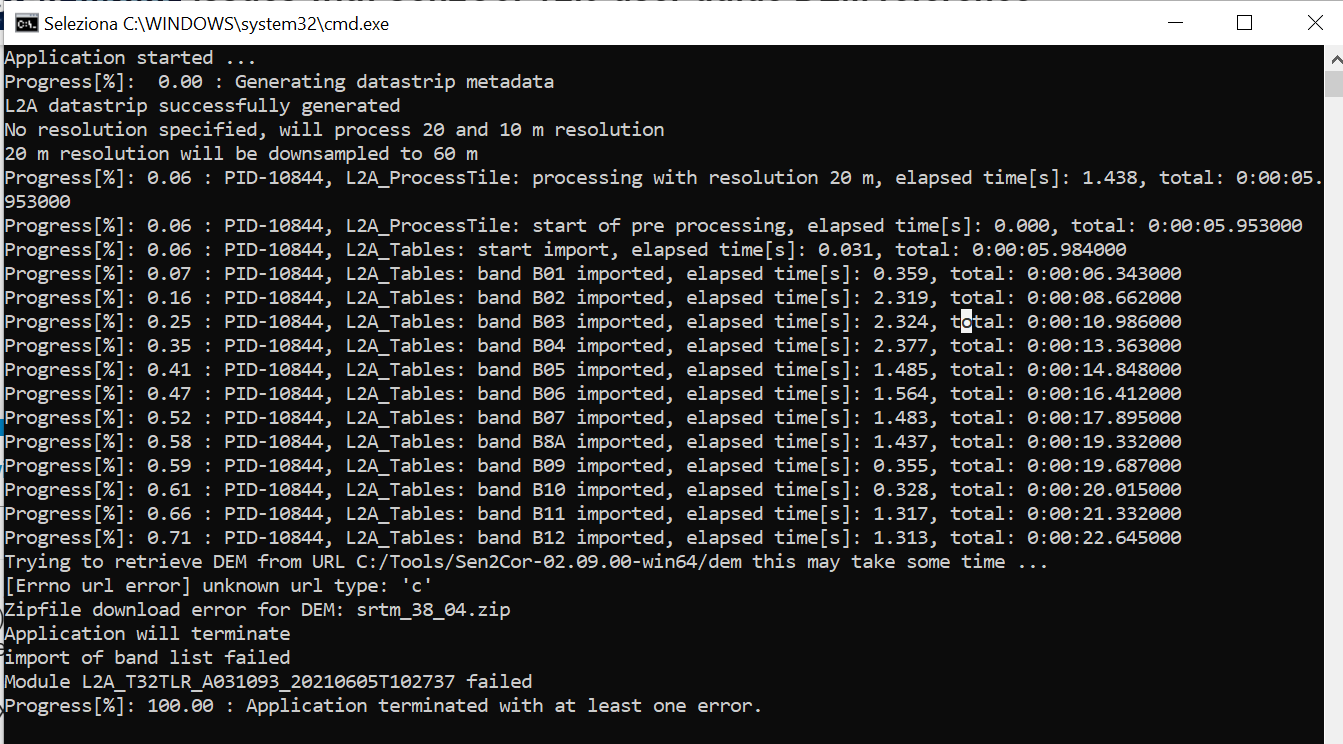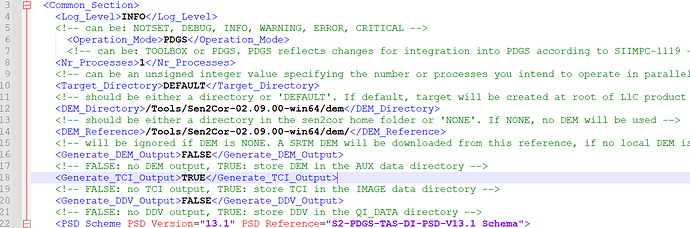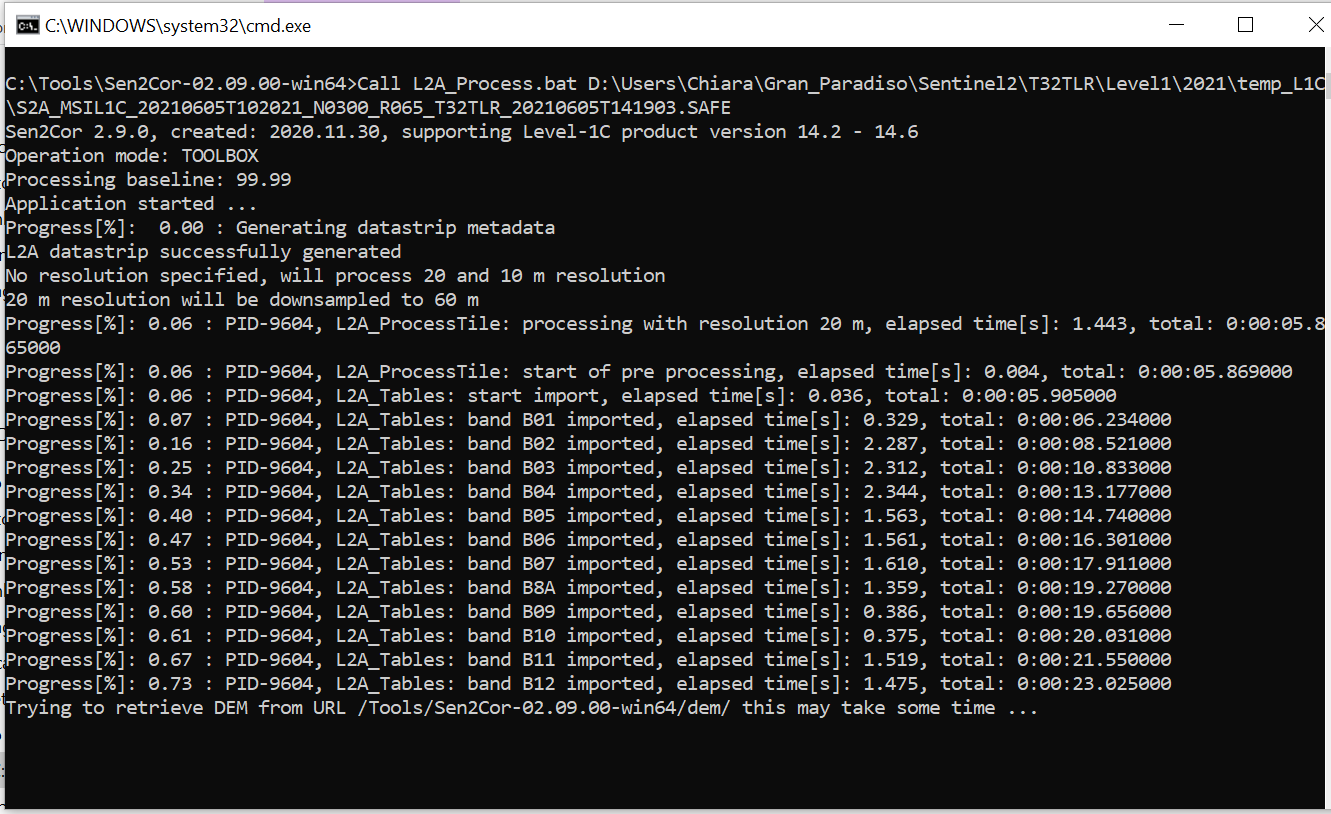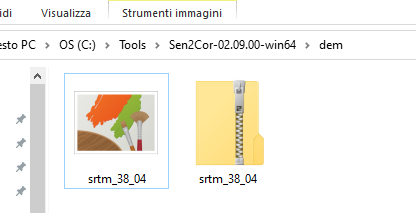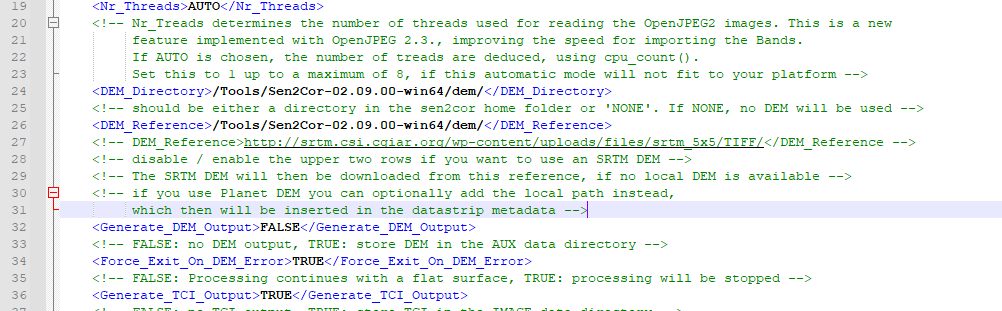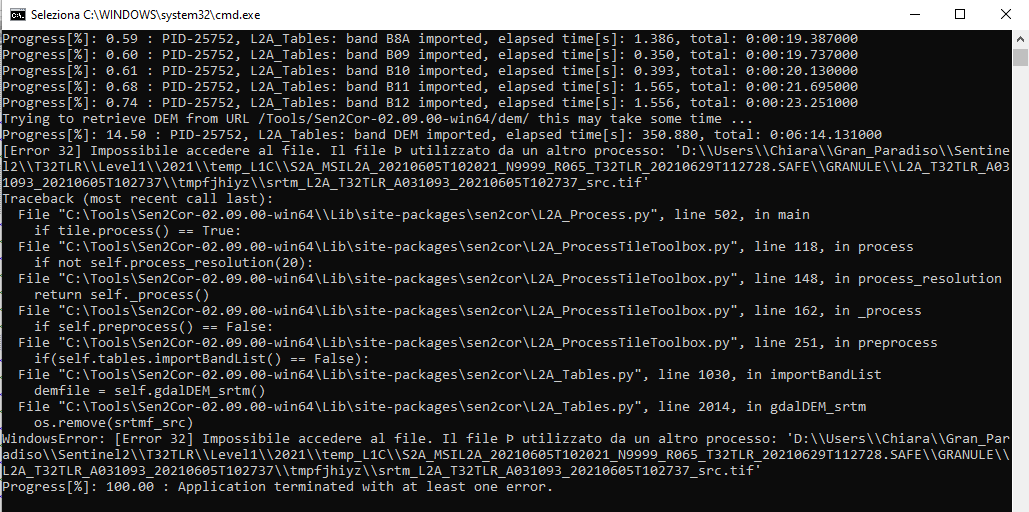My labmate and I ran into the following issues when running Sen2Cor v2.9. We found the solution (below) and emailed the issue to ESA (also below) with suggestions to update the user guide, but they redirected us to this forum.
I’m copying the email we sent here in case anyone else either knows why this occurred, or they end up having the same problem.
We were running Sen2Cor v2.9 as a standalone installment and we noticed some odd behavior, especially with regard to the DEM. We tried using the Sen2Cor user guide (Date: 2020-11-30), but we found some irregularities.
Below are our recommendations for updating the user guide, followed by examples of the behavior we were seeing.
Recommendations for arguments to basic L2A processing
-
Please make it clear that the DEM folder string path in the L2A_GIPP.xml file (DEM_Directory, DEM_Reference) must have a trailing slash.
-
It appears DEM_Reference is doing the work of DEM_Directory. Can this please be clarified in the User Guide?
Default .xml file behavior
We wanted to note the L2A_GIPP.xml file was not read by the software until we explicitly referenced it using the --L2A argument. The impression from the user guides is that this should be read automatically, but we found that when we updated the file, it did not affect the output until we added in this argument.
Referencing a DEM within the L2A_GIPP.xml file.
After multiple trials, we have determined odd behavior of <DEM_Directory>. We have documented the different scenarios below.
For the sake of these scenarios,
- absolutePathString = “absolute/path/to/folder”
- relativePathString = “path/to/folder”
- DEM is the downloaded SRTM 90m DEM located within the Sen2Cor folder itself.
- Note that the user guide is not clear on this placement (directory above the Sen2Cor folder? within the Sen2Cor folder? This was not helpful).
Scenario 1
- <DEM_Directory> set to relativePathString
- <DEM_Reference> set to NONE
- <Force_Exit_On_DEM_Error> set to TRUE
Result: Software attempted to download from NONE and failed.
Scenario 2
- <DEM_Directory> set to absolutePathString
- <DEM_Reference> set to NONE
- <Force_Exit_On_DEM_Error> set to TRUE
Result: Software attempted to download from NONE and failed.
Scenario 3
- <DEM_Directory> set to absolutePathString
- <DEM_Reference> also set to absolutePathString
- <Force_Exit_On_DEM_Error> set to TRUE
Result: Software attempted to download from NONE and failed.
Trying to retrieve DEM from URL absolutePathString this may take some time …
[Errno 2] No such file or directory: ‘absolutePathStringsrtm_55_08.zip’
^note how it tried getting the DEM without adding a trailing / (slash) to the pathString
Scenario 4
- <DEM_Directory> set to absolutePathString with trailing slash
- <DEM_Reference> also set to absolutePathString with trailing slash
- <Force_Exit_On_DEM_Error> set to TRUE
Result: Software accessed the DEM and continued as normal