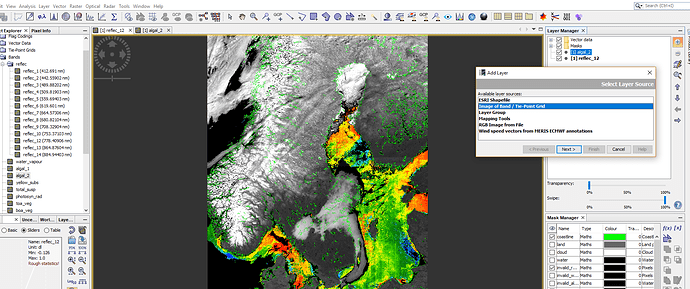Is it possible to view two rasters in the same window using transparency like in arcgis having layers and play with transparency (rasters in the same product) ?
If they are in the same product it is easy.
Just open the first band and then go to the layer Manager and add the other band as a layer.
In the view, I show reflec_12 with algal_2. If you want to colourise the second layer you can open the band in a second view and use the Colour Manipulation Window.
In the Layer Manager you can change the transparency for each layer and you can also swipe the content.
The Layer Manager is accessible from View -> Tool Windows
I have a nice S1 interferometric deformation map, processed with SNAFU and terrain corrected. I would like to overlay that on S2 natural color image. I’d be eternally grateful for a brief step-wise process! I understand reprojection, resampling, so far no success by trial and error. Thanks…
Previously solved, in part, by Fabrizio
"In SNAP, it is possible to perform the layer stacking between 2 products using the “Collocation” module (“Raster” --> “Geometric Operations” --> “Collocation”).
The Collocation Tool allows to collocate two spatially overlapping products. Collocating two products implies that the pixel values of one product (the slave) are resampled into the geographical raster of the other (the master).
In order to avoid naming conflicts, the Collocation Tool allows to rename both master and slave components such as bands, flag codings and bitmask definitions according to a user defined pattern."
Then bands of the 2 collocated products can be displayed in RGB combinations of 3, by Open RGB Image Viewer. The deformation map on the S2 panchromatic band 8a image is useful.
I’d like to put the deformation map and panchromatic image in the layer manager, fade the deformation map over the gray scale band 8a. Have yet to figure that out…
Hi! I’m using the “Layer Manager” to overlay an image generated with “Band Maths” on top of the RGB view of the product. Do you know if it is possible to obtain the XML script to automate this process (applying Band Maths, overlay the image on top of the RGB image and save it in some image format, like JPEG for example)?