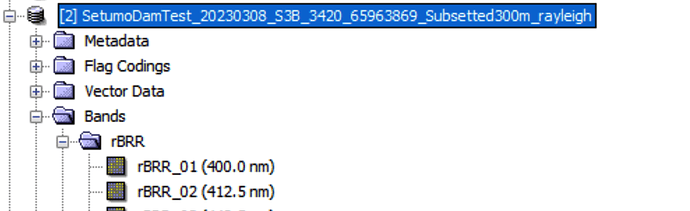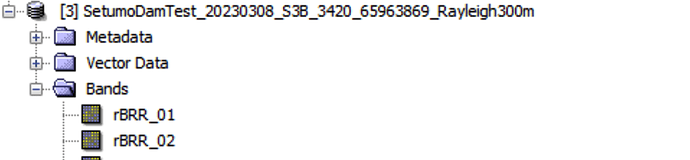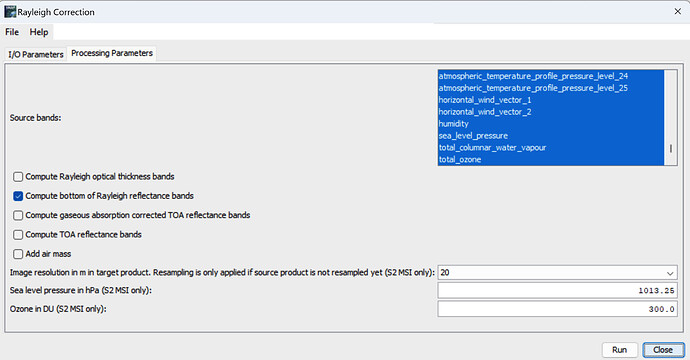Hi Marco
I’ve found an issue producing a Rayleigh Correction on a Subsetted AOI using a gpt graph, that does not occur in SNAP 9 (or 8).
When producing it with SNAP, I get spectrum values for each band (which I absolutely need):
However, using the same Subsetted file and running the graph, we do not get the spectrum values:
(Running Spectrum View on the graph created imagery displays no values).
Our graph file mirrors the operation performed in SNAP.
SNAP (all available source bands selected):
graph.xml:
<node id="Rayleigh300m">
<operator>RayleighCorrection</operator>
<sources>
<sourceProduct refid="Subsetted300m"/>
</sources>
<parameters class="com.bc.ceres.binding.dom.XppDomElement">
<sourceBandNames>${Subsetted300mBands}</sourceBandNames>
<computeTaur>false</computeTaur>
<computeRBrr>true</computeRBrr>
<computeRtoaNg>false</computeRtoaNg>
<computeRtoa>false</computeRtoa>
<addAirMass>false</addAirMass>
</parameters>
</node>
Subsetted300mBands are pulled in from a properties file:
Subsetted300mBands='Oa01_radiance,Oa02_radiance,Oa03_radiance,Oa04_radiance,Oa05_radiance,Oa06_radiance,Oa07_radiance,Oa08_radiance,Oa09_radiance,Oa10_radiance,Oa11_radiance,Oa12_radiance,Oa13_radiance,Oa14_radiance,Oa15_radiance,Oa16_radiance,Oa17_radiance,Oa18_radiance,Oa19_radiance,Oa20_radiance,Oa21_radiance,altitude,latitude,longitude,detector_index,FWHM_band_1,FWHM_band_2,FWHM_band_3,FWHM_band_4,FWHM_band_5,FWHM_band_6,FWHM_band_7,FWHM_band_8,FWHM_band_9,FWHM_band_10,FWHM_band_11,FWHM_band_12,FWHM_band_13,FWHM_band_14,FWHM_band_15,FWHM_band_16,FWHM_band_17,FWHM_band_18,FWHM_band_19,FWHM_band_20,FWHM_band_21,frame_offset,lambda0_band_1,lambda0_band_2,lambda0_band_3,lambda0_band_4,lambda0_band_5,lambda0_band_6,lambda0_band_7,lambda0_band_8,lambda0_band_9,lambda0_band_10,lambda0_band_11,lambda0_band_12,lambda0_band_13,lambda0_band_14,lambda0_band_15,lambda0_band_16,lambda0_band_17,lambda0_band_18,lambda0_band_19,lambda0_band_20,lambda0_band_21,solar_flux_band_1,solar_flux_band_2,solar_flux_band_3,solar_flux_band_4,solar_flux_band_5,solar_flux_band_6,solar_flux_band_7,solar_flux_band_8,solar_flux_band_9,solar_flux_band_10,solar_flux_band_11,solar_flux_band_12,solar_flux_band_13,solar_flux_band_14,solar_flux_band_15,solar_flux_band_16,solar_flux_band_17,solar_flux_band_18,solar_flux_band_19,solar_flux_band_20,solar_flux_band_21',
We’ve run multiple tests with various configurations on this to ensure that we have not provided incorrect inputs, and each gives us the same result.