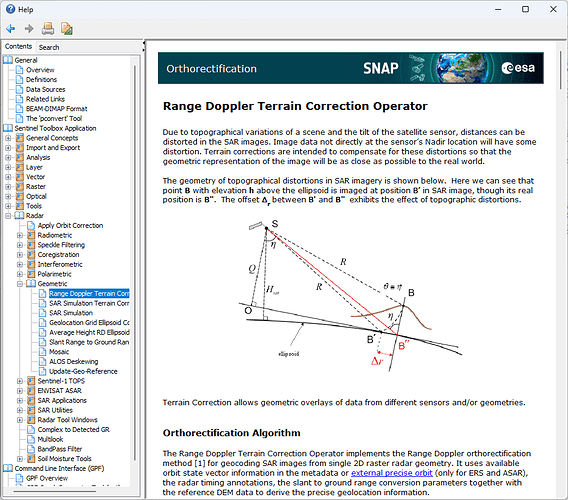Hi Ari,
I don’t know much about SLC products, but the extent is handled generically in SNAP and DIMAP.
In general, you know the dimension of the scene in pixels.
And you know the UTM projection, with the false-easting and false-northing information.
Also known are the easting and northing information of the reference point (usually upper-left pixel) and also the pixel-spacing is known for the scene.
With this information the scene can be located on earth.
The following is an excerpt of a DIMAP.
<Coordinate_Reference_System>
<WKT>
PROJCS["WGS 84 / UTM zone 45N",
GEOGCS["WGS 84",
DATUM["World Geodetic System 1984",
SPHEROID["WGS 84", 6378137.0, 298.257223563, AUTHORITY["EPSG","7030"]],
AUTHORITY["EPSG","6326"]],
PRIMEM["Greenwich", 0.0, AUTHORITY["EPSG","8901"]],
UNIT["degree", 0.017453292519943295],
AXIS["Geodetic longitude", EAST],
AXIS["Geodetic latitude", NORTH],
AUTHORITY["EPSG","4326"]],
PROJECTION["Transverse_Mercator", AUTHORITY["EPSG","9807"]],
PARAMETER["central_meridian", 87.0],
PARAMETER["latitude_of_origin", 0.0],
PARAMETER["scale_factor", 0.9996],
PARAMETER["false_easting", 500000.0],
PARAMETER["false_northing", 0.0],
UNIT["m", 1.0],
AXIS["Easting", EAST],
AXIS["Northing", NORTH],
AUTHORITY["EPSG","32645"]]
</WKT>
</Coordinate_Reference_System>
<Geoposition>
<BAND_INDEX>0</BAND_INDEX>
<IMAGE_TO_MODEL_TRANSFORM>60.0,0.0,0.0,-60.0,735960.0,2473380.0</IMAGE_TO_MODEL_TRANSFORM>
</Geoposition>
<Raster_Dimensions>
<NCOLS>4538</NCOLS>
<NROWS>5042</NROWS>
<NBANDS>1</NBANDS>
</Raster_Dimensions>
In Coordinate_Reference_System the CRS is defined with the false-easting and false-northing besides other information.
In Geoposition we have the pixel-spacing (x:60, y:-60), the reference point (0, 0) and the easting and northing (735960.0, 2473380.0).
Finally, in Raster_Dimensions the dimension is stored of the scene.
Maybe also the help about Range Doppler Terrain Correction can help you further.