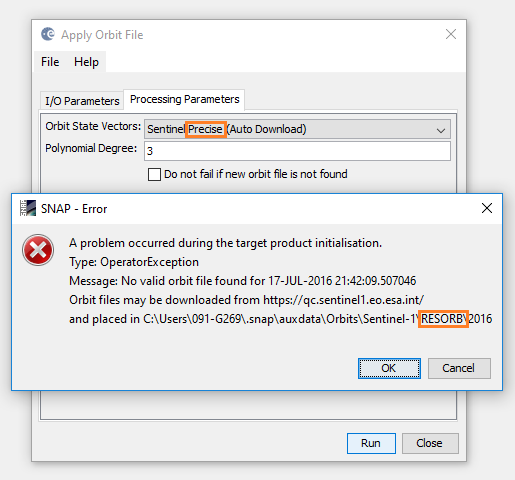Hi there,
I would like to report that paths for restituted and precise orbit files in the “Apply Orbit File” tool are reversed.
I am using SNAP version 4.
When you choose the “Sentinel Precise” option and when it is not downloaded automatically, SNAP is asking you to place the file downloaded from Sentinel-1 QC in the RESORB folder.
I have checked, when adding the downloaded RESORB file in the RESORB folder, the precise option works.
The opposite happens when you choose the “Sentinel Restituted”, it points you to the PEORB folder.
Here are the screenshots :
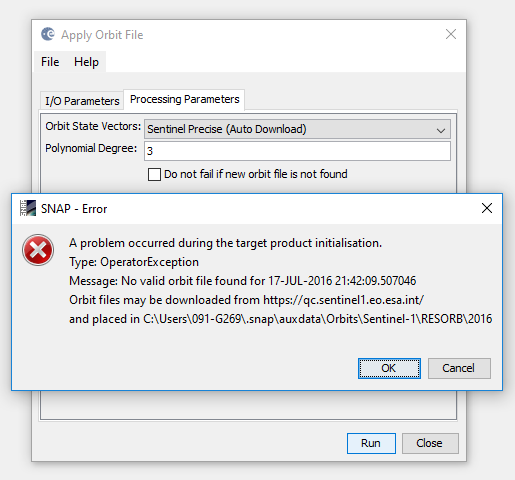
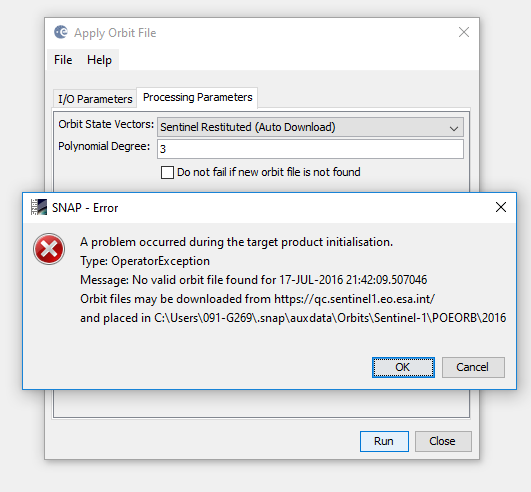
It’s easy to choose the right option when you’ve notice but I thought that was important to report.
Thanks for what you can do, and for the amazing tools and data you bring us !
Clément