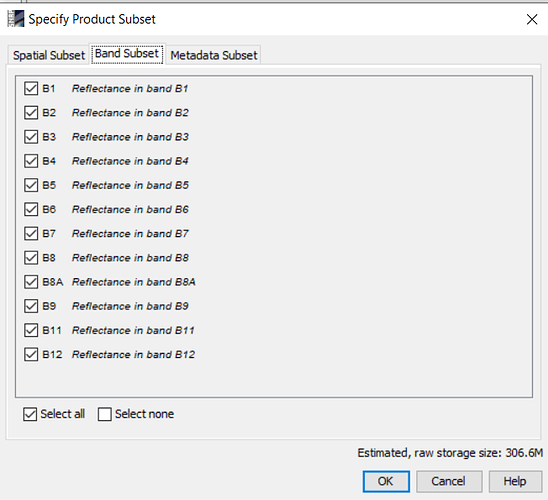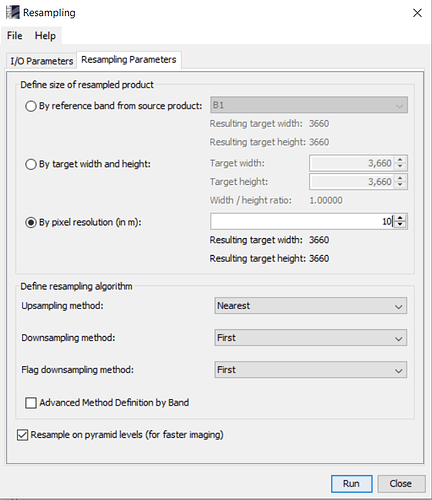Hey guys, sorry i am a beginner here
Aim is to derive vegetation parameters and run RF classification of land cover trained on ground-truth. I’m still stuck at getting image ready.
I have a L2A. I need to reproject (to BNG), resample to 10m and subset my scene area. I have managed to do all separetely but run into problems with saving ect when done together. eg. I can’t get a sufficient subset before resampling and i wasn’t able to write a resampled subset to .dim, ‘save product’ didn’t even begin loading
1)Does it make sense to go subset>reproject>resample>subset again to smaller scene coverage which i can do after resample
2)is bilinear sampling suitable for both reproject and resample?
Any help is greatly appreciated
Subset only one time, select the AOI you defined previously and use it to subset tile also you could subset the only acquired bands, then re-project and re-sample.
This the mathematical method of re-sample hasn’t any effect on the re-projection, and it’s the default of re-sample.
1 Like
thank you @falahfakhri
but when i try to define subset area by ‘spatial subset from view’, error message says invalid region. i can only subset zoomed scene after resampling? by ‘AOI’ you defined previously, do you mean pixel/geocoordinates subset specification from whole tile? i tried adding/removing 20/60m bands but it didn’t change error
I’ll explain in other way,
The tile is L2A—> Subset only the bands you want to work with if this is the case,
Uncheck the boxes of unwanted bands, then press ok,
After that , you have two options for resample the first one is,
From Optical —> Geometric —>S2 Resampling processor,
Or also it’s possible to Resample by pixel size,
From Raster—> Geometric operations—>Resampling, (define the pixel size==10)
Then
Specify the AOI using shapefile, you could create it in SNAP as well, use from Raster —>mask—>LanSea/mask
And crop the tile you have,
1 Like