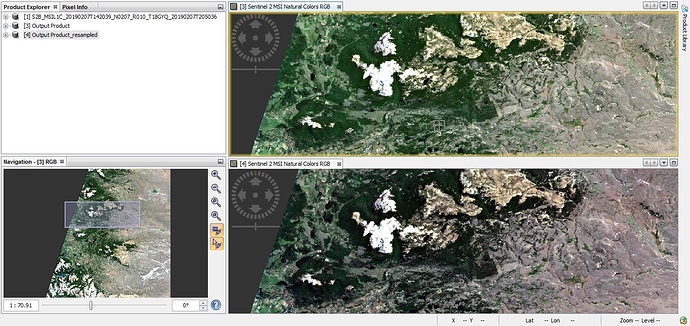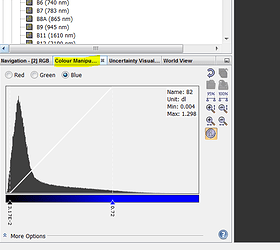Hello everyone:
Previously i was using the older versions of SNAP, but since I had a lot of problems with sen2cor and supervised classification, I decided to give it a go to SNAP 7.
Sen2cor is working perfectly, cero errors, congratulations on this  .
.
Then, I tried to resample the sen2cor output, in order to make a subset by shapefile of it later. The thing is that the resample output seems to have returned to the original colors image (without the sen2cor), i mean, the original image looks with more darkish colors, then, with the sen2cor, the colors turn brighter, but after resampling, color become darkish again, i will show in an image.
So, the image on top is the one with sen2cor process, the bottom one is the one resampled.
Maybe this is normal, I dont know, I hear you!
THANKS IN ADVANCED!