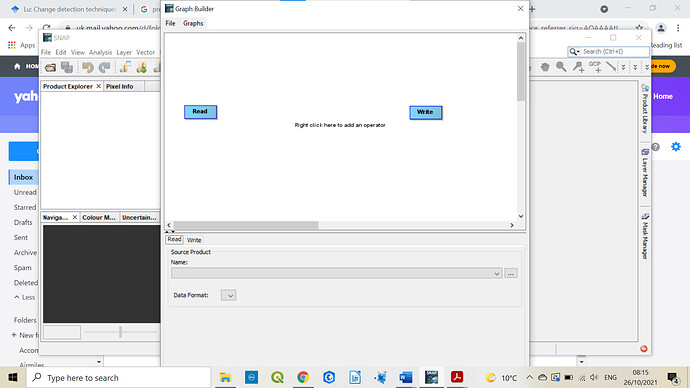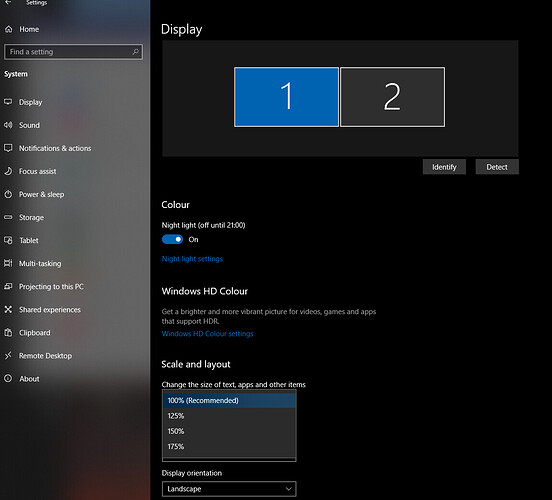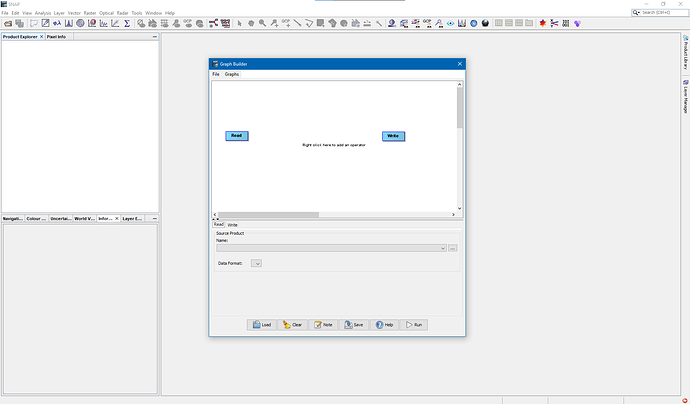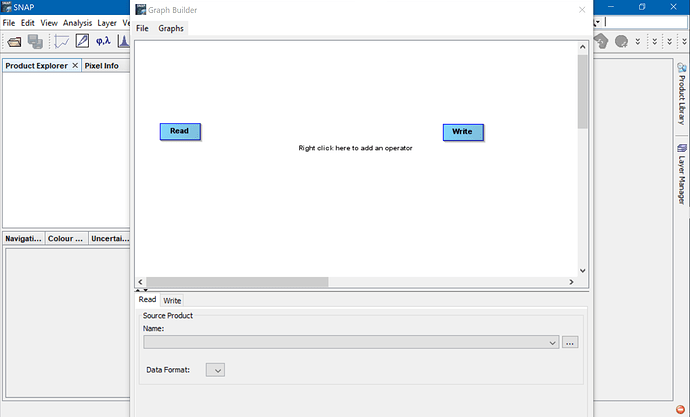Hi I’m new to SNAP and have a really basic problem with Graph Builder. I can’t seem to be able to resize the window to access the load, save functions at the bottom when I’m working just on mu laptop screen. I’ve tried to grab the corners and sides to resize without success. Tried the move and size functions, both of which don’t seem to do anything.
You should mention the size of your screen, your OS, and for linux the detailed of the desktop environment (Wayland or X.org; Gnome (with version), Mate, KDE, etc). For linux, you may get better answers from a distro forum, for macOS you may get better answers from Apple Community Forums. I have seen this in the past with older 1024x768 laptop screens and had to create a virtual desktop larger than the physical screen in order to use the GUI.
Hi George,
Thanks for your reply. I’m using Windows 10. My laptop display is 1920x1080
I have the same screen resolution but haven’t experienced this yet.
What you can try is to reset the graohical windows.
Go to Window / Reset Windows. For a moment everything will disapear but then it will come back.
Thanks for your suggestion Marco. Unfortunately this does not work either. You will see from the screen shot that the graphbuilder window is too long.
Your display looks zoomed.
What’s your setting dor the display here:
If I set mine to 175% it looks similar to yours.
If I use 150% I still can see the buttons.
But the best experience is at a scaling of 100% or 125%.
This is at a scale of 100%
And that’s at 175%
Hi Marco,
Solved. My settings are at 150% (recommended). Changed it to 125%, which I can still operate on and can now see all of the graphbuilder.
Thanks for your help