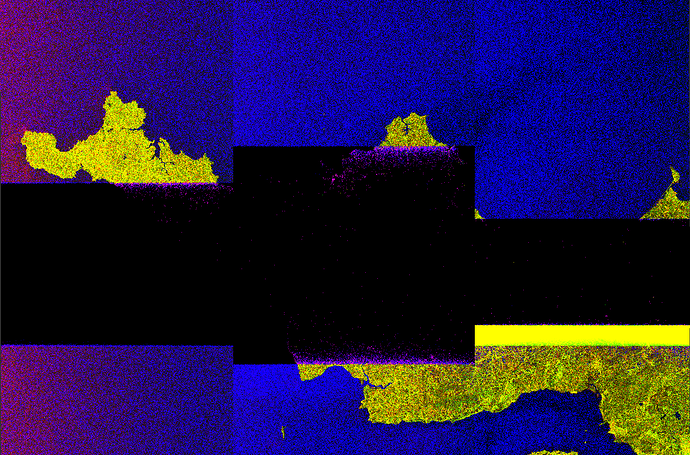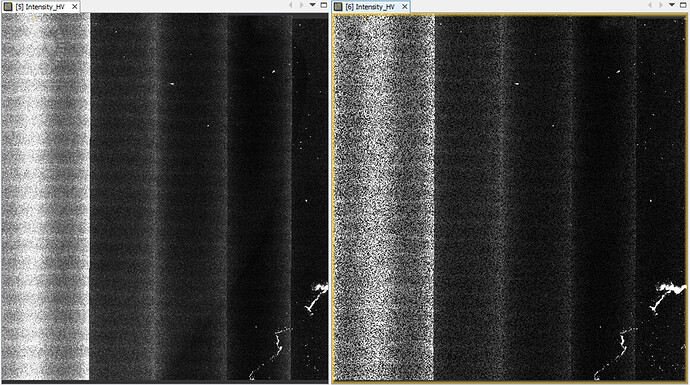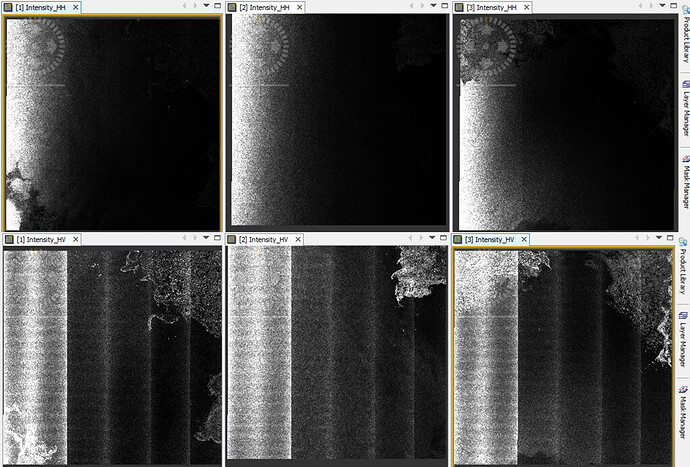Hello,
I am using SNAP 6.0 and S1TX 6.0.2
I have recently started getting artefacts in images after the S1-Thermal Noise Removal e.g. in S1A_IW_GRDH_1SDV_20180313T180532_20180313T180557_021000_0240E0_114C
Is this related to other posts that indicate processor change on 13th March?
How would I go about eliminating the thermal noise in this case?
Is there a way of automatically testing whether this artefact issue also affected other images?
Pre-Noise image:
Post-Noise image:
Thanks,
Sanjay.
@lveci Hi Louis, Any thoughts at all? Thanks, Sanjay
Hi, As described in Sentinel-1 quality disclaimer #30 and #31 (https://qc.sentinel1.eo.esa.int/disclaimer/30/ and https://qc.sentinel1.eo.esa.int/disclaimer/31/) there was a problem with noise removal of products processed just after the deployment of IPF v2.90 on 13th March 2018. The disclaimer #30 gives a list of affected S1-A products, including your product from 13th March. The problem was resolved on the 15th March with the distribution of a new AUX_PP1 auxiliary file (S1A_AUX_PP1_V20171017T080000_G20180315T153822.SAFE).
2 Likes
Hello Peter,
Thanks for the much needed clarification!. Apologies for the noob query but how can I go about using the AUX_PP1 file?
Thanks,
Sanjay.
Hello Sanjay,
The AUX_PP1 auxiliary file is used in the Sentinel1- Instrument Processing Facility (IPF) when the product is processed from raw data to the Level 1 product (such as GRDH). It is not possible to use the latest PP1 to correct your product.
However, as described in the Quality Disclaimers, it is possible to modify the noise vector annotation files to remove the corrupt noise vectors. In your example, the corrupt noise vectors are in the middle azimuth position and so the first and last noise vectors are both OK.
So if you replace the noise annotation files in your product (making backup copies first) in folder S1A_IW_GRDH_1SDV_20180313T180532_20180313T180557_021000_0240E0_114C.SAFE\annotation\calibration with those attached here, you should be able to perform denoising sucessfully.
noise-s1a-iw-grd-vh-20180313t180532-20180313t180557-021000-0240e0-002.xml (116.6 KB)
noise-s1a-iw-grd-vv-20180313t180532-20180313t180557-021000-0240e0-001.xml (116.6 KB)
3 Likes
Many Thanks Peter for the explanation.
Just wanted to confirm peter that your solution worked. I noticed that there many other of my files are listed in the disclaimer while I noticed the issue only on this particular image - is this a SNAP quirk?
Hi, Good to hear that you have sucessfully denoised your image. For the other products in the disclaimer list, it is possible that many of the products are OK and do not need to have any noise vectors removed from the annotation. It is only by either performing denoising or checking the noise vectors themselves that it can be determined if there is a problem with a particular product.
@peter.meadows can you please explain how did you de-noise it?
Is it possible through SNAP GUI or command line interface(through snappy).
Am facing issue with EW mode of data on Antarctica (GRDM). The image is acquired around 2021 Jan-Feb-Mar months, so it is quite latest, so what all threads am following seem to have addressed this issue. Can you please let me know how do I solve the TNR issue with my images?
Hi, I am sure that you can perform de-noise your EW images in SNAP but I am not that familiar with this tool to explain how to do it.
Thank you so much for the response, Peter.
I have performed S1-Thermal Noise Removal using SNAP GUI.
The image is of EW mode over the sea - hence the TNR is worsening the image in cross-pol scenes (HV). I have read in S1 Technical docs that this is quite the case with areas with Low backscatter, if then, is there a way to sort this out?
Attached is the raw and Post TNR image for reference.
Also, 3 consecutive scenes having the same issue un-resolved. Just to confirm if that particular scene is causing this.
Do I need to perform any manual corrections for this, if then please suggest how?
Thanks in anticipation
Dear Girija,
I am not an expert of the exact thermal denoising process implemented in SNAP. However the basic process is based on the substraction of calibrated denoising vectors (estimated by the processor and annotated in the Level 1 products themselves) from the calibrated NRCS derived from the product.
For multiple reasons, there may be some differences between the real noise observed in the image and the annotated ones, for instance:
You should consider the following points.
- The denoising vectors only contain the general shape of the thermal noise and not the fast varying noise
- The signal to noise ratio is smaller on low backscattering area (most specifically at sea, for low wind in co polarization and generally cross polarization, except for extreme high wind speed). As a rule of thumb, on ocean scenes, in co polarization for wind slower than 2m/s the sea backscattering is negligible, thus with a negligible signal to clutter ratio. And in cross polarization, only the extreme wind will lead to favorable signal to clutter ratio.
- In case of low signal to noise ratio the impacts of any mismatch between denoising vectors and real data may be more visible after applying the denoising.
This may explain the difference of performances of denoising on the first part of the EW images (EW1 beam) that you observe over ocean.
Could you please provide references to your product of interest for me to have further look at it ?
3 Likes
Wow, I just checked today I have some information on this post. I’m really glad that you took the time to respond. Many thanks for the clarity in the denoising process. Can you please suggest the best way to look at scenes over oceans(if denoising can not be sorted in EW-Medium res)? As this is the major part of my research, I can not choose to ignore it or go for an alternative by any means, and hence, is there any way/algorithm I could look into a noise-free scene? (just being curious). Of all, thanks for taking the time in giving this information.
Here are the images I used : S1A_EW_GRDM_1SDH_20201230T094037_20201230T094137_035913_0434CC_319B
S1A_EW_GRDM_1SDH_20210228T094035_20210228T094135_036788_04533A_301A