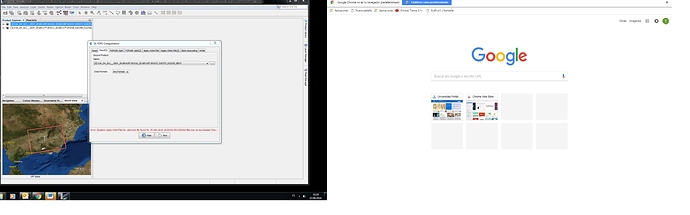Dear all.
I think there is something wrong in the orbit files of the S1 data I downloaded. Everytime I try to perform the corregistration tool between two IW SLC data, there is an ERROR message related to no valid orbit file found. Attached to this report you can have a look at the screen shot.
I also tried to do the same with other data and this error is quite common.
So, please, can anybody tell me how to solve this problem?
I have the same problem.
I used two sentinel 1A images, IW SLC ascending and I have this problem with many 2015 year-images.
I hope someone could help us!
What are the product names?
Are you using the apply orbit dialog, the coregistration graph, graph builder, gpt, or some other way?
I am using these files:
S1A_IW_SLC__1SDV_20150210T170503_20150210T170530_004564_0059C3_9C6A
S1A_IW_SLC__1SDV_20150517T170526_20150517T170554_005964_007AF1_90F3
I started with TOPS Coregistration and for the second image this error is shown.
Sorry but I do not understand what do you mean with “Are you using the apply orbit dialog, the coregistration graph, graph builder, gpt, or some other way?” I’m not very experienced yet.
Thanks for all
no problem. I’ll have a look at it.
Thanks for the availability.
Maybe I’ve solved.
I have gone on “https://qc.sentinel1.eo.esa.int/”. In section “Orbit files” I have downloaded the “AUX_POEORB” of the day I was interested in and then I put this file in “C:\Users#name_of_your_user#.snap\auxdata\Orbits\Sentinel-1\POEORB\S1A\2015\04”
In this way, the TOPS Coregistration works.
Now I would like to perform the Interferogram Formation but I have another error (this is not the first time):
How could I solve?
There is an operator EAP Correction that has to be applied to that product first. I think it’s in the Radar -> S1 TOPS folder in the menu.
But I should apply it before the coregistration (so to the original product) or after the coregistration?
it has to be before