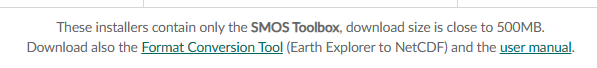Good that this is resolved.
I’m not fully sure what you mean by Geo2D images. I guess you mean that the images are georeferenced. This is possible, even without reprojecting. You can export each band(image) separately.
For Sentinel-3 this would increase the amount of data because it uses bands for providing the geo-location and it would need to be replicated for each exported image.
I once provided a sample graph which can split S2 data into single tif files.
Split product bandwise into single GeoTiff files - GPF Graphs - STEP Forum (esa.int)
Instead of using the simple GeoTIFF format I would suggest using GeoTIFF-BigTIFF. This uses a lossless compression.
You can execute this in different way you can setup the graph in python as you already did you can spawn sub-processes and call the gpt tool or you can run the GraphProcessor as discussed in this thread.
Read also the subsequent posts in this thread.
Regarding SMOS. There is s special tool which converts to NetCDF
SNAP Download – STEP (esa.int)