Hello,
I am facing a problem using the dhusget.sh tool to download Sentinel-2 scenes in a conda environment in Centos-7:
the script I used is
/lustrehome/chiararichiardi/sandbox/dhusget.sh -d https://apihub.copernicus.eu/apihub/ -u <usr> -p <psw> -S 2021-10-01T00:00:00.000Z -E 2021-10-12T23:59:59.999Z -T S2MSI1C -F 'platformname:Sentinel-2 AND filename:*T32TLR*' -C './products-list.csv' -o 'product'
and what is returned is:
/lustrehome/chiararichiardi/sandbox/dhusget.sh: line 214: export: add_offline_product_to_list: not a function
================================================================================================================
dhusget version: 0.3.8
USAGE: dhusget.sh [LOGIN OPTIONS]... [SEARCH QUERY OPTIONS]... [SEARCH RESULT OPTIONS]... [DOWNLOAD OPTIONS]...
Type 'dhusget.sh -help' for usage information
================================================================================================================
LOGIN
Specified Data Hub Service URL is:
https://apihub.copernicus.eu/apihub/
================================================================================================================
SEARCH QUERY OPTIONS
'-m option' not specified. Search is performed on all available sentinel missions.
'-i option' not specified. Search is performed on all available instruments.
Ingestion date options not specified ('-t', '-s', '-e').
'-S option' and '-E option' are set to 2021-10-01T00:00:00.000Z and 2021-10-12T23:59:59.999Z. Search for all products having sensing date included in [2021-10-01T00:00:00.000Z,2021-10-12T23:59:59.999Z].
'-c option' not specified. No specified Area of Interest. Search is performed on the whole globe.
'-T option' product type is set to S2MSI1C.
'-F option' is set to platformname:Sentinel-2 AND filename:*T32TLR*. This OpenSearch query will be in AND with other search options.
SEARCH RESULT OPTIONS
'-l option' not specified. Default Maximum Number of Results per page is 25.
'-P option' not specified. Default Page Number is 1.
'-q option' not specified. OpenSearch results are stored by default in ./OSquery-result.xml.
'-C option' is set to ./products-list.csv. List of results are stored in the specified CSV file ./products-list.csv.
DOWNLOAD OPTIONS
'-o option' is set to product. Downloads are active. By default product downloads are stored in ./PRODUCT unless differently specified by the '-O option'.
'-N option' not specified. By default the number of wget download retries is 5.
'-R option' not specified. By default the list of products failing the MD5 integrity check is saved in ./failed_MD5_check_list.txt.
'-n option' not specified. By default the number of concurrent downloads (either products or manifest files) is 2.
================================================================================================================
HTTP request done: https://apihub.copernicus.eu/apihub//search?q= producttype:S2MSI1C AND beginPosition:[2021-10-01T00:00:00.000Z TO 2021-10-12T23:59:59.999Z] AND platformname:Sentinel-2 AND filename:*T32TLR*&rows=25&start=0
--2021-10-12 11:46:56-- https://apihub.copernicus.eu/apihub//search?q=%20producttype:S2MSI1C%20AND%20%20beginPosition:[2021-10-01T00:00:00.000Z%20TO%202021-10-12T23:59:59.999Z]%20%20%20AND%20%20platformname:Sentinel-2%20AND%20filename:*T32TLR*&rows=25&start=0
Resolving apihub.copernicus.eu... 146.59.215.225
Connecting to apihub.copernicus.eu|146.59.215.225|:443... connected.
HTTP request sent, awaiting response... 401 Unauthorized
Authentication selected: Basic realm="Sentinels Scientific Data Hub Search"
Reusing existing connection to apihub.copernicus.eu:443.
HTTP request sent, awaiting response... 200 OK
Length: unspecified [application/xml]
Saving to: ‘OSquery-result.xml’
OSquery-result.xml [ <=> ] 18.01K --.-KB/s in 0.06s
2021-10-12 11:46:57 (317 KB/s) - ‘OSquery-result.xml’ saved [18441]
1 Displaying 5 results. Request done in 0.075 seconds.
1 S2B_MSIL1C_20211011T102849_N0301_R108_T32TLR_20211011T123444
1 https://apihub.copernicus.eu/apihub/odata/v1/Products('ef8773f7-0fdb-452c-b39d-29ebbb7f4218')
2 S2B_MSIL1C_20211008T101829_N0301_R065_T32TLR_20211008T122724
2 https://apihub.copernicus.eu/apihub/odata/v1/Products('1c52d295-1c2e-4eb1-ace4-36f51b5d3d5e')
3 S2A_MSIL1C_20211006T102921_N0301_R108_T32TLR_20211006T124003
3 https://apihub.copernicus.eu/apihub/odata/v1/Products('6edc9573-52d7-4318-9019-71dc421d78d9')
4 S2A_MSIL1C_20211003T101851_N0301_R065_T32TLR_20211003T124048
4 https://apihub.copernicus.eu/apihub/odata/v1/Products('28d9fb5e-8166-481a-b416-332e818e035d')
5 S2B_MSIL1C_20211001T102739_N0301_R108_T32TLR_20211001T123504
5 https://apihub.copernicus.eu/apihub/odata/v1/Products('e13578b4-01f4-44c5-a73f-3d1a10e3263b')
Downloading product S2B_MSIL1C_20211011T102849_N0301_R108_T32TLR_20211011T123444 from link https://apihub.copernicus.eu/apihub//odata/v1/Products('ef8773f7-0fdb-452c-b39d-29ebbb7f4218')/$value
Downloading product S2B_MSIL1C_20211008T101829_N0301_R065_T32TLR_20211008T122724 from link https://apihub.copernicus.eu/apihub//odata/v1/Products('1c52d295-1c2e-4eb1-ace4-36f51b5d3d5e')/$value
http_response is
Downloading product S2A_MSIL1C_20211006T102921_N0301_R108_T32TLR_20211006T124003 from link https://apihub.copernicus.eu/apihub//odata/v1/Products('6edc9573-52d7-4318-9019-71dc421d78d9')/$value
http_response is
Downloading product S2A_MSIL1C_20211003T101851_N0301_R065_T32TLR_20211003T124048 from link https://apihub.copernicus.eu/apihub//odata/v1/Products('28d9fb5e-8166-481a-b416-332e818e035d')/$value
http_response is
Downloading product S2B_MSIL1C_20211001T102739_N0301_R108_T32TLR_20211001T123504 from link https://apihub.copernicus.eu/apihub//odata/v1/Products('e13578b4-01f4-44c5-a73f-3d1a10e3263b')/$value
http_response is
http_response is
the end
the following files/folder are created:
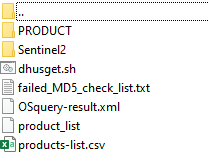
and in the PRODUCT folder all images zip files are empty,
so the images are found but not downloaded, does anyone know how to fix this issue?
Thanks!