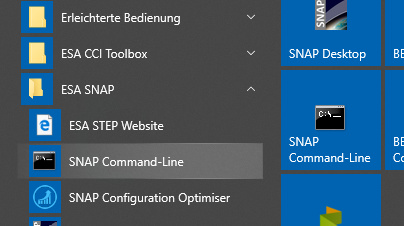I tried to perform displacement map using this tutorial video ( https://www.youtube.com/watch?v=w6ilV74r2RQ ).
Kindly clarify. Please.
ABraun
August 16, 2018, 9:55am
2
there are many ways: https://www.howtogeek.com/235101/10-ways-to-open-the-command-prompt-in-windows-10/
My preferred one is to hold down shift and right-click. This only works if no file is selected.
Sorry.https://www.youtube.com/watch?v=w6ilV74r2RQ
ABraun
August 16, 2018, 10:07am
4
This only looks like it is in SNAP. It is simply the Windows command line or in later versions the Windows Power Shell. It is not related to SNAP.
It seems to be a window inside snap. Windows command prompt line doesnt hold the menus which are in the particular window shown in the video.
ABraun
August 16, 2018, 10:19am
6
yes, because this is the terminal of the Linux virtual machine.http://step.esa.int/main/third-party-plugins-2/snaphu/ and added its location to your path (described here https://www.computerhope.com/issues/ch000549.htm )
Thank you sir. Will try it and let you know.
marpet
August 16, 2018, 2:24pm
8
In the start menu you find an entry to invoke the command line:
1 Like
ABraun
August 16, 2018, 3:00pm
9
I didn’t know this, to be honest. Is it somehow different to the standard shell of the operating system (besides including the path to gpt)?
marpet
August 17, 2018, 5:40am
10
No, it is the same. It only has some description for the possible commands.