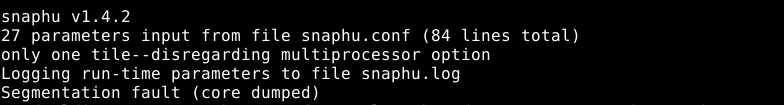Hi to everybody!
I installed Mint64 on a virtual machine (vmware) and I am trying to unwrapp but at the end of this step, there is this message: “Segmentation fault”, and the process starts again. Might anyone help me or explain me what is the problem?
Thanks for the answers.
a solution is provided here: https://yunjunz.com/2015/02/10/doris-9-segmentation-fault-error-in-snaphu/
Hello,
I also have the same problem when i try to unwrap phase. I followed your provided solution but it still says “segmentation fault”. Is there any other solutions or is there something I am unaware about.
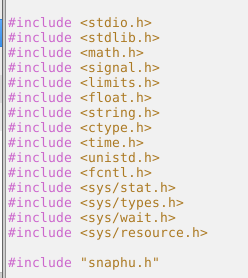
as written in the instructions, the change in the script only works if snaphu is complied (the exe file is newly generated).
Thanks for the answers!!
I tried but it did not work, so I do the “subset” to get a smaller image and it worked.
Now I have another error. When I do the “snaphu import”, I have the error “[NodeId: 3-Snaphu Import] SnaphuImportOp requires input products to be of the same HEIGHT dimension”.
I did the following steps:
- Create a subset
- Coregistration
- Interferogram Formation
- Topographic Phase Removal
- Goldstain Phase Filtering
- Export to Snaphu
Then I try to do the Snaphu Import and in the 1-Read phase I select the product obtained by goldstain phase filtering and in 2-Read unwrapping phase I select the product from snaphu (unwrapped .hdr), as you can see in the pictures.
Could you kindly explain me where is the problem?
Thanks a lot for the answers.
Sara
Seems that you didn’t select the right product in the 1-Read-Phase tab. Please have a look here:
was an img file of the unwrapped interferogram produced by snaphu?
Yes.
Looking at the forum, I found out that changing the name of the .img file it works.
I have used 3 images, in 3 different period of time and I do not know why the .img file has, in its name, the dates of the master and the second slave images, but the .hdr file has the master and the first slave.
I explain me:
I have
UnwPhase_ifg_26Aug2014_14Nov2014.snaphu.img
UnwPhase_ifg_26Aug2014_27Sep2014.snaphu.hdr
Now I renamed the .img file equal to the .hdr and it seems it works but it gives a bad result.
But what is the reason? As I have 3 input images, I should have 4 file like this?
UnwPhase_ifg_26Aug2014_14Nov2014.snaphu.img
UnwPhase_ifg_26Aug2014_14Nov2014.snaphu.hdr
UnwPhase_ifg_26Aug2014_27Sep2014.snaphu.img
UnwPhase_ifg_26Aug2014_27Sep2014.snaphu.hdr
I do not understand the logic in changing the name of the file.
Do you suggest to use 2 images at once and not all of three?
how many images are in your stack? In most cases it is the best choice to only work on an image pair of two dates.
I have 3 images.
Now I am testing an image pair but there is a way to work with all of three together?
Interferograms are always computed between two images only. To avoid errors like above, I would suggest you make image pairs AB, BC and process them individually.