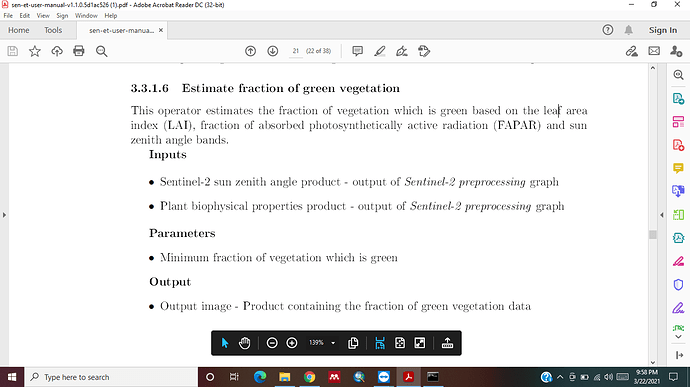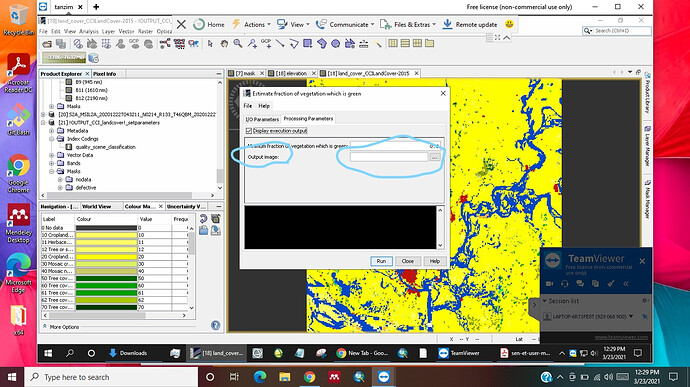I cannot understand the function of the output image here. The image attached here shows that the estimation requires three things: input, parameters, and output. The problem is it requires an output image. Which image should i attach here?
Can anyone please help me?
Thanks in advance.
It is hard to annotate images, so I’ve pasted the text and added annotations to explain:
3.3.1.6 Estimate fraction of green vegetation
This operator estimates the fraction of vegetation which is green based on the leaf area index(LAI), fraction of absorbed photosynthetically active radiation (FAPAR) and sun zenith angle bands.
Inputs
• Sentinel-2 sun zenith angle product - output of Sentinel-2 preprocessing graph
• Plant biophysical properties product - output of Sentinel-2 preprocessing graph
(these are the two input products you need to supply)
Parameters
• Minimum fraction of vegetation which is green
(this is the sole parameter)
Output
• Output image - Product containing the fraction of green vegetation data
(this is the new product based on the two input products and the single parameter).
Thank you so much sir for your reply. This is what it should be right? but SNAP requires an output image to select before performing the function and the problem is it requires a dim file. But it is the image i will be getting after performing the function as far as i understand how come it requires that image beforehand? Can you please help me?
This is the filename of the output image. It gets created by this operator (i.e. does not need to exist before) but you still need to specify the name.
Hello. I am having the same problem. I am not clear what is the function of the ‘output image’ option in snap? Usually I had to select an output directory for the output image that will be created after the process, but for the Sen-ET plugins, I have to select a .dim file as the ‘output image’. What file should I select in this option and why is this needed?
You have to write the name of your target image (“dir/target.dim”), it will be created after processing with the name you chose.