Hi Fabrizio,
In my practice, your solution for 10m resolution generates all three resolution. Is it possible to only generate 10m and 20m resolutions?
Thank you.
Steve
Hi Fabrizio,
In my practice, your solution for 10m resolution generates all three resolution. Is it possible to only generate 10m and 20m resolutions?
Thank you.
Steve
Hello what does it mean make option ‘all’ in paramaters résolution when runing sen2cor
Sentinel-2 has bands of different resolution:
https://earth.esa.int/web/sentinel/user-guides/sentinel-2-msi/resolutions/spatial
Yes i understand but when i run sen2cor with all or 60 or 20 m the attmosferic correction done correctely but when i run sen2cor with directley 10 m in paramaters he start processing but for a few second he stop working bug
What ils the problem here
Thanks
For processing of the 10m images, data from the 20/60m images are needed as input. That is, for 10m L2A products one anyways has to process the 20/60m data. It seems there is a bug (at least in the SNAP plugin), that doesn’t trigger the 20/60m (pre-)processing correctly when 10m resolution is selected.
workaround #1 (as suggested here): choose ‘all’ for resolutions to process.
workaround #2 (haven’t tried that yet, though): do the 20m (and maybe 60m, too. just test…) processing first, then the 10m after without moving or renaming the L2A output folder. This way the 10m processing should recognize that there is (the required pre-processing) data in the L2A output folder and apply this.
When i shoose all i got a result of all résolution 10 20 60
In fact i dont use command line
Si i will run sen2cor with 60 m when processus finshed i will run sen2cor with 20 m when finish i will run sen2cor with 10 m withaut changing name of output. Product
yes, that’s the definition of ‘all’. Anything wrong with that?
yes, like that. you can probably leave out the separate 60m processing. just try it out…
Thanks helping me
Hi Mr.Fabrizio
Can you explain your way for process Sen2cor at 10m resolution in snap software?
hello is there is a facebook page like a forume
hello if you can explain to me this message
when im using sen2COR on a specific tile dated in 2015 extracted from folder image that containes several tiles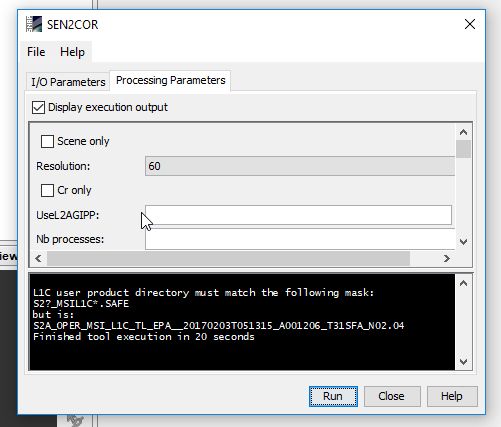
It seems that you are trying to correct only a granule. This is possible by using sen2cor, but you need to have the original structure of the full S2 product. Have you copy-paste only the granule folder of your product?
thanks obarrilero
yes i just opened a granule that im looking for woek on
so what i have to do in this case
If you want to use sen2cor in only one granule, you have to open it without changing the product structure. This is, you cannot extract the granule folder from the product folder because sen2cor needs also some files that are in the product folder but not in the granule folder.
thanks thanks just i want to know also why i have the error when extract all folder from winrar
I do not know exactly which is the error you are having with winrar, but perhaps it is caused by the long path names of the files. You are working with an old product with the old naming convention. It uses a lot of character and in windows there is a limitation. See:
So in Windows, it is only possible to manage them if you use a very short path. For example, if you extract your product directly in C:/ or D:/ instead of D:/myFolder/myProducts/Sentinel2/…
On the other hand, some problems were also reported when using some zip tools. I suggest you to use 7zip