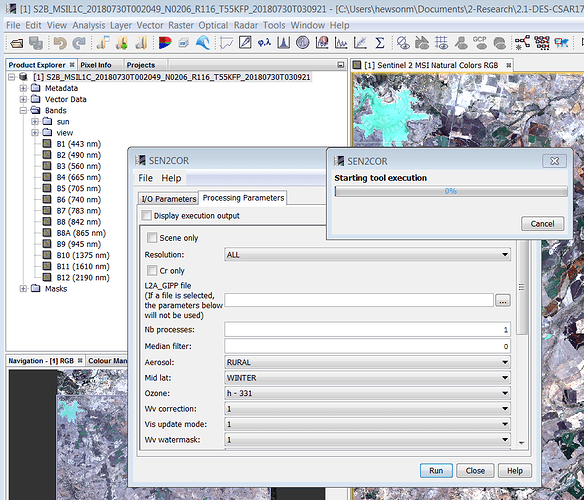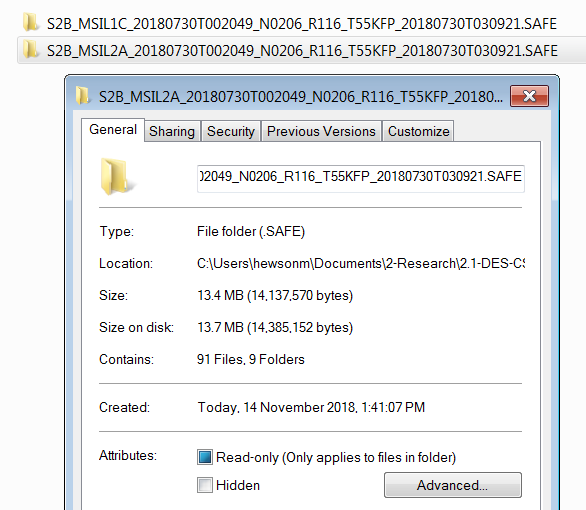mighew
November 14, 2018, 4:22am
1
G’day - I’m using SNAP 6.0 and Sen2Cor 6.0.2 on a Windows 7 enterprise 64 bit PC with 16Gb RAM.
Around six months ago the ‘then’ SNAP/Sen2Cor configuration allowed me to AtCor at S2-MSI-L1C to L2A without a problem.
As at 14th Nov 18 after upgrading SNAP (as I thought six months was a while ago in software terms) Sen2Cor always ‘hangs’. This is the presentation:
Sen2Cor creates a windows folder for the output - noted here after a few seconds from commencement:
But the folder and storage don’t change for an hour or more (after which I cancel the process).
I would value some ideas please as I have tried some similar resolutions in much earlier STEP posts - to no avail.
Michael Hewson
ABraun
November 14, 2018, 5:32am
2
did you check if all variables in the external tool adapter are still present?
Maybe a clean new install can solve it:
This is what works for my configuration.
I previously had sen2cor 2.3 and previous versions installed as well, also older versions of SNAP which I then updated to version 6. So this might also be the case for most of the users.
Please note: These instructions were originally written for sen2cor 2.4 but they simply describe a clean install of a new version and should basically work with later ones as well.
If you didn’t have SNAP or sen2cor installed before, you can skip steps 1 and 2, but if …
mighew
November 14, 2018, 11:02pm
3
Many thanks for your advice - I now have things working after a complete manual ‘clean’ of the folders and a reinstall… Being a geographer I make a poor IT tech … Michael
ABraun
November 15, 2018, 4:34am
4
Don’t worry, I’m a geographer myself - you can do it