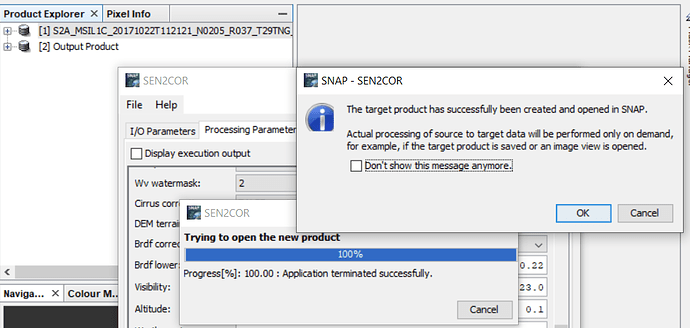Hi,
I recently updated my sen2cor to version 2.8.
After successfully processing one L1C scene, I became an output SAFE directory that has some differences in its name compared to the output of the previous version.
First, the baseline in the name was replaced by N999 instead of taking the baseline of the input.
Second, the date and time at the end of the SAFE-directory name corresponds to my sen2cor processing time.
Whether the new name makes more sense than the last, is not what I want to discuss here.
I just want to ask if it is possible to define the output SAFE directory name, so that the only difference between the L1C and L2A SAFE directory names stays “MSIL1C” vs.“MSIL2A”.
Kind regards,
Johannes
Even the retrieval of the output SAFE directory name after the process would be very helpful.
I was wondering if this was resolved. Were you able to retrieve the output SAFE directory name?
Hi,
I am using v8 SNAP and the Sen2Cor280. In previus proccesing, when I realized the ATCOR, I obtained a .SAFE file with the name S2-L2A-etc., but now I obtained only a output product.dim that, after I save and close SNAP, I cannot open it again. Please, could somebody help me?I need to do this AT correction.
Hi @crecondo,
Do you have any errors when trying to open the S2-L2A product?
Could you also try to open the product using the “File-> Import->Generic Formats → BEAM-DIMAP” menu and see if it works?
HI @diana_harosa,
Sorry for my delay and thank you for your quite answer.
In replying to your question, I obtain this message after the output Product (L2A) is created:
But I do not know what it means.
Also, I have seen that if I do not rename the name of “Output Product” obtained, I can open and visualize the image without problem, but when I rename the image to S2A_MSIL2A-…then I can open it (althought the name showed is “Output Product” again), but I can not visualize it.
The problem with that is that if I process several sources images all the targets obtained will have the same name “Output Product”. My provisional solution is obtained the targets inside the carpet .SAFE of the source image.
Respect to import the target using the “File-> Import->Generic Formats → BEAM-DIMAP” menu, it is the same that before, if I import the named “Output Product” all works well, but if I import the renamed product, I can open it but not visualize it.
Best regards,
Carmen Recondo