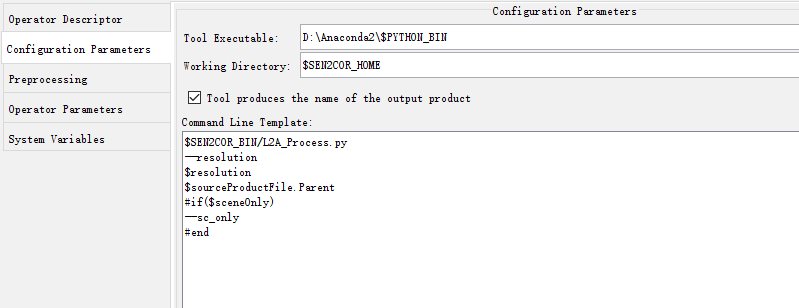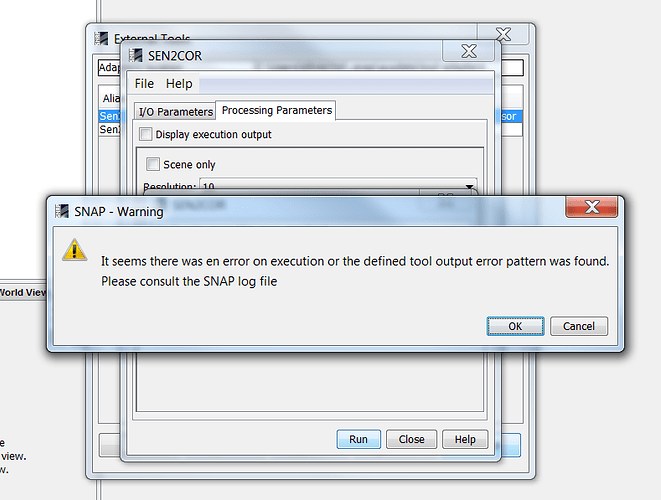Hi all,
Write in your command window the following prompt:
L2A_Process --help
This will give you the explanation.
Here would be an example:
L2A_Process --resolution 10 C:\S2\S2A_OPER_PRD_MSIL1C_PDMC_20160105T114756_R090_V20160105T043246_20160105T043246.SAFE
Cheers,
Hello.
ABraun
September 29, 2016, 9:59am
4
you can replace the value for PYTHON_BIN by the full path to your python installation:
Please check the full paths to your Keys: Are there any special characters.
A second thing you can try is to place the full path of your python installation into your PYTHON_BIN:
F:\Anaconda2\python.exe
This helped in another case:
Worked here, for example:
Thank you very much! I found the bug ))). I had to set the path “С:\Anaconda2\python.exe” for PYTHON_BIN. )))
I changed the route but the process is broken and continuous error
ABraun
September 30, 2016, 5:16am
6
try this suggested method:
I also had this error. It turns out that Sen2Cor’s approach to picking up the metadata XML file within the product .SAFE folder is not particularly clever, so if you have any other XML files in there besides the {product}.xml file then it might pick the wrong one up. Delete any additional XML files in the {product}.SAFE folder, such as those generated by QGIS if you have previously opened/exported the L1C data, then run the script again.