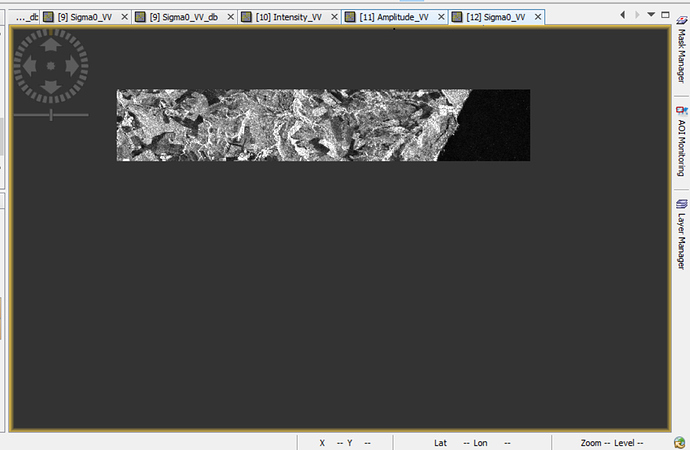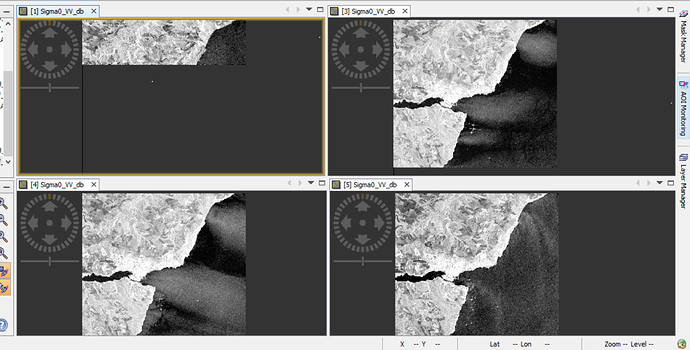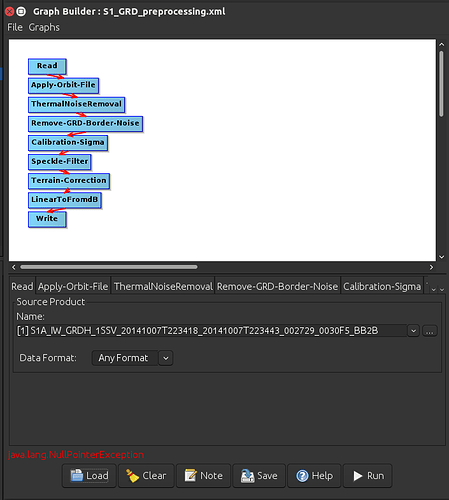Standard workflow for the preprocessing of Sentinel-1 GRDH data.
The GPF graph executes a Sentinel-1 GRDH preprocessing workflow that consists of seven processing steps, applying a series of standard corrections:
- Apply Orbit File
- Thermal Noise Removal
- Border Noise Removal
- Calibration
- Speckle filtering (optional)
- Range Doppler Terrain Correction
- Conversion to dB
Sentinel-1 GRD products can be spatially coregistered to Sentinel-2 MSI data grids, in order to promote the use of satellite virtual constellations by means of data fusion techniques. Optionally a speckle filtering can be applied to the input image.
Here are some examples of command line
Process to 20 m without speckle filtering
gpt S1_GRD_preprocessing.xml -Presolution=20 -Porigin=10 -Pfilter='None' -Pdem='SRTM 3Sec' -Pcrs='GEOGCS["WGS84(DD)", DATUM["WGS84", SPHEROID["WGS84", 6378137.0, 298.257223563]], PRIMEM["Greenwich", 0.0], UNIT["degree", 0.017453292519943295], AXIS["Geodetic longitude", EAST], AXIS["Geodetic latitude", NORTH]]' -Pinput=S1A_IW_GRDH_1SDV_20160228T051920_20160228T051956_010142_00EF52_AB5E.SAFE -Poutput=S1A_IW_GRDH_1SDV_20160228T051920_20160228T051956_010142_00EF52_AB5E.dim
Process to 10 m with ‘Refined Lee’ speckle filtering
gpt S1_GRD_preprocessing.xml -Presolution=10 -Porigin=5 -Pfilter='Refined Lee' -Pdem='SRTM 3Sec' -Pcrs='GEOGCS["WGS84(DD)", DATUM["WGS84", SPHEROID["WGS84", 6378137.0, 298.257223563]], PRIMEM["Greenwich", 0.0], UNIT["degree", 0.017453292519943295], AXIS["Geodetic longitude", EAST], AXIS["Geodetic latitude", NORTH]]' -Pinput=S1A_IW_GRDH_1SDV_20160228T051920_20160228T051956_010142_00EF52_AB5E.SAFE -Poutput=S1A_IW_GRDH_1SDV_20160228T051920_20160228T051956_010142_00EF52_AB5E.dim
Description of command line options:
- -Pinput input Sentinel-1 GRD ‘.SAFE’ file
- -Poutput output Sentinel-1 GRD preprocessed file (BEAM-DIMAP format)
- -Presolution set target spatial resolution
- -Porigin allows to snap output grid to Sentinel-2 data grid, should be set to half the size of spatial resolution set using the ‘-Presolution’ option
- -Pfilter defines the speckle filter to be used (only supported speckle filters available in SNAP, ‘None’ does not apply any speckle filtering)
- -Pdem set the DEM to be used for terrain correction
References
Filipponi, F. (2019). Sentinel-1 GRD Preprocessing Workflow. In Multidisciplinary Digital Publishing Institute Proceedings (Vol. 18, No. 1, p. 11).
GPF graph
S1_GRD_preprocessing.xml (6.7 KB)