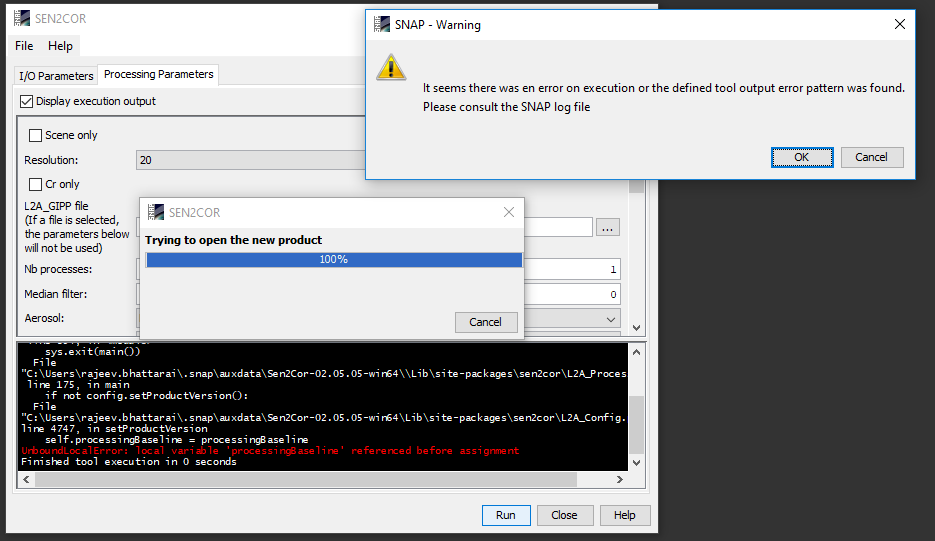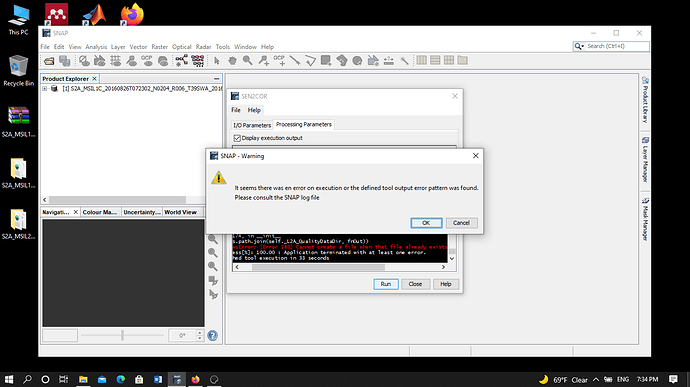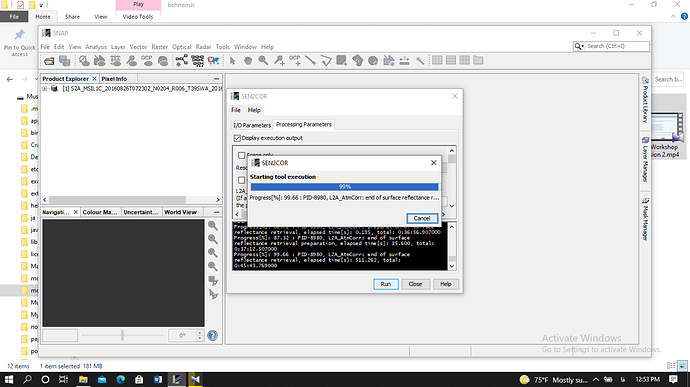Hi,
I am trying to run Sen2cor for 2016 images and found the error as attached. Can you please tell me the reason? Once I have corrected the same image in SNAP but the corrected image couldn’t be opened again in SNAP using the metadata file. Is it because 2016 files have different ways to proceed?
Thank you.
Some questions to narrow it down:
- were you previously able to run sen2cor correctly or does this happen for any image?
- did you apply ane preprocessing renaming ect. to the original data?
- does it work from the command line?
- is the product located in a folder with a long path name or special characters?
When I move the image file to desktop then it works but when its inside the document folder it doesn’t . I can see the image for the 2016 has different naming format than that of 1017 and 2018 . Can it cause the problem?
I have just extracted the zipped file. That’s all I have done before.
probably - sen2cor is known to have problems with too long path names.
Thanks !!! I will try with a short path name.
the error message indicates that there is already a target folder (MSIL2A_) in the output directory. Please make sure you delete intermediate files/folders before processing.
Ok thanks I check it