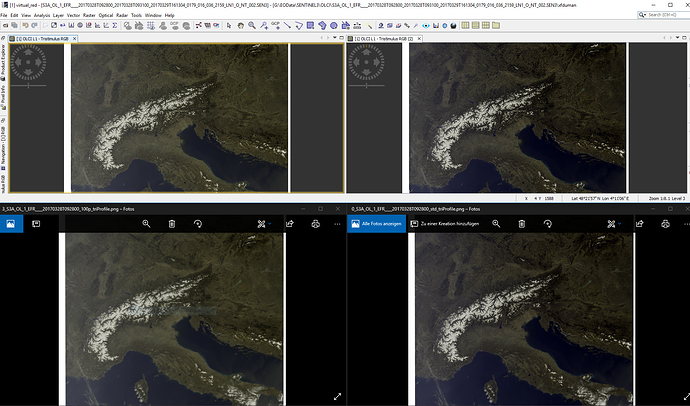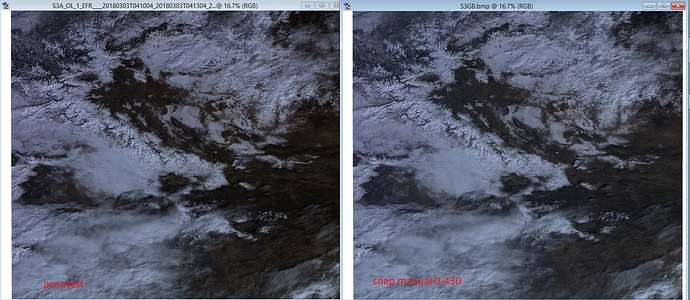Hi,
I need help, is possible set radiance unit interval for RGB bands example 0 to 430 for every bands red,green and blue,I want use pconvert or create RGB profile which set radiance unit for every bands the same,
Thanks
This is not easily doable. But you can use the expressions to do it with pconvert.
red = Oa09_radiance < 0 ? 0 : Oa09_radiance > 430 ? 430 : Oa09_radiance
This limits the values between 0 and 430. For the blue and green channel do it equivalent.
As additional option to pconvert use the -s option to disable the skip histogram values.
With -s 0,0 nothing will be skipped.
I thinks this will do what you want.
Perfect Marco,
many thanks
I’ve tried it, but for me it looks like that it works.
At least when using the -s option, the results look different as without the -s option.
And when I compare the results with images created within SNAP they look as expected. Beside the fact that the png images do look a bit more blurry.
In the attached screenshot you see in the upper row the images created within SNAP and beneath the png images created with pconvert. On the left side is the 100% case and on the right side the default case. For this test I used the tri-stimulus profile, but It should work the same with your expressions.
I use this setting
profile :
blue=Oa04_radiance < 0 ? 0 : Oa04_radiance > 430 ? 430 : Oa04_radiance
green=Oa06_radiance < 0 ? 0 : Oa06_radiance > 430 ? 430 : Oa06_radiance
red=Oa09_radiance < 0 ? 0 : Oa09_radiance > 430 ? 430 : Oa09_radiance
pconvert :
pconvert" -f bmp -p “true_Europe.rgb” -s 0,0 -o
is it correct?
thanks
manual set in snap 0-430 is light
here is my the result
Yes, this is correct.
SNAP Desktop and pconvert are using different code. Therefor the results can be slightly different.
But it is very minor. I’ve generated BMPs with -s 0,0 option with pconvert and 100% in SNAP and used your profile.
The difference for each RGB channels is only 1 at maximum. The difference for most pixels is zero.
I created also one image with the option -s 10,10, and the result is totally different. So this shows that the option has an effect.
I would be good if both results are absolutely identical, that’s true.
However, in images the absolut values are not important anymore. If you create all your images with the same options with pconvert the resulting images should be comparable.