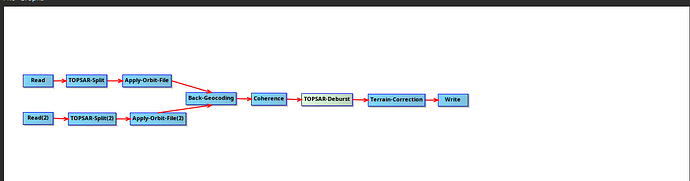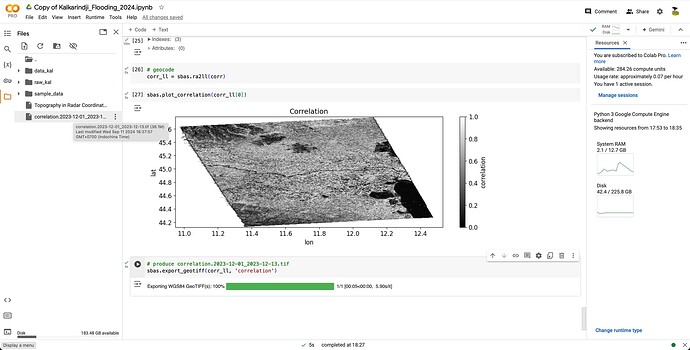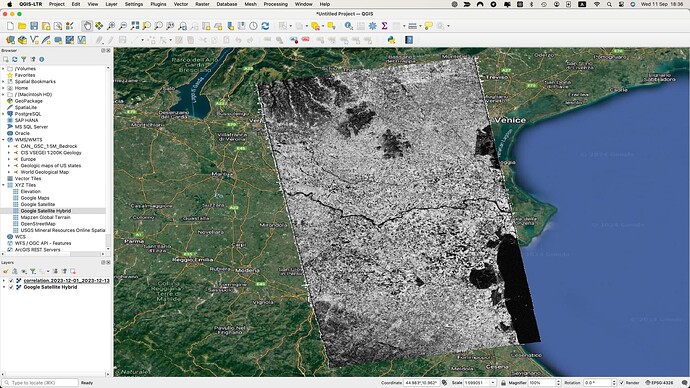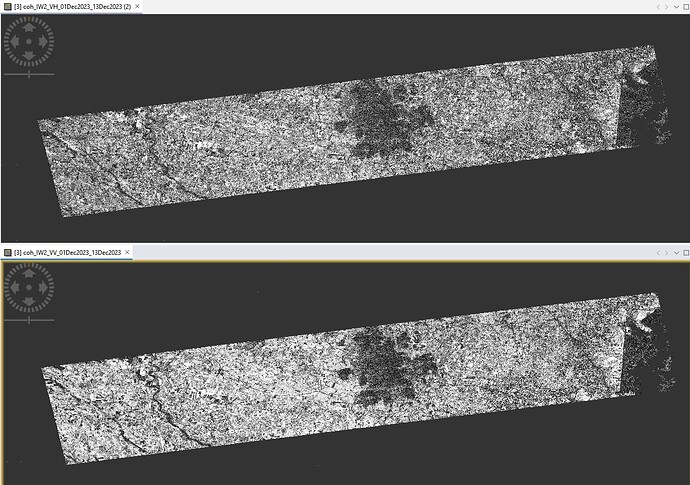Hello, I am trying to run this graph
that worked on version 9.0.0 and now in version 10.0.0 is not working.
This is the error that I get:
WARNING: An illegal reflective access operation has occurred
WARNING: Illegal reflective access by org.esa.snap.runtime.Engine (file:/home/mithra/esa-snap/snap/modules/ext/org.esa.snap.snap-core/org-esa-snap/snap-runtime.jar) to method java.lang.ClassLoader.initializePath(java.lang.String)
WARNING: Please consider reporting this to the maintainers of org.esa.snap.runtime.Engine
WARNING: Use --illegal-access=warn to enable warnings of further illegal reflective access operations
WARNING: All illegal access operations will be denied in a future release
WARNING: org.esa.snap.core.util.ServiceLoader: org.esa.snap.core.gpf.OperatorSpi: Provider eu.esa.opt.meris.sdr.aerosol.AerosolMergerOp$Spi not found
WARNING: org.esa.snap.core.util.ServiceLoader: org.esa.snap.core.gpf.OperatorSpi: Provider eu.esa.opt.meris.sdr.aerosol.ModisAerosolOp$Spi not found
INFO: org.esa.snap.core.gpf.operators.tooladapter.ToolAdapterIO: Initializing external tool adapters
INFO: org.esa.snap.core.util.EngineVersionCheckActivator: Please check regularly for new updates for the best SNAP experience.
Executing processing graph
-- org.jblas ERROR Couldn't load copied link file: java.lang.UnsatisfiedLinkError: /tmp/jblas7139374108146818383/libjblas.so: libgfortran.so.5: cannot open shared object file: No such file or directory.
WARNING: eu.esa.sar.insar.gpf.coregistration.CreateStackOp: Unable to calculate baselines. 'void org.jblas.NativeBlas.dgemm(char, char, int, int, int, double, double[], int, int, double[], int, int, double, double[], int, int)'
'void org.jblas.NativeBlas.dgemm(char, char, int, int, int, double, double[], int, int, double[], int, int, double, double[], int, int)'
done.
Error: [NodeId: Coherence] 'void org.jblas.NativeBlas.dgemm(char, char, int, int, int, double, double[], int, int, double[], int, int, double, double[], int, int)'
org.esa.snap.core.gpf.graph.GraphException: [NodeId: Coherence] 'void org.jblas.NativeBlas.dgemm(char, char, int, int, int, double, double[], int, int, double[], int, int, double, double[], int, int)'
AccessorImpl.java:43)
at java.base/java.lang.reflect.Method.invoke(Method.java:566)
at org.esa.snap.runtime.Launcher.lambda$run$0(Launcher.java:55)
at org.esa.snap.runtime.Engine.runClientCode(Engine.java:189)
at org.esa.snap.runtime.Launcher.run(Launcher.java:51)
at org.esa.snap.runtime.Launcher.main(Launcher.java:31)
at java.base/jdk.internal.reflect.NativeMethodAccessorImpl.invoke0(Native Method)
at java.base/jdk.internal.reflect.NativeMethodAccessorImpl.invoke(NativeMethodAccessorImpl.java:62)
at java.base/jdk.internal.reflect.DelegatingMethodAccessorImpl.invoke(DelegatingMethodAccessorImpl.java:43)
at java.base/java.lang.reflect.Method.invoke(Method.java:566)
at com.exe4j.runtime.LauncherEngine.launch(LauncherEngine.java:84)
at com.install4j.runtime.launcher.UnixLauncher.start(UnixLauncher.java:71)
at install4j.org.esa.snap.runtime.Launcher_gpt.main(Unknown Source)
Caused by: org.esa.snap.core.gpf.OperatorException: 'void org.jblas.NativeBlas.dgemm(char, char, int, int, int, double, double[], int, int, double[], int, int, double, double[], int, int)'
at org.esa.snap.engine_utilities.gpf.OperatorUtils.catchOperatorException(OperatorUtils.java:434)
at eu.esa.sar.insar.gpf.CoherenceOp.initialize(CoherenceOp.java:232)
at org.esa.snap.core.gpf.internal.OperatorContext.initializeOperator(OperatorContext.java:528)
at org.esa.snap.core.gpf.internal.OperatorContext.getTargetProduct(OperatorContext.java:298)
at org.esa.snap.core.gpf.Operator.getTargetProduct(Operator.java:359)
at org.esa.snap.core.gpf.graph.NodeContext.initTargetProduct(NodeContext.java:77)
... 31 more
Caused by: java.lang.UnsatisfiedLinkError: 'void org.jblas.NativeBlas.dgemm(char, char, int, int, int, double, double[], int, int, double[], int, int, double, double[], int, int)'
at org.jblas.NativeBlas.dgemm(Native Method)
at org.jblas.SimpleBlas.gemm(SimpleBlas.java:247)
at org.jblas.DoubleMatrix.mmuli(DoubleMatrix.java:1793)
at org.jblas.DoubleMatrix.mmul(DoubleMatrix.java:3166)
at org.jlinda.core.utils.PolyUtils.polyFit(PolyUtils.java:159)
at org.jlinda.core.utils.PolyUtils.polyFitNormalized(PolyUtils.java:62)
at org.jlinda.core.Orbit.computeCoefficients(Orbit.java:118)
at org.jlinda.core.Orbit.<init>(Orbit.java:95)
at eu.esa.sar.insar.gpf.CoherenceOp.metaMapPut(CoherenceOp.java:306)
at eu.esa.sar.insar.gpf.CoherenceOp.constructSourceMetadata(CoherenceOp.java:274)
at eu.esa.sar.insar.gpf.CoherenceOp.initialize(CoherenceOp.java:212)
... 35 more
-- org.jblas INFO Deleting /tmp/jblas7139374108146818383/libgfortran-4.so
-- org.jblas INFO Deleting /tmp/jblas7139374108146818383/libjblas_arch_flavor.so
-- org.jblas INFO Deleting /tmp/jblas7139374108146818383/libjblas.so
-- org.jblas INFO Deleting /tmp/jblas7139374108146818383/libquadmath-0.so
-- org.jblas INFO Deleting /tmp/jblas7139374108146818383
Apparently the microwave toolbox has problems reading the data…