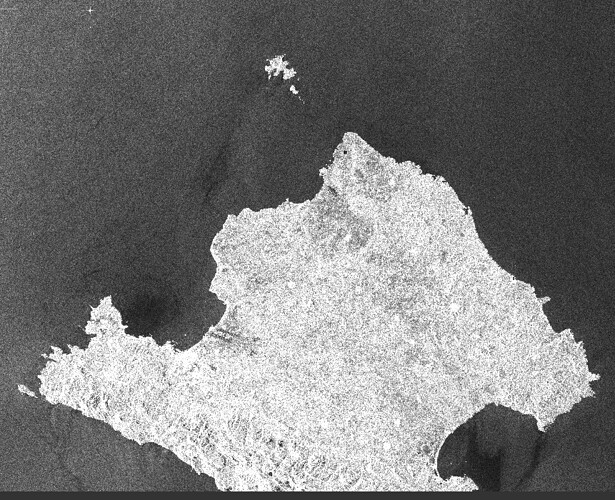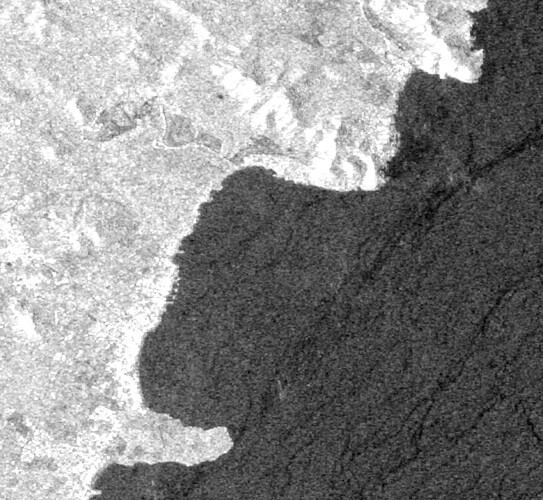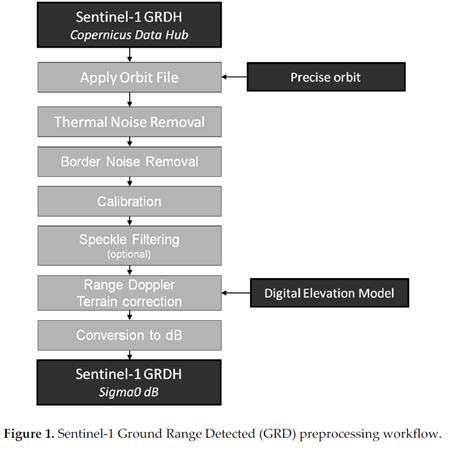Hello,
I am working on the sentinel 1 data, IW, Dual polarisation (VV+VH).
I have worked with:
- GRD data directly https://scihub.copernicus.eu/dhus/#/home.
IW, DV ((VV+VH):
Amplitude_VV, Amplitude_VH
Intensity_VV, Intensity_VH.
- SLC data ( https://scihub.copernicus.eu/dhus/#/home).
IW, DV ((VV+VH):
i_IW1_VV, i_IW2_VV, i_IW3_VV, i_IW1_VH, i_IW2_VH and i_IW3_VH
q_IW1_VV, q_IW2_VV, q_IW3_VV, q_IW1_VH, q_IW2_VH and q_IW3_VH
Intensity_IW1_VV, Intensity_IW2_VV, Intensity_IW3_VV, Intensity_IW1_VH, Intensity_IW2_VH, Intensity_IW3_VH.
I have tried to process SLC data to obtain GRD compare with the results obatined in 1) but I don not have had the same result in 2)
I would like to compare 1) and 2) in order to be sure that I get same (or similar) GRD product.
I have proceeded using S-1 SLC to GRD but GRD obtained is still separated into inicial three sub-swaths per polarisation.
Other documents/tutorials speak about different workflows as: Tools/GraphBuilder/Graphs/Radar/InSAR Graphs.
So, I need to obtained SLC as: Amplitude_VV, Amplitude_VH, Intensity_VV and Intensity_VH.
Have you ever used the SLC to GRD algorithm in snap? Am I doing something wrong?
Thanks,
Juanjo.