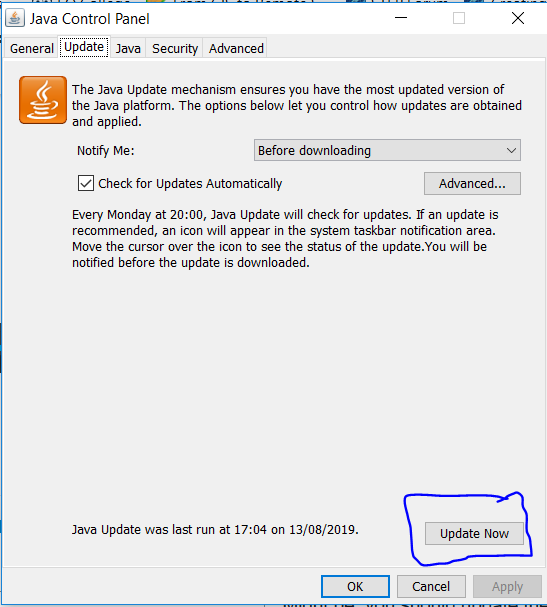I have installed SNAP 6.0 and installed it on my 64-bit windows 7 machine. After successful installation when i open the software it gets opened for around 1-2 seconds and immediately gets closed. I have updated the software to version 7.0, but it is of no use. I request to kindly provide suggestions so that i can solve this problem and start working with the software. (a 24 second video shows the issue which i have highlighted)
Can you please give us more information: which installer did you used ? (because 64 bits exists for Windows and Linux)
SNAP 7 official is released ,
it is no longer beta 
now the official version 7 is released.
Earlier my post incomplete. Please see the below issue:
I have installed SNAP 6.0 and installed it on my 64-bit windows 7 machine. After successful installation when i open the software it gets opened for around 1-2 seconds and immediately gets closed. I have updated the software to version 7.0, but it is of no use. I request to kindly provide suggestions so that i can solve this problem and start working with the software.
I have installed SNAP 6.0 and installed it on my 64-bit windows 7 machine. After successful installation when i open the software it gets opened for around 1-2 seconds and immediately gets closed. I have updated the software to version 7.0, but it is of no use. I request to kindly provide suggestions so that i can solve this problem and start working with the software.
Even in SNAP 7.0 I am facing the same problem
In this case , Please uninstall SNAP, and reinstall it again,
Important points, how to uninstall SNAP, take a look at the following posts,
Also please be aware about the required machine to run SNAP,
I tried uninstallng and reinstalling several times. My machine has Windows 7 64 bit and 12GB RAM.
re-download the installer again, might be the file is corrupted during download, I think there is no problem with your machine.
I have done uninstalling and reinstalling around 5 to 6 times. Also ensured that the Python is working properly. Still no use. (Please see the 24 second video showing the issue)
I have uploaded a 24 sec video to show the issue which i am facing. Please go thorough the video and revert back with the suggestions.
Might be, you should update the java,
From start menu in Windows os, write java, you’ll get this panel,
The other option I could say is , after uninstalling look for the following folders, .snap , .gdal , and delete them, also any SNAP folder, if they still available,
The reinstall step, leave everything as default except of the python identifying,
Updating Java will not help in this case. SNAP brings its own Java environment and uses the most recent one it currently can use.
What might shine a light on the problem is the log file. Could you please post it here?
You find it in the directory “C:\Users\USER_NAME\AppData\Roaming\SNAP\var\log”. Just replace USER_NAME by your user name. The file is named messages.log
Thanks for responding to my query. Please find the messages.log as an attachment. I am very happy to provide any further information if required.
messages.log (57.0 KB)
The log looks okay. No issue to see.
Have you seen this thread?
The solution was to update the display driver.
As you still use an old Windows version, this might be the problem too.
Thanks a lot for your suggestion. I have updated the display driver. Now the problem has been solved. I was struggling to rectify the issue from months. Now it has been sorted out. Thanks once again for your suggestion.