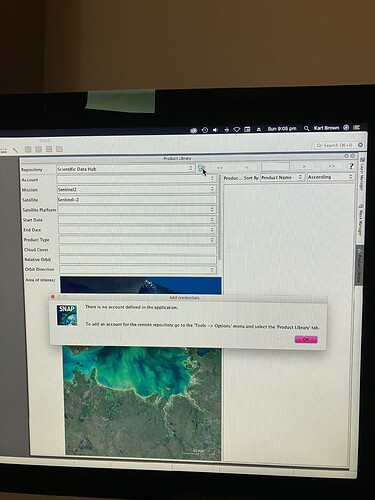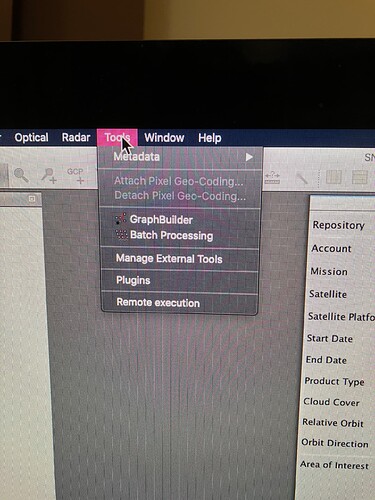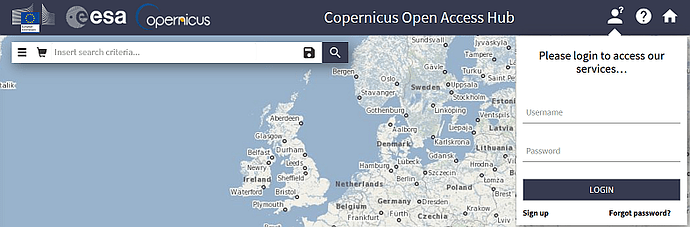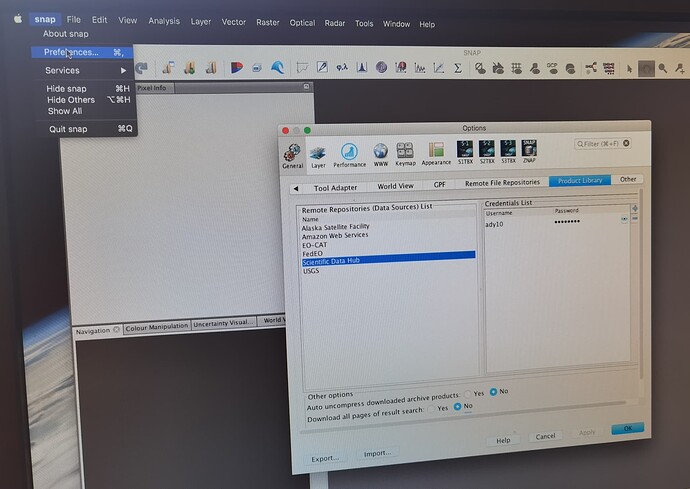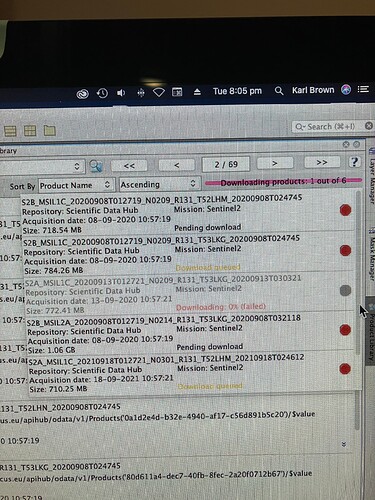Hello, I am new to this. I made a Copernicus account, downloaded Snap 9, followed a YouTube tutorial to get started. In the product library search, you are prompted to add an account for the depository selected. The tutorial says to click Tools option. The snap window also says this, however I do not have this menu item. See images.
I want to view images over a certain date range. Can you help?
If I understand you right you haven’t yet visited
https://scihub.copernicus.eu/dhus/#/home
and signed up for a free account
once you have an account name you can fill-in the Account box item shown in your first photo.
Hello,
I see that you are on a MacOS.
Well, Tools-> Options has a different interpretation on Mac, you will find them under the main Apple menu.
Having SNAP open, just check the above Apple menu (starting with the apple icon), you will find a menu called “snap”, with an subitem “Preferences”, and this is the correspondent for Tools → Options from Windows and Linux.
1 Like
Thanks Oana, that was it. However I have come to another stop. I selected 6 images and 3 said download queued and 3 said pending. I could not find or do anything- clicking, double clicking mouse buttons, but could not start it. So I left it 3 hours and it said on one of the images “Downloading. 0% failed” see upload. What has happened and how do I start the downloads what I want them?
Hi,
Please attach your log in order to see why the download did not work.
It’s the last messages.log file within the directory opened by (SNAP menu) Help → Show Log Directory.
Thank you.
Regarding the Download queued products, these products (from previous years) are in the SciHub archive and it takes longer to retrieve them from the archive back online.
Thankyou very much for your reply. Two downloads have failed now. I assume that when you have selected a product it will download automatically when retrieved. Please see my messages.log file. Thanks.
messages.log.1 (87.3 KB)
The name of the most recent log must be “messages.log” (without the suffix “1”).
There is nothing related with the S2 product download error in this log file.
Appologies,
This one?
Thanks.
messages.log (546.5 KB)
Hi,
Yes, this is the log file containg the error.
It was a “Read timed out” received from Copernicus API Hub, external to SNAP.
The extract from the log is below:
FINE [global]: Could not create connection to https://apihub.copernicus.eu/apihub/odata/v1/Products(‘af757ecb-831c-4373-9bb3-e1daecb4ee88’)/Online/$value : Read timed out
java.net.SocketTimeoutException: Read timed out
at ro.cs.tao.utils.NetUtils.openConnection(NetUtils.java:501)
Fetching product ‘S2A_MSIL1C_20200913T012721_N0209_R131_T53LKG_20200913T030321’ failed: java.net.SocketTimeoutException: Read timed out
It seems that SciHub had some glitches, I also saw some “Internal Server Error” messages:
FINE [global]: HTTP GET https://apihub.copernicus.eu/apihub/odata/v1/Products(‘daad72b7-fac1-466a-93c5-d20c1af7e985’)/Online/$value returned 500
The request was not successful. Reason: Internal Server Error
at ro.cs.tao.datasource.remote.scihub.download.SentinelDownloadStrategy.fetchImpl(SentinelDownloadStrategy.java:128)
Fetching product ‘S2A_MSIL1C_20210501T012711_N0300_R131_T52LHM_20210501T030522’ failed: The request was not successful. Reason: Internal Server Error
Unfortunately, these kind of errors are due to services external to SNAP (e.g. same thing can happen using the Copernicus Open Access Hub in a browser) and there is not much that you can do from SNAP other than to try again later.
I see. I’ve just successfully downloaded 2 images from last month.
You’ve been a great help, thanks.
Cheers.
1 Like