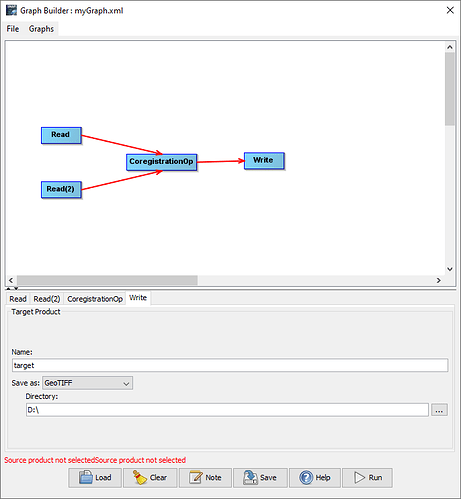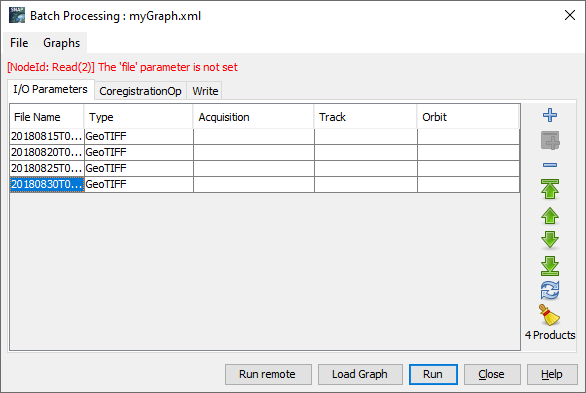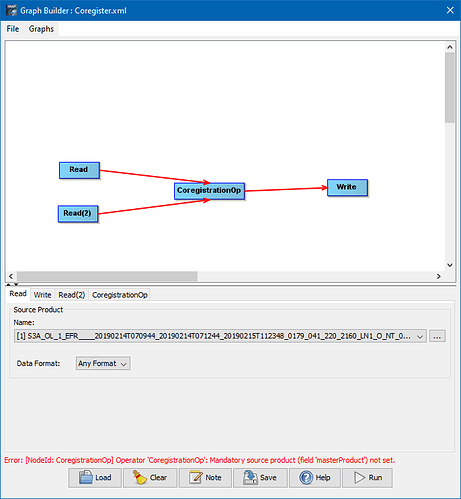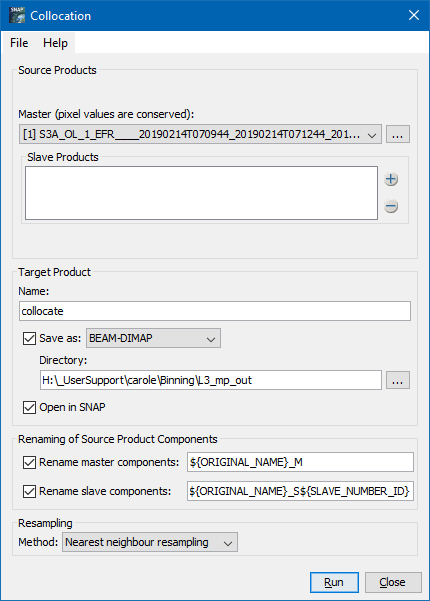Hi,
I would like to use co-registration tool in a batch process. I created an xml using Graph Builder including 2 read inputs, co-reg tool and a write output. After loading the Graph to Batch Processing window, I am not able to select master and slave bands. It says “Read(2) - The file parameter is not set”. My aim is to select a single raster as master band and apply co-registration to other 50-60 rasters. Any suggestions about what am I missing? Cheers…
I think before going corgistration, you have to follow splitting and apply orbitals to your SAR images
we don’t know what input data are used. But you are right, this would be good to know.
I’m using Sentinel-2 optical images for this task.
Then the question is legit why you need coregistration. Wouldn’t collocation be sufficient?
I gave it a try, yet it didn’t solve my problem : ( Shifts in the slave image are still present.
Maybe @oana_hogoiu can help with this operator.
My guess is that the GeFolki Coregistration is not well suited for the use in the Graph Builder.
I get the error message “Mandatory source product not set”
I would also suggest to use the Collocation tool:
Maybe you can use the operator from the command line?
A general introduction to the command line can be found in the wiki.
Thank you both for your suggestions 
Just for info, the issue with GeFolki Co-registration in Graph Builder is now handled.
Ticket: SIITBX-410 (which will be available in SNAP 9.0)
Thank you very much Oana. I somehow missed your message, hence replying quite late. I really appreciate your update. Have a nice week…