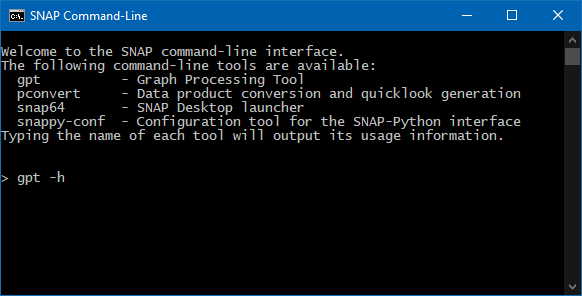WHEN I OPEN THE APPLICATION SNAP COMMAND-LINE I GET THIS MESSAGE AND IT AUTOMATICALLY CLOSES. I HAVE TRIED ANY SOLUTION OF THE THEMES OPENED IN SNAP AND I AM WORKING WITH VERSION 8.0.0 SNAP (64x). ANY SOLUTION?
Thanks!
WHEN I OPEN THE APPLICATION SNAP COMMAND-LINE I GET THIS MESSAGE AND IT AUTOMATICALLY CLOSES. I HAVE TRIED ANY SOLUTION OF THE THEMES OPENED IN SNAP AND I AM WORKING WITH VERSION 8.0.0 SNAP (64x). ANY SOLUTION?
Thanks!
Hi, there is not need to scream at us. It would be good if you used normal upper and lower case in your text.
gpt is a command line program. Therefore, it should be started from the command line.
If you start it from the file explorer by double-click it is normal that the window closes after the program has ended.
From the start menu you can invoke the SNAP Command Line
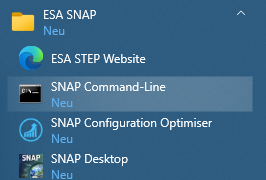
This will bring up a CL window wher you can type e.g. gpt -h