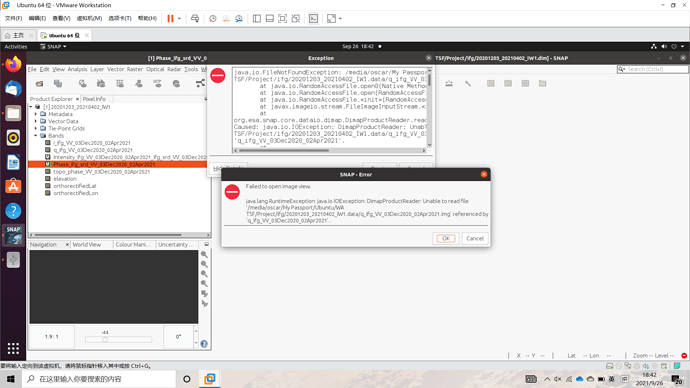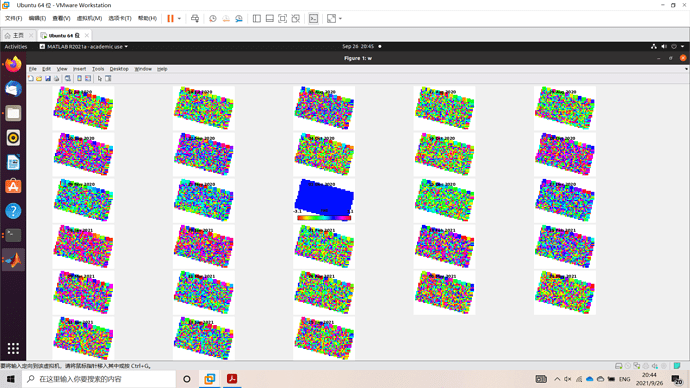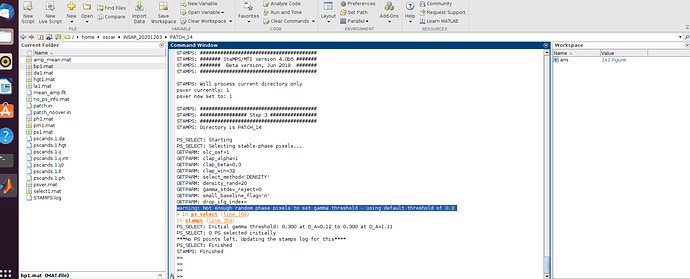Hello dear helpers,
I was trying to check the generated interferogram in SNAP. This is done by opening up Phase_ifg_*****” band of each product in SNAP. Two of them got an error while the other twenty-seven went nothing wrong.
The error is
Failed to open image view.
java.lang.RuntimeException: java.io.IOException: DimapProductReader: Unable to read file
My computer has a RAM of more than 8G. And I have ticked the “Use file cache in readers to conserve memory” in the Tools. Anyone can help, much appreciated.
As I processed into using Stamps for the initial PS selection, I got a warning said, not enough random phase pixels to set gamma threshold. I think this is related to the errors I made in the inteferograms generated. As you can see, two errored interfefrgrams didn’t appear.