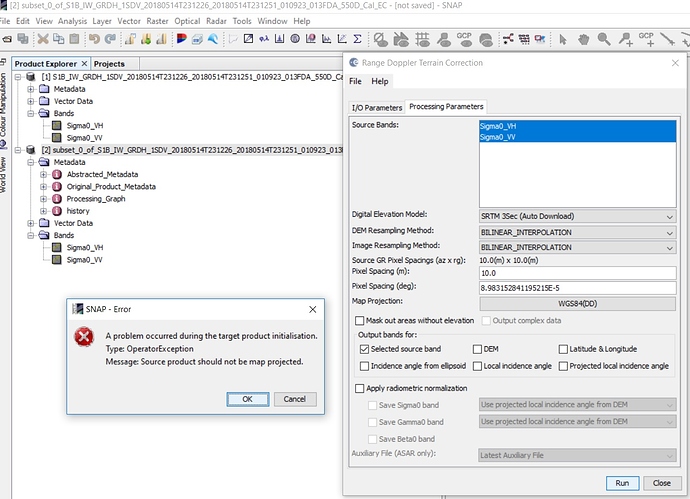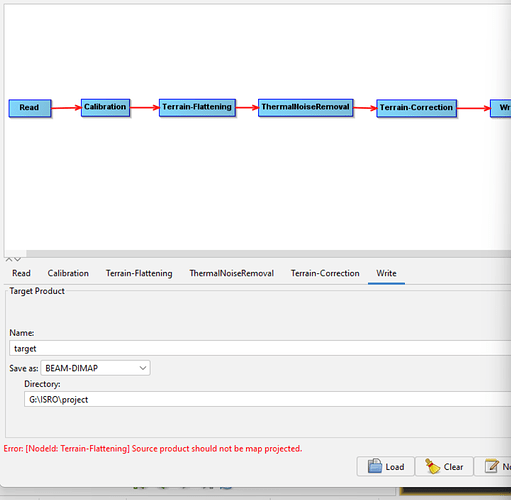Hello, I am trying to do the Terrain correction with Snap/ Radar/Geometric/Terrain Correction/ Range -Doppler Terrain Correction.
I have a Sentinel 1 B with ellipsoid correction. I don’t understand why that error happens and how I can fix it.
I appreciate if somebody helps me.
what steps did you apply before this?
You have already applied ellipsoid correction so you cannot apply terrain correction. It’s one or the other.
Ellipsoid correction is only used when you don’t have a dem (like an ice or ocean scene) otherwise, always use terrain correction.
Hello, Thank you! you were right. I tried again only with terrain correction and works!
hello, everyone i am also getting the same error"source product should not be map projected" but when i do multilooking why? the image is “subset_2_of_S1A_IW_GRDH_1SDV_20170827T121307_20170827T121332_018109_01E69C_C108_Orb_Cal_TC_TN”
Applying multilook after terrain correction is not a good idea because you would be averaging the interpolated pixels used to correct layover. Multilook prior to terrain correction.
thanks
can you please tell me that when to use multilook and when to use speckle filter.
Depending on your use case you may find some speckle filters are better than others. Some try to preserve edges and others look for similar pixels in an area resulting in a kind of segmentation. While multilook just averages pixels in a window. Mulitlook is a quick way to reduce resolution and clean up the image if you’re making mosaics. Speckle filters can keep the same resolution while reducing speckle.
for flood mapping which preprocessing is good speckle filter or multilook.
For flood mapping you’d probably use the GRDs and you wouldn’t need either (They’ve already been multilooked).
Hello!What is the order of pre-processing of sentinel-1?Thank you.
Please see here:
Thank you!