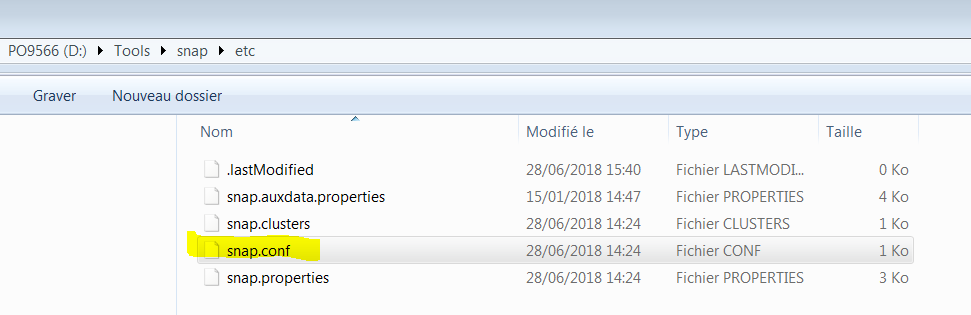SNAP takes so long to open. carrying out tasks like ‘creating an RGB window take minutes’
Could you please specify your issue a bit clearer?
What are your system’s capabilities, for example.
This is a powerful computer with 8 GB RAM 1 TB HDD 3.60 GHZ
8 GB on my old computer were not sufficient for some tasks.
What is the contents of the file “snap.conf” that you can find in [yourSNAPinstallationFolder]/etc/snap.conf? What kind of product are you opening?
There is only a single file named Modules in “snap.conf”
Could you open it with a text editor and copy/paste the text?
Sorry module is the only folder contained in snap.conf and has these contents
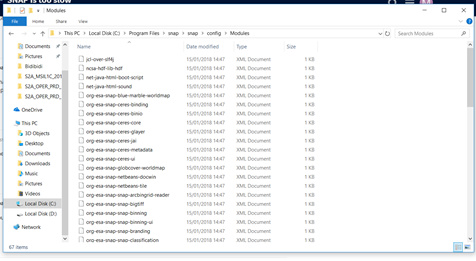
You should find the file in:
Please, open it with a text editor and copy/paste the text here in the forum.
On the other hand, what products are you opening in SNAP?
${HOME} will be replaced by user home directory according to platform
default_userdir="${HOME}\SNAP"
Options used by the launcher by default, can be overridden by explicit command line switches
default_options="–branding snap --locale en_GB -J-XX:+AggressiveOpts -J-Xverify:none -J-Xms256M -J-Xmx5G -J-Dnetbeans.mainclass=org.esa.snap.main.Main -J-Dsun.java2d.noddraw=true -J-Dsun.awt.nopixfmt=true -J-Dsun.java2d.dpiaware=false"
for development purposes you may wish to append: -J-Dnetbeans.logger.console=true -J-ea
Default location of JRE
jdkhome="./jre"
Extra cluster paths separated by semicolon ‘;’
#extra_clusters=""
I am working with Sentinel 2A products. The bands are of different resolutions. I am trying to resample them such that I can carryout Land Use Land Cover Classification. But resampling is still running after 1 and a half hours.
The configuration file seems to be ok.
When doing the resampling which is the resolution that you have selected? Are you saving the product? If you select for example 10 meters, it can take a lot of time since there are a lot of bands to write (the spectral bands + around 30 bands for the viewing and solar angles) and perhaps you are not going to need all of them. I recommend making the resampling without saving the product, then making a subset for selecting only the bands you are interested on and finally saving the product. I think it should save a lot of time.
The idea sounds great. I can do resampling without saving the product but I would need your help with making a subset for selecting the relevant bands and saving the new set of product.
For the subset, select the resampled product and go to Menu->Raster->Subset and in the different tabs you can do the spatial and band subset:
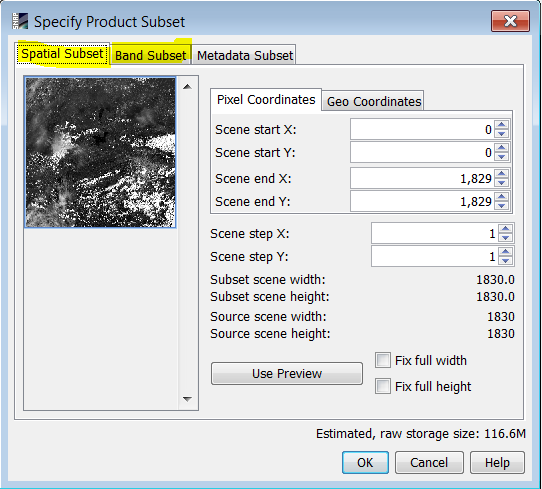
FInally, right-click on the subset product and “Save Product As…”
Thank you for the help. Let me do this and see what comes out.
another reason for SNAP to take so long is when “resample tie-point grids” is checked.
I have managed to create subsets and save the resulting product. But the challenge is I can not do anything with the resulting product since it creates an empty or blank RGB window.
I have got some issue with opening folders through SNAP and navigating into save directories.
When I click File >> Open product. It takes about 15 to 20 seconds to open up the product explorer window and the same happens when I open a folder inside this window, same happens when choosing a location to save the output
This problem occurs on windows 10, however I have SNAP installed on Ubuntu on the exact same computer but on a different hard drive [windows-ubuntu dual boot] but this problem doesn’t happen on Ubuntu. I have got other remote sensing software that are installed on the same hard drive where snap is, and they don’t face this slow folder loading problem.
Could you check if you have some broken links on your desktop?
This is a general issue with NetBeans.
java - Navigating the file system with netbeans is VERY slow - Stack Overflow