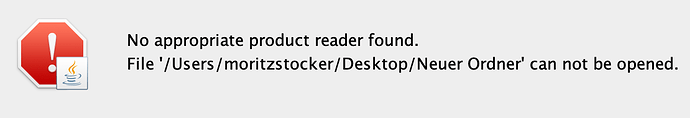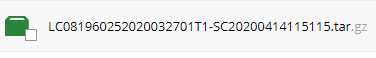Hey, I am just starting working with SNAP and I am having some issues with opening some data.
I am using the 7.0 version for my 2019 Mac Bookpro.
The Data I wanted to use is downloaded from: USGS (https://earthexplorer.usgs.gov).
Opening the data in SNAP by dropping the file with “click and drop”, is not working.
But I can open and use the data by dropping every document inside the file individually into Snap (its just much more complicated, because every file is open solo in the program). Is there possibility on MacOS to transfer a complete file into the program and use it? (even a empty file couldn’t be opened)
Thanks for helping me, Moritz Stöcker
Usually it is not possible to drag a whole directory into SNAP, except for specific formats.
Only single entities can be dragged into SNAP.
I don’t now which data and in which format you have downloaded. Maybe you have to unpack them before if they are compressed.
I downloaded data from the landset 8 satellit, which were compressed in a tar.gz. format.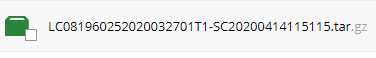
I was able to unfold it into a folder, where ten .tif documents and one xml. document were inside. Copying then one by one is possible, but trying to transfer it as a folder wasn`t. (I tried the same on a windows leptop, where you can transfer it easily as a folder, which gives you some advatages in the program). Some colleages are having the same problem. (even an empty folder can´t be transferd on a Mac)
You can import Landsat data using File/Import/Optical Sensors/Landsat (GeoTiFF)