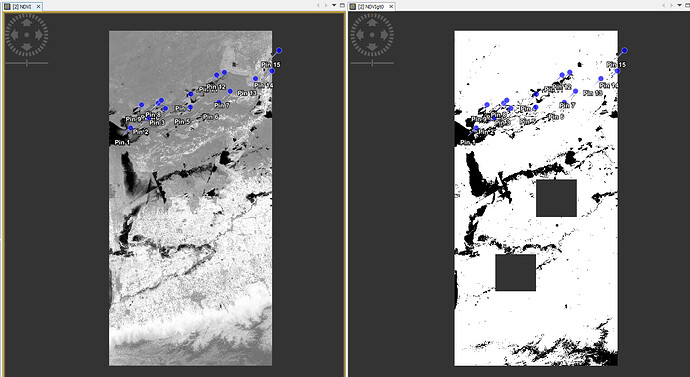Hello,
I tested a bit and I could manage to reproduce the problem!
I use a subset from a Landsat 8 scene, but it should work with any other data too!
- calculate the NDVI with the band math tool
- calculate a second band showing only positive NDVI values as 1 (formula NDVI > 0). Lets call this new band NDVI mask.
- After the calculation, the two new bands (NDVI and NDVI_mask) should be displayed in the views and everything seems to be okay.
- CLOSE the whole product now and reopen it in SNAP
- Display the two new bands. NDVI should now be okay, but NDVI mask should contain gaps.
This is not good…