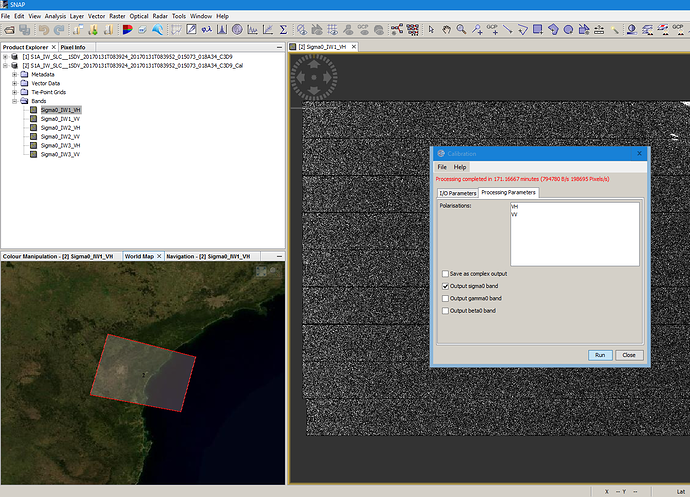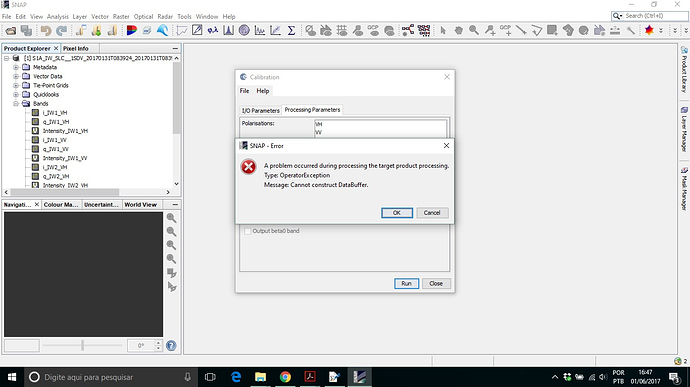I’m trying to make a radiometric calibration of the data of the SENTINEL-1 IW Level-1 SLC product. I’m using a desktop SNAP application. My computer configuration is Intel Core™ i7-4510U CPU@ 2.00 GHz 2.60 GHz, with 16,00 Gb of RAM. The process simply not working. Anyone can help me? Thanks a lot.
Maybe your product wasn’t downloaded (or unzipped) completely? Is the file size reasonable?
You can apply calibration directly on the zip file.
Thanks a lof for your answer. The product was donwloaded completely. It have a size of around of 4,5 GB. I’m applying calibration directly on zip file in the SNAP…
can you please provide us the id of the image so we can try?
Yes, I can. S1A_IW_SLC__1SDV_20170131T083924_20170131T083952_015073_018A34_C3D9
Thanks a lot.
Thank you Abraun. What’s your computer configuration?
INTEL Core i3-2100 CPU with 3.10 GHz and 16 GB RAM
I tried to make the same operation in other two computers with respective configurations:(i) Intel Core I5 7200U CPU 2.50 GHz 2.70 GHz with 8 Gb RAM, (ii) Intel Core I7 3770 CPU 3.40 GHz 3.40 GHz with 8 Gb RAM. On both computers it did not work. It exhibited the following error message.
I suspect it is a SNAP configuration problem. Can someone help me? Thank you very much.
Have you installed the 64 bit version of SNAP? This makes s clear difference.
You also have to make sure that SNAP makes full use of the RAM