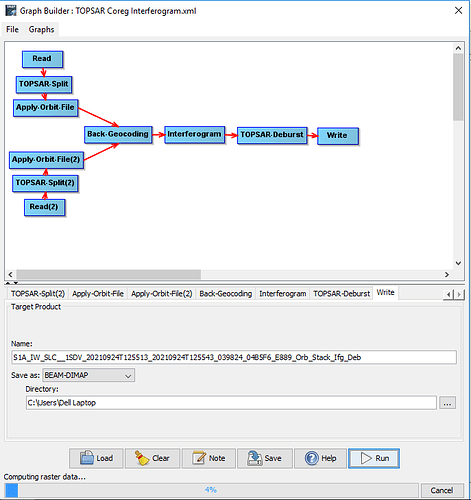SNAP is not working on my laptop with configuration “i3 - 6th generation”, 12GB RAM and 1TB SSD?
Please specify what you mean by “not working”.
As soon as I am giving the run command, processing is showing 4% then, it is not proceeding further. Even after 3-4hr, processing is same 4%
%.
What might be the reason?
You should ensure that you have the current version of SNAP and that it is fully updated.
There are many things that can cause a “hang” like you report:
-
Some tools may not handle spaces in the directory name (“Dell Laptop”).
-
network: many tools download auxiliary files files “on demand”. If there is a network or server problem or the download URL has changed you can get processing “hangs”. Updates usually include any recent URL changes
-
corrupt or very full filesystem
-
using an external drive with a filesystem that imposes limits on path length, file size, or the allowed characters in filenames.
-
anti-virus software sometimes has problems with remote-sensing file formats
Some of these problems may produce a report in Windows Reliability Monitor.