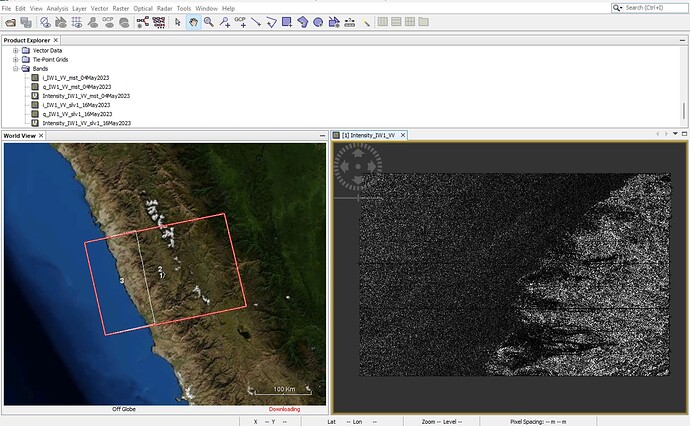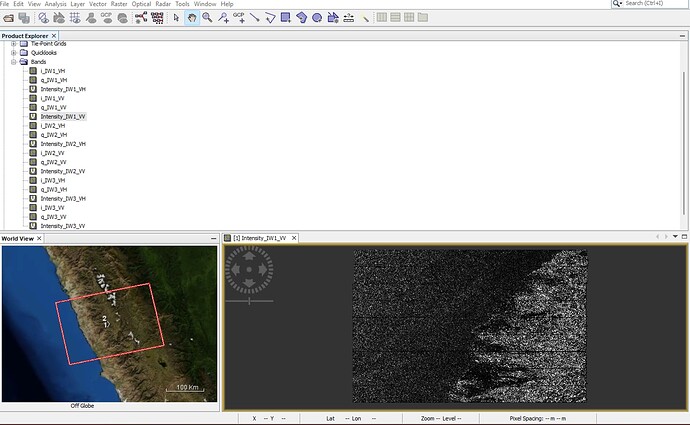I have been trying to create interferograms and deformation maps using SAR data from Sentinel-1’s C-Band. I’ve been downloading the data from the ASF data search vertex ensuring that I’m only downloading scenes that are suitable for one another, have the same orbital direction and have a ‘IW’ beam mode.
When I open the zipped files in SNAP and load the ‘Intensity_IW_VV’ band, it appears that only about a third of the overall scene loads (See image attached).
I have tried to continue on with processing, but once product 3 is created (coregistered image), its clear in the word view window that only a small section of the scene was processed and does not include the area in which I am researching.
Has anyone come across this issue before? Could it be a setting within the SNAP application or a software issue?
I have tried downloading the data from the Copernicus open access hub also but continue to have the same issue. I have also tried following a tutorial by ASF and although
it works, it still only processes some of the scene provided for that tutorial.