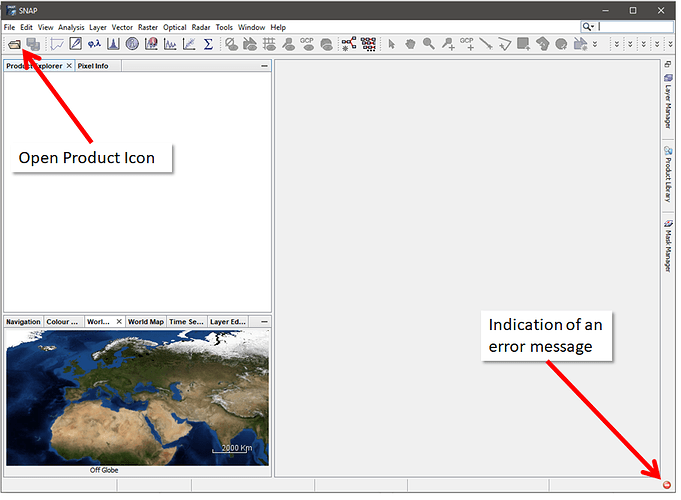Since today, I can no longer open dialog boxes in SNAP to load data. As soon as I try to open such a dialog box, an error message is produced in the background, and a red circle with a white horizontal line appears at the bottom right corner of the program window, similar to a traffic sign.
This error message reads:
“Unexpected Exception
java.nio.file.InvalidPathException: Illegal character [?] in path at index 2:” followed by a long path to the data I tried to open
Looks like SNAP does not like the path.
I’ve restarted SNAP several times. Every time I click on the Open-Product-Icon in the menu, the notification of an error message appears again, with the same content that I’ve already described. So, SNAP seems to have remembered the path that probably led to the first error message. The same happens, when I try to use a import module for specific data formats.
I searched the forum for this issue and it seems that also other users encountered this problem. The only solution seems to be to completely remove SNAP and reinstall it.
Is this really the only way to get SNAP back to work?
Thanks a lot!
Hi @cp_jena_76
You can try to delete the .snap directory from your user folder (for Windows, C:\Users<user>.snap) and restart SNAP. If it still doesn’t work, please attach the messages.log file (Help → Show Log Directory)
Dear diana_harosa,
thanks a lot for your quick reply. I tried your solution, but unfortunately, I did not work.
Here is the messages.log file:
messages.log (77.6 KB)
Cheers…
Could you also check the value of last_product_open_dir parameter defined in the C:\Users<user>\AppData\Roaming\SNAP\config\Preferences\org\esa\snap\snap\rcp.properties file?
Dear diana_harosa,
The last_product_open_dir parameter contains the “problematic” file path and starts like this:
“\\?\D:\EO…”
I moved the file “rcp.properties” to another directory to see what happens. I restarted SNAP and functions to open data or to import specific SAR sensor data are working the way it should be. So I successfully opened another data set. Then file “rcp.properties” is newly generated by SNAP and the last_product_open_dir parameter now reads like this:
“D:\EO…”
The problematic file path arose when extracting TerraSAR-X data retrieved from the ESA archive. This results in a very nested folder structure and sometimes very long folder names, which seems to be a problem for SNAP.
Therefore, my workaround is now: I copy the actual dataset into a folder I created myself in a less nested folder structure and pay attention to shorter folder names.
Thanks a lot for your help!