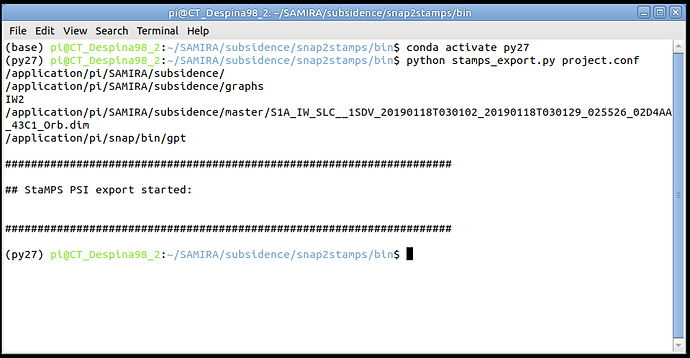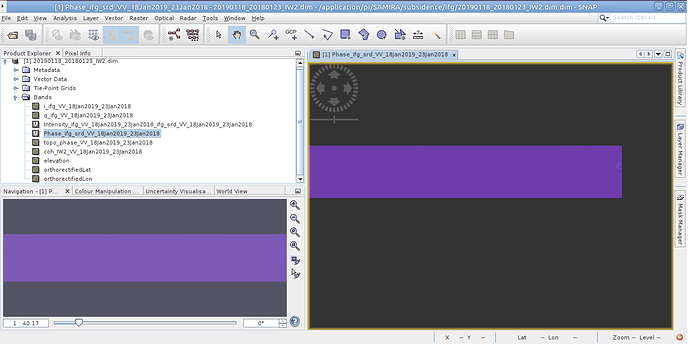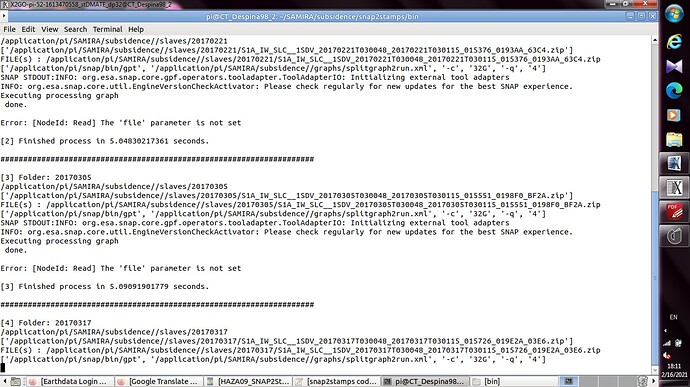Then you may need to check each amplitude image (after coregistration) and each interferogram, including lat/long bands to see what it is going on.
The python stamps_export.py project.conf script did not work for me, and I had to do this step manually. Then I copied the results to the / diff0, / geo, / dem, / rslc directories,But only for diff0 and rslc directories, the other two directories(dem and geo) are dedicated to the master image and I did not copy anything in them. Could this be the cause of this error?How do I check each amplitude image (after coregistration) and each interferogram when I have deleted them due to lack of space?
Why does no one guide me? 
all other users reported that installing the latest update and clearing the aux folder as described in the instructions has solved the problem. I have had the same issue with the stamps export, but after a clean reinstall of SNAP and all updates, it worked for me. This is what we can offer.
Manually preparing the stamps export doesn’t sound like a good alternative, because chances are high that at some point something goes wrong (unknowingly) and causes problems at later stages.
you are saying SNAP version 6, but the latest is SNAP 8.
Please also make sure to remove user configuration data during the installation.
Yes, I have prepared my data with version 6, but now I have installed version 8, but still this problem still exists.Do I have to start my processes from the first stage with version 8? Will there be a problem if I continue the expotr_stamps step?
with SNAP 8 installed you can delete the export folder and run the export_stamps script again to have it automatically prepared.
It’s quite hard to debug this without having more insights. Maybe you have a colleague who can have a look at the configuration?
No, unfortunately I have no colleague to look at the configuration.
Are the coreg and ifg folders still there? There must be a reason why the StaMPS export doesn’t even start.
Yes, the coreg and ifg folders are still there. but I don’t know why the export doesn’t even start.
Dear All, I am posting to share a free download link to my recently published article on the deadly White Island eruption in New Zealand:
The article benefited from this forum and I am grateful to the input from people here, especially mdelgado, thho and ABraun - great input thank you. The link will be live until mid-March, so if you need a copy after that please DM me. By the way, I have some interest in follow-up research at White Island that would require data going back prior to 2013. I am aware that Sentinel goes back to 2015, but I suspect the revisit time is not frequent enough until 2017 (I am looking for short-term motions occurring over a period of perhaps 2 weeks). Does anyone have advice on alternative satellite data that might have a short revisit time 2013 - 2017? If the data exists, what is the data cost and what tools do I need to process the data? I am just looking for some general advice at this stage. Or perhaps if anyone is interested in a volcanic hazard research project feel free to reach out to me. Thanks to all here, Mark.
I would like to add… that stamps_export.py relies on SNAP and the user configuration. So the script itself, if input data is correct should work as charm. In case that it does not work, you may check either SNAP routines, input data or user configuration
in dem and geo should be saved the dem and lat/lon coordinates. so I hope at least those ones are save inside.
If you got still errors in Matlab, the most probably answer or recommendation is for you to check the ifg and coreg stacks used during the mt_prep_snap call.
this means the coregistration failed
So what is the reason for this? How can I fix it?
Repeat the coregistration for this pair
I do not know how to configure each operator in version 8 of Snap. Especially in the Enhanced-spectral-Diversity operator. can you guide me please.thanks
coreg_ifg_computation.xml (5.9 KB)
unless you did not get an error message, there is no need for adjustment.
What happens when you run the python script for coregistration?