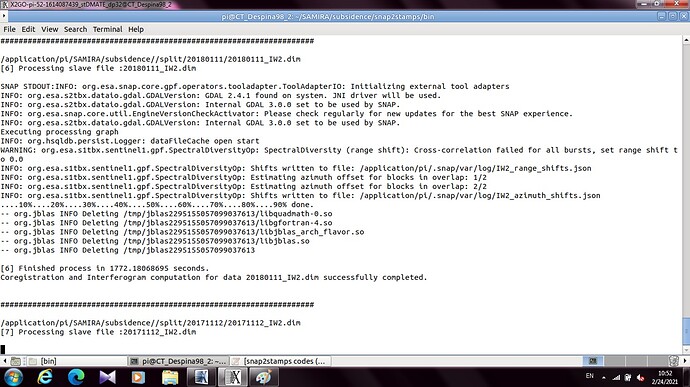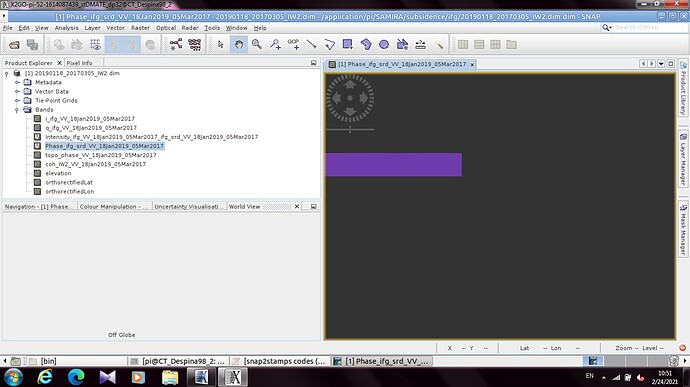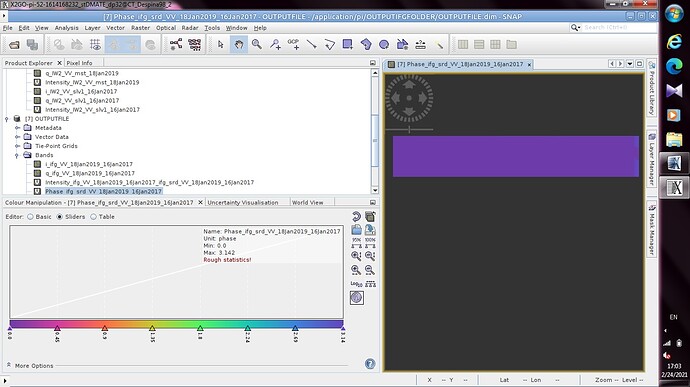I followed your instructions but got this error:
Coregistration and Interferogram computation started:
#####################################################################
/application/pi/SAMIRA/subsidence//split/20191208/20191208_IW2.dim
[1] Processing slave file :20191208_IW2.dim
SNAP STDOUT:INFO: org.esa.snap.core.gpf.operators.tooladapter.ToolAdapterIO: Initializing external tool adapters
INFO: org.esa.s2tbx.dataio.gdal.GDALVersion: GDAL 2.4.1 found on system. JNI driver will be used.
INFO: org.esa.s2tbx.dataio.gdal.GDALVersion: Installed GDAL 2.4.1 set to be used by SNAP.
Native library load failed.
java.lang.UnsatisfiedLinkError: /application/pi/.snap/auxdata/gdal/gdal-2-4-X-jni/libgdalalljni.so: libgdal.so.20: cannot open shared object file: No such file or directory
SEVERE: org.esa.s2tbx.dataio.gdal.GDALLoader: Failed to initialize GDAL native drivers. GDAL readers and writers were disabled.java.lang.reflect.InvocationTargetException
INFO: org.esa.snap.core.util.EngineVersionCheckActivator: Please check regularly for new updates for the best SNAP experience.
INFO: org.esa.s2tbx.dataio.gdal.GDALVersion: Installed GDAL 2.4.1 set to be used by SNAP.
Executing processing graph
INFO: org.hsqldb.persist.Logger: dataFileCache open start
WARNING: org.esa.s1tbx.sentinel1.gpf.SpectralDiversityOp: SpectralDiversity (range shift): Cross-correlation failed for all bursts, set range shift to 0.0
Integration problem using method: null
Integration problem using method: null
java.lang.NullPointerException
Waiting thread received a null tile.
Waiting thread received a null tile.
Waiting thread received a null tile.
Waiting thread received a null tile.
java.lang.NullPointerException
90% done.
org.esa.snap.core.gpf.OperatorException: Integration problem using method: null
at org.esa.snap.core.gpf.graph.GraphProcessor$GPFImagingListener.errorOccurred(GraphProcessor.java:379)
at com.sun.media.jai.util.SunTileScheduler.sendExceptionToListener(SunTileScheduler.java:1646)
at com.sun.media.jai.util.SunTileScheduler.scheduleTile(SunTileScheduler.java:921)
at javax.media.jai.OpImage.getTile(OpImage.java:1129)
at javax.media.jai.PlanarImage.getData(PlanarImage.java:2085)
at com.bc.ceres.glevel.MultiLevelImage.getData(MultiLevelImage.java:64)
at org.esa.snap.core.gpf.internal.OperatorContext.getSourceTile(OperatorContext.java:449)
at org.esa.snap.core.gpf.internal.OperatorContext.getSourceTile(OperatorContext.java:435)
at org.esa.snap.core.gpf.Operator.getSourceTile(Operator.java:459)
at org.esa.s1tbx.sentinel1.gpf.TOPSARDeburstOp.computeTileInOneSwathFloat(TOPSARDeburstOp.java:904)
at org.esa.s1tbx.sentinel1.gpf.TOPSARDeburstOp.computeTileStack(TOPSARDeburstOp.java:811)
at org.esa.snap.core.gpf.internal.OperatorImageTileStack.computeRect(OperatorImageTileStack.java:122)
at org.esa.snap.core.gpf.internal.OperatorImageTileStack.computeTile(OperatorImageTileStack.java:86)
at com.sun.media.jai.util.SunTileScheduler.scheduleTile(SunTileScheduler.java:904)
at javax.media.jai.OpImage.getTile(OpImage.java:1129)
at javax.media.jai.PlanarImage.getData(PlanarImage.java:2085)
at com.bc.ceres.glevel.MultiLevelImage.getData(MultiLevelImage.java:64)
at org.esa.snap.core.gpf.internal.OperatorContext.getSourceTile(OperatorContext.java:449)
at org.esa.snap.core.gpf.internal.OperatorContext.getSourceTile(OperatorContext.java:435)
at org.esa.snap.core.gpf.internal.OperatorImageTileStack.computeRect(OperatorImageTileStack.java:116)
at org.esa.snap.core.gpf.internal.OperatorImageTileStack.computeTile(OperatorImageTileStack.java:86)
at com.sun.media.jai.util.SunTileScheduler.scheduleTile(SunTileScheduler.java:904)
at javax.media.jai.OpImage.getTile(OpImage.java:1129)
at com.sun.media.jai.util.RequestJob.compute(SunTileScheduler.java:247)
at com.sun.media.jai.util.WorkerThread.run(SunTileScheduler.java:468)
Caused by: org.esa.snap.core.gpf.OperatorException: Integration problem using method: null
at org.esa.snap.engine_utilities.gpf.OperatorUtils.catchOperatorException(OperatorUtils.java:440)
at org.esa.s1tbx.sentinel1.gpf.SpectralDiversityOp.computeTileStack(SpectralDiversityOp.java:827)
at org.esa.snap.core.gpf.internal.OperatorImageTileStack.computeRect(OperatorImageTileStack.java:122)
at org.esa.snap.core.gpf.internal.OperatorImageTileStack.computeTile(OperatorImageTileStack.java:86)
at com.sun.media.jai.util.SunTileScheduler.scheduleTile(SunTileScheduler.java:904)
… 22 more
Caused by: org.esa.snap.core.gpf.OperatorException: Integration problem using method: null
at org.esa.snap.engine_utilities.gpf.OperatorUtils.catchOperatorException(OperatorUtils.java:440)
at org.esa.s1tbx.sentinel1.gpf.SpectralDiversityOp.estimateRangeOffset(SpectralDiversityOp.java:942)
at org.esa.s1tbx.sentinel1.gpf.SpectralDiversityOp.computeTileStack(SpectralDiversityOp.java:806)
… 25 more
Caused by: org.esa.snap.core.gpf.OperatorException: Integration problem using method: null
at org.esa.s1tbx.sentinel1.gpf.SpectralDiversityOp.integrateImageShifts(SpectralDiversityOp.java:1397)
at org.esa.s1tbx.sentinel1.gpf.SpectralDiversityOp.estimateRangeOffset(SpectralDiversityOp.java:901)
… 26 more
Caused by: java.lang.NullPointerException
at org.esa.s1tbx.sentinel1.gpf.SpectralDiversityOp.integrateImageShifts(SpectralDiversityOp.java:1384)
… 27 more
Error: Integration problem using method: null
– org.jblas INFO Deleting /tmp/jblas5303060032640908120/libquadmath-0.so
– org.jblas INFO Deleting /tmp/jblas5303060032640908120/libgfortran-4.so
– org.jblas INFO Deleting /tmp/jblas5303060032640908120/libjblas_arch_flavor.so
– org.jblas INFO Deleting /tmp/jblas5303060032640908120/libjblas.so
– org.jblas INFO Deleting /tmp/jblas5303060032640908120
[1] Finished process in 84.9906148911 seconds.