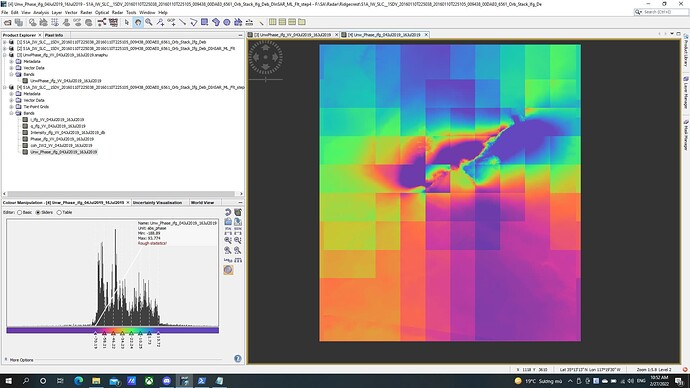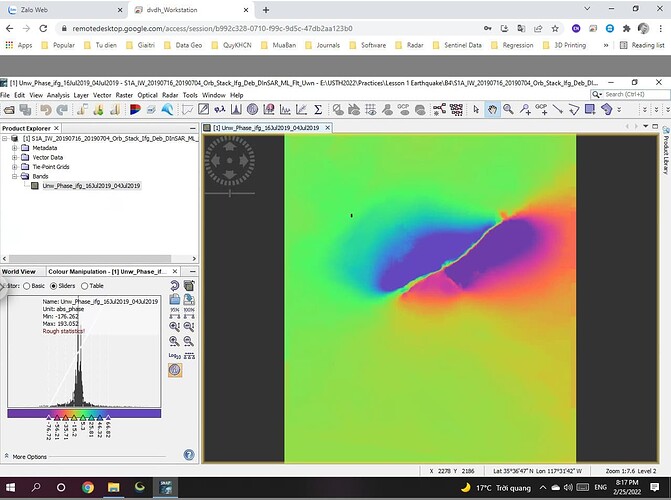Does anyone know why this happens? I have checked with my professor, all previous steps and results were correct, but when I tried to export snaphu and unwrap it, the result was like above while it should be like below. I cannot figure out where is the problem (one more difference I saw is that my product has more than one band - unwrap, but I don’t know why)
This is caused by the pixel spacing is tiling function of snaphu which by standard creates 10x10 subsets of the interferogram and processes them independently.
Have you selected q larger overlap between the tiles? It leads to less sharp boundaries.
If you have more resources (or if the raster is small) you can process with less tiles (2x2), also you can increase the tile cost threshold in the snaphu configuration file and process again (don’t forget to delete the unwrapped img)
You mean to delete the previous img or the img created when I process again?
Before you run the command again, modify the configuration file, then delete the img so snaphu can write it anew.
I thought it can be overwritten? ‘-’ which will happen I overwrite the old one?
And which configuration needs to be modified? (other than adding # before “CORRFILE”)
When I modify the threshold in notepad file and run it again, it notices that
“Unexpected increase in total cost. Breaking loop”, I am not sure why does this happen
snaphu.conf
If overwriting works, all fine.
Tile number and size, overlap and threshold have to be balanced. Not every configuration works, so it’s a bit trial-and-error.
got it, thank you, I will try and notice if there is something new happens