I try to unwrapp from SNAP. But the output is zero. while, the phase interferogram does not show this. I test it a lot. But the output is same. I do not know the reason.
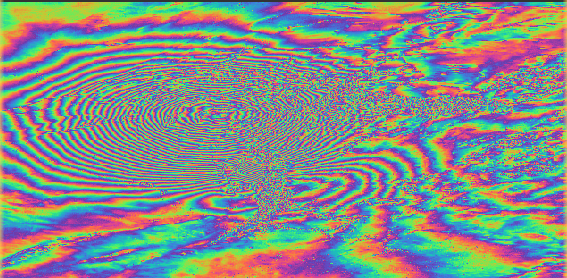
I try to unwrapp from SNAP. But the output is zero. while, the phase interferogram does not show this. I test it a lot. But the output is same. I do not know the reason.
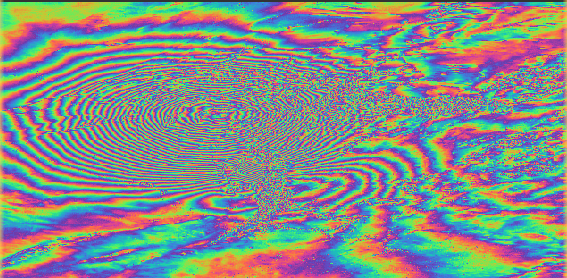
To help you solve this issue let me ask you some questions,
What were the steps you followed reaching to this step?
What were the selections in the Snaphu export step?
After Snaphu unwrapping step was done, which product do you import to the SNAP?
The steps: coregistration (S1 TOPS coregistration)- interferogram formation & flat earth removal- TOPS Deburst- Topographic phase removal- Goldstain phase filtering- Subset-unwrapping (snaphu export)- unwrapping with snaphu-snaphu-v1.4.2_win64.zip in windows and finally unwrapping import
in snaphu export step: first, I read the image with name “subset_1_S1A_IW_SLC__1SDV_20171111T150004_20171111T150032_019219_0208AF_EE89_split_Orb_Stack_ifg_deb_dinsar_flt”
in target folder: I create the snaphu folder in a direction
Statistical-cost mode:DEFO (for displacement) and other parameters: I do not change them.
in read-unwrapped -phase tab: I read “UnwPhase_ifg_VV_11Nov2017_17Nov2017.snaphu.img”
Did you implement apply orbit file,
In the SNAPHU Import window, In the Read Phase tab: Select the interferogram product , In the Read Unwrapped Phase tab: Navigate to your SNAPHU export folder and select the UnwPhase.hdr file
Thank you so much. my mistake was in part of snaphu import. Before, I read “UnwPhase.img” instead of “UnwPhase.hdr”
I am curious, how did you get then interferogram that perfect? mine always appear like this
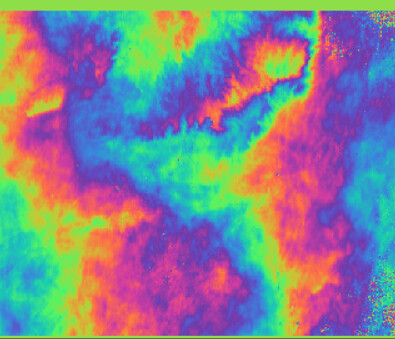
. I know it’s related to the study area itself and the amount of deformation occured but is there any other factor that causes the fringes to appear in an unusual irregular pattern?