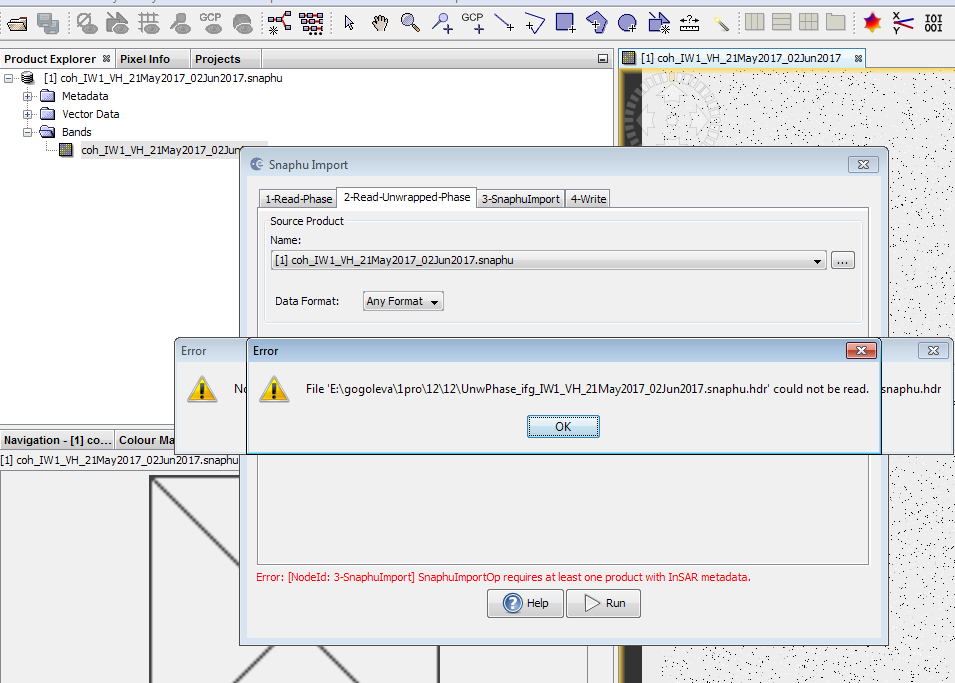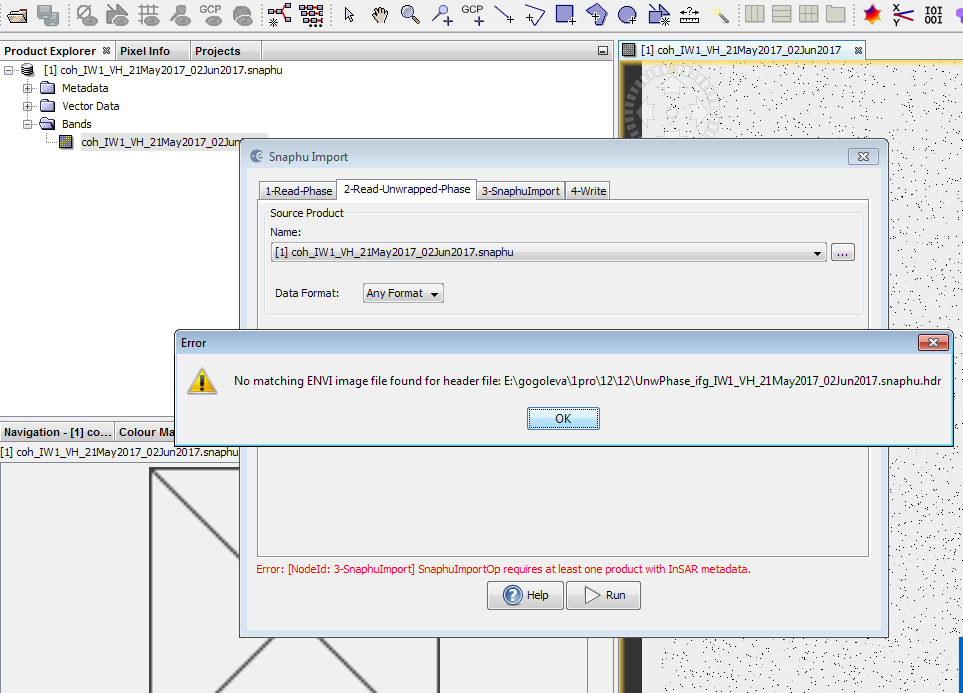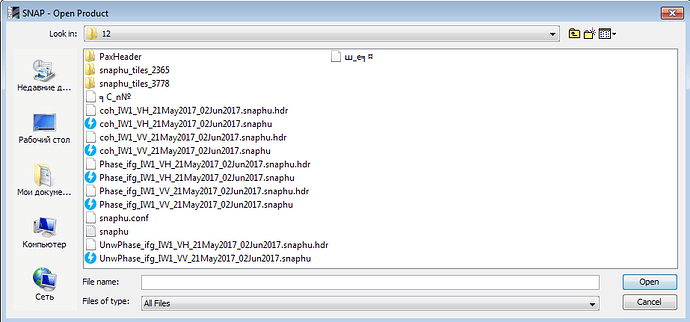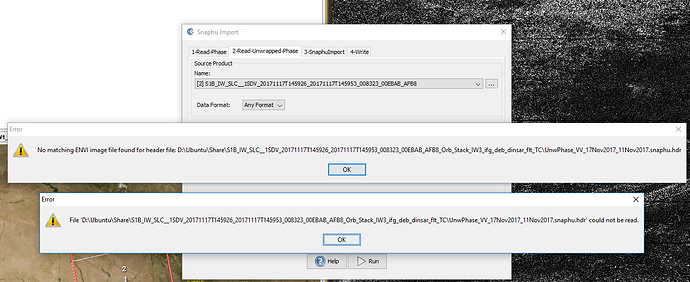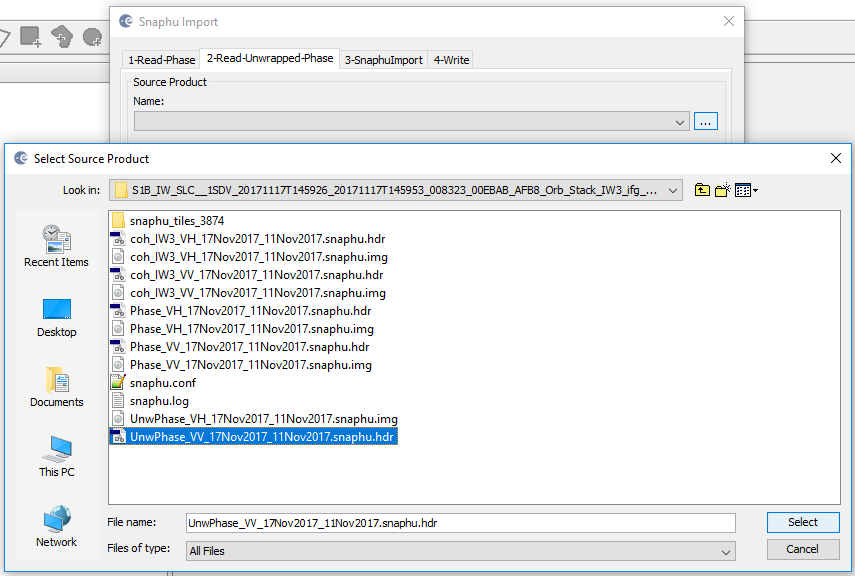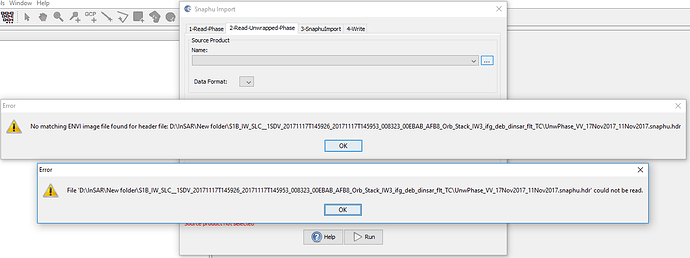Hi, how have you managed to solve the error with the import? I have the same problem now.
have you [quote=“veradiego31, post:21, topic:4264, full:true”]
Hi, how have you managed to solve the error with the import? I have the same problem now.
[/quote]
was the img file successfully created by snaphu?
Yes, It was created correctly. I was used to do snaphu phase unwrapping using cygwin
that looks alright.
What error is displayed when you try to import it?
The same error like the first post.
No matching ENVI image file found for header file …
can’t think of a reason, sorry.
Good afternoon! I’m getting this error and nothing help. I tried open it in different ways described above and nothing. Help me please.
Seems that you didn’t select the right product in the 1-Read-Phase tab. Please have a look here:
Has this problem got solved? Similar issue
: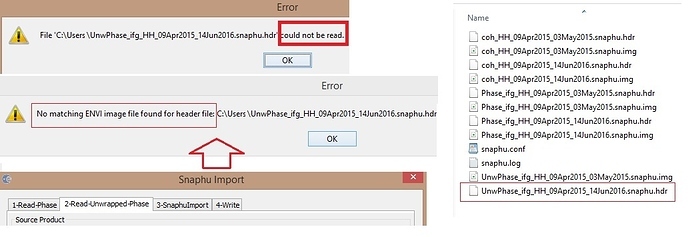
The “Export Snaphu” has worked well. But for “Import Snaphu”, I get this error. I use SNAP 5, my raw data: SLC Radarsat2
Any comment is appreciated.
The only quick solution I found was to change the name of one of the products.
Ex: From > UnwPhase_ifg_IW2_VH_06Jan2017_12Apr2017.snaphu.img
to > UnwPhase_ifg_IW2_VV_06Jan201712A_pr2017.snaphu.img
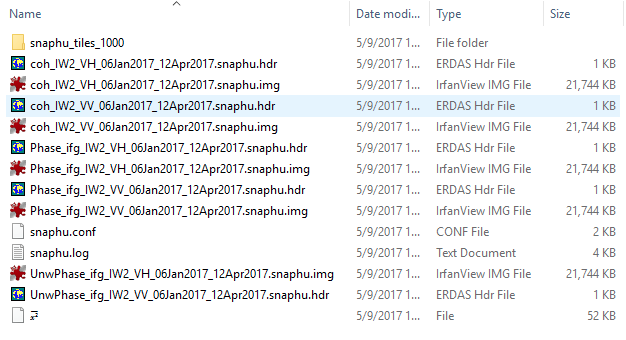
Hey thanks for your solution, it totally solved it. Snaphu unwrapping somehow loses one polarization for products with multiple polarization. In mi case i had a product with VH and VV and snaphu only gives you one… Bless you!!!
best solution is to use only one polarisation (best VV) from the very beginning. The interferogram looks most likely the same and you can only use it once anyway.
The same issue here also; I am getting these two message for 2-Read-Unwrapped0Phase. In addition, I am getting this message also. Does any one has a solution?
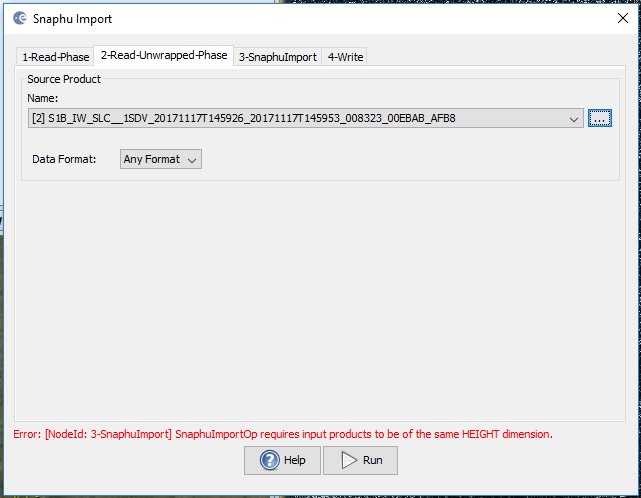
can you please show
- what you selected in tab 1-Read-Phase
- what you selected in tab 2-Read-Unwrapped-Phse
- the files in the snaphu folder
Hi
-For tab 1-Read-Phase, I have selected the same output (after doing Coregistration, Interferogram Formation, Deburst, Topographic Phase Removal, Goldstein Phase Filtering, and Terrain Correction) I used for Sanphu Export output and I do not have problem with it now.
-For tab 2-Read-Unwrapped-Phse, I have selected UnwPhase_…snaphu.hdr and I am still getting these two error messages.
-Here is the file in snaphu folder.
and I get these two messages:
I don’t know if this caused the error but you shouldn’t terrain correct the unwrwapped interferogram.
You just perform unwrapping, select the file before unwrapping in 1, the file after unwrapping in 2, import the whole product and then convert to displacement or elevation. In a last step, you can apply Range Doppler Terrain Correction.
I just have changed the name of the file with img extension from" UnwPhase_VH_17Nov2017_11Nov2017.snaphu.img" to “UnwPhase_VV_17Nov2017_11Nov2017.snaphu.img” and it is running right now. Lets see the results.
It works and its done…
so what did you change?
I just have changed the name of the file with img extension from" UnwPhase_VH_17Nov2017_11Nov2017.snaphu.img" to “UnwPhase_VV_17Nov2017_11Nov2017.snaphu.img” so both .img and .hdr files have the smae names.