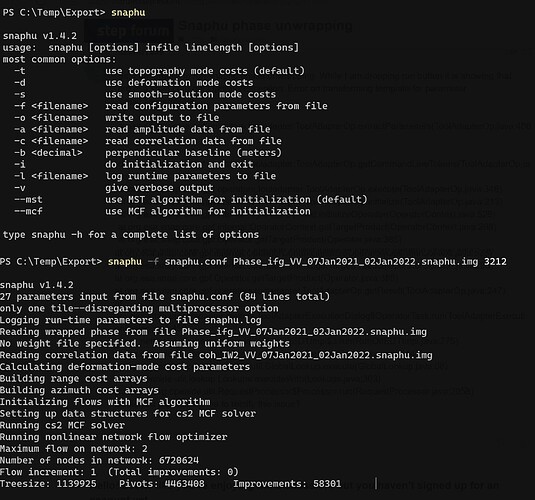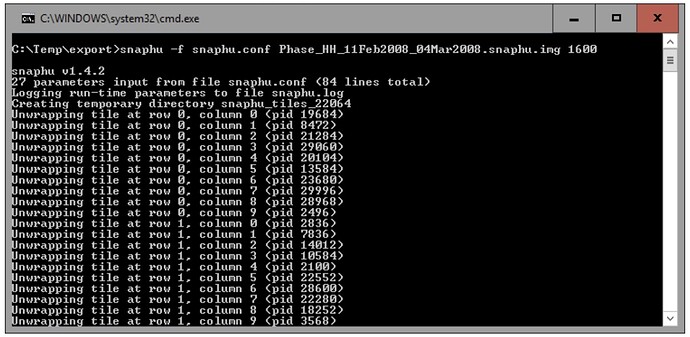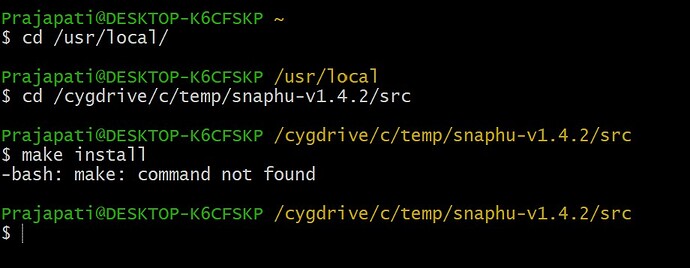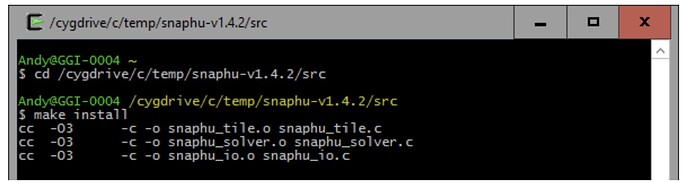you need two files containing “unwrapped”, one ending with .img and one ending with .hdr
I follow your instructions to see where the problem is. thank you
Running snaphu creates the .img file
If you see it in your folder and its size is the same as the size of the wrapped interferogram’s .img file you can run the snaphu import and select the .hdr file of the unwrapped interferogram.
That means I do not do the unwrap step? Can you explain a little more accurately?
yes, you do it. You create an interferogram, filter it (not mandatory), multi-look it (not mandatory), export it, run snaphu (creates the img file) and import it back into SNAP.
A tutorial is here: Sentinel-1 TOPS interferometry
I do your way.
I intend to achieve subsidence between two images with an interval of one year. Is this training method suitable for you?
Sir, I am unable to run snaphu phase unwrapping. While I am dropping run button it is showing that
org.esa.snap.core.gpf.OperatorException: Error on transforming template for parameter 'copyFilesTemplate
at org.esa.snap.core.gpf.operators.tooladapter.ToolAdapterOp.extractParameters(ToolAdapterOp.java:486)
at org.esa.snap.core.gpf.operators.tooladapter.ToolAdapterOp.getCommandLineTokens(ToolAdapterOp.java:459)
at org.esa.snap.core.gpf.operators.tooladapter.ToolAdapterOp.execute(ToolAdapterOp.java:346)
at org.esa.snap.core.gpf.operators.tooladapter.ToolAdapterOp.initialize(ToolAdapterOp.java:213)
at org.esa.snap.core.gpf.internal.OperatorContext.initializeOperator(OperatorContext.java:528)
at org.esa.snap.core.gpf.internal.OperatorContext.getTargetProduct(OperatorContext.java:298)
at org.esa.snap.core.gpf.Operator.getTargetProduct(Operator.java:385)
at org.esa.snap.core.gpf.operators.tooladapter.ToolAdapterOp.getResult(ToolAdapterOp.java:247)
at org.esa.snap.ui.tooladapter.dialogs.ToolAdapterExecutionDialog$OperatorTask.run(ToolAdapterExecutionDialog.java:456)
at org.netbeans.modules.progress.ui.RunOffEDTImpl$3.run(RunOffEDTImpl.java:275)
at org.openide.util.RequestProcessor$Task.run(RequestProcessor.java:1443)
at org.netbeans.modules.openide.util.GlobalLookup.execute(GlobalLookup.java:68)
at org.openide.util.lookup.Lookups.executeWith(Lookups.java:303)
[catch] at org.openide.util.RequestProcessor$Processor.run(RequestProcessor.java:2058)
Could you please help me to rectify this issue?
Hello ABraun, I followed yours steps on Installation of SNAPHU using [Installation_SNAPHU_English_ABraun.pdf. I encountered the problem on the step e (make install). Even though i kept working on and again find that i cannot provide image file after unwrapping. The image seems like below.
Could you please help me how i get rid of this problem?
I can get snaphu to work and get a nice Unwrapped phase by following the nice tutorial.
I have actually in part with the esa_snappy package semi-automated the process of creating these interferograms, but as I can see it there is no easy way to automate the unwrapping step?
if anyone has any knowledge about this, can you direct me to the appropriate locations?