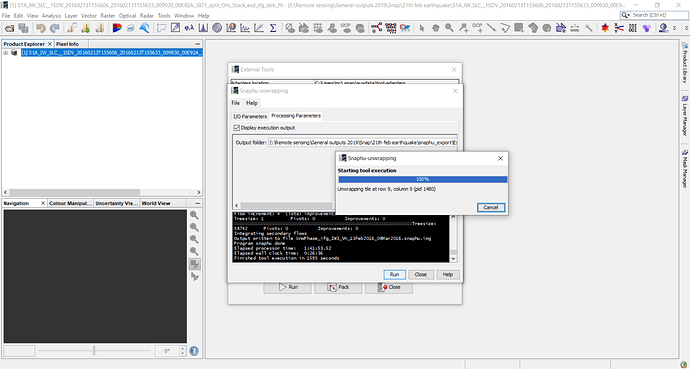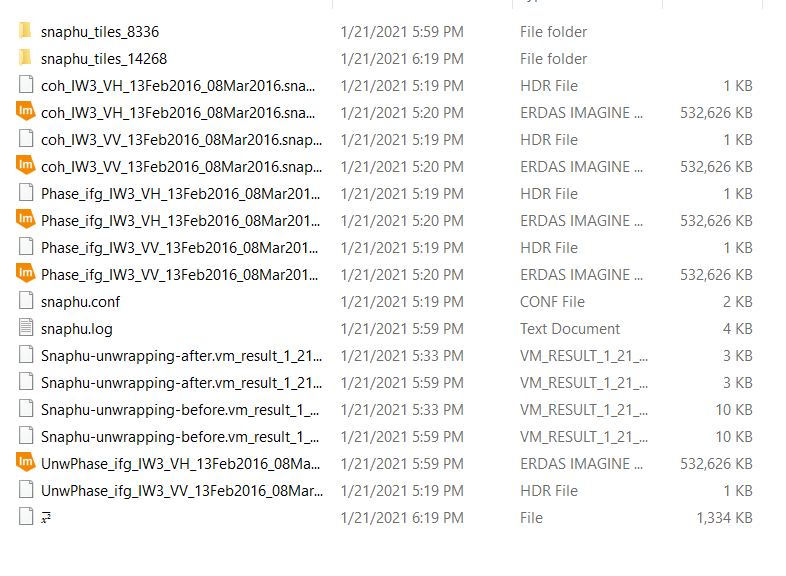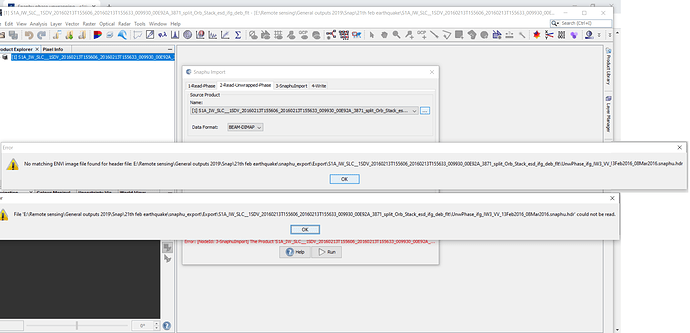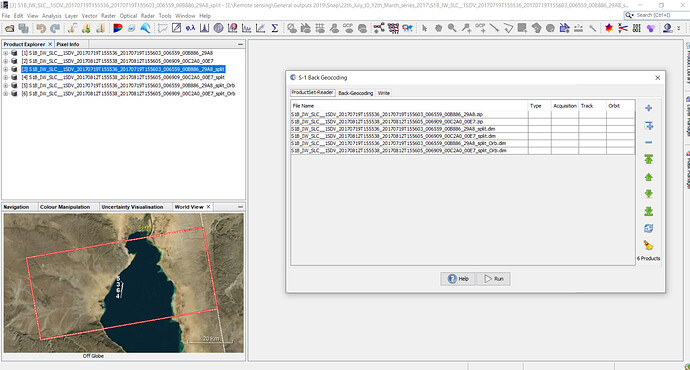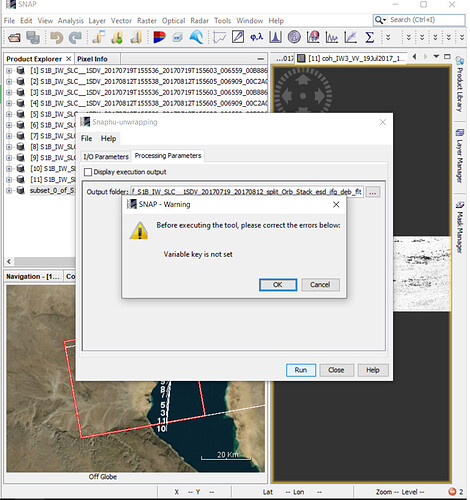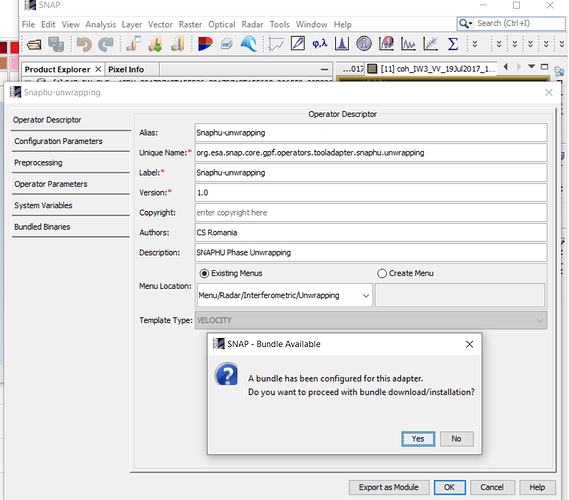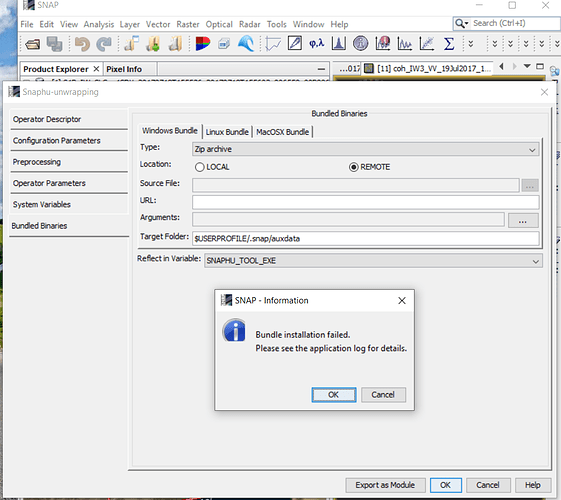May I have a tutorial to perform phase unwrapping and create a deformation map using Windows OS? I am still new to Interferometry and their might be numerous misconceptions I would like to corrected. I realized that there’s some virtual machine I must download to perform unwrapping but I can’t know what to download and what to install from those packs in the following links
You don’t need Linux environments for phase unwrapping any longer, please have a look at this tutorial: Sentinel-1 TOPS interferometry
Is the unwrapping processes supposed to be complete at this stage?
or should I wait until unwrapping completion bar closes the window?
Here are the outputs of 'Export" and “Unwrapping”
yes, when UnwPhase…img was created, you can import it.
But I recommend to select VV polarization during the TOPS Split command to reduce the data volume. It also avoids errors not having the VH polarization band (which does not bring additional value to the analysis).
Is this why I am getting these two errors whilst selecting the hdr file in the 2-read unwrapped phase?
I have tried working on VV polarization only but with different image pairs but I was still getting that error. I followed the tutorial that u have courteously provided.
probably. Make sure you select VV during TOPS Split. This will not only reduce the data volume by 50%, but also prevent such kind of errors.
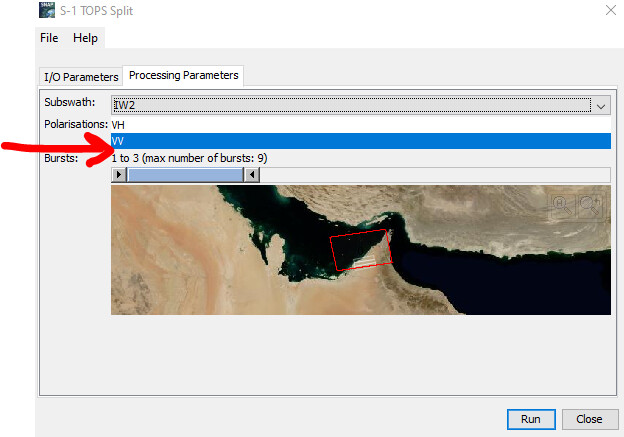
Will do, and I tell inform you if this error doesn’t emerge again, of course if you do not mind. I appreciate your precious time
What does “dim” in the file extension mean ? I followed the tutorial and none of its products’ names contain “dim” suffix. Plus, why are the type, track, acquisition information are blank in the back-geocoding productset reader ? Am I doing something wrong ?
each product processed in SNAP is stored as BEAM DIMAP format. It consists of
- .data folder (contains raster bands)
- .dim file (contains medatada)
Both together are required by SNAP. Please have a look at this FAQ entry: Why should I stick to the BEAM-DIMAP format as long as possible?
Regarding your second question: You can fill the table by clicking on the blue arrow button (but for BackGeocoding only the _split_Orb.dim products are required as input)
during the unwrapping process. I have copied the export directory into the USERPROFILE key, under windows value inside the manage external tool window, but I am still getting this error message
after clicking OK, the following error message popped up
and after agreeing, the installation failed. knowing that I have installed and updated the Snaphu plugin before…
Looks like it would be easier to run snaphu from the command line
problem solved, I have created the unwrapped interferogram and imported successfully. I appreciate your kind effort. I apologize for asking too much
Good job! Don’t worry, we are here to help
Hello. I will go to this stage, but in the end I will face the problem that I can not enter my file in the input section. Can you help us? I am working on subsidence caused by groundwater. 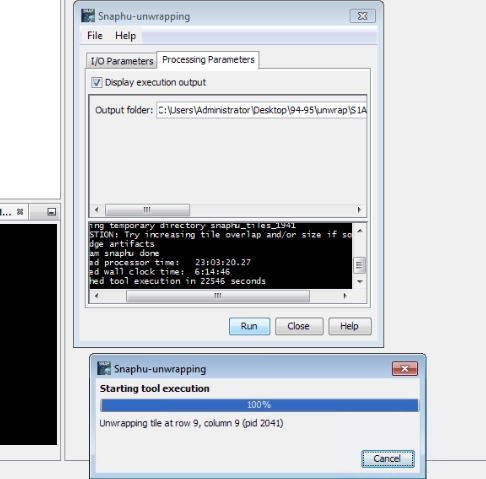
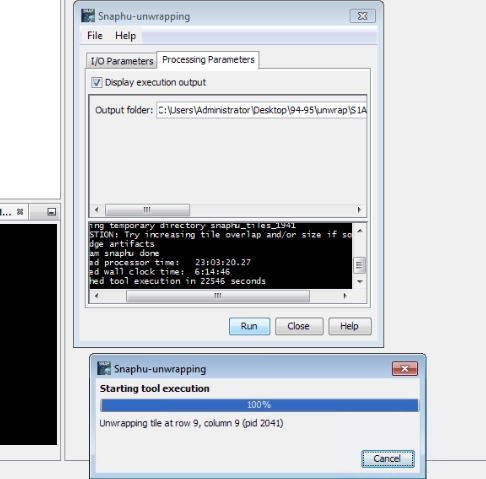
Where does my problem come from?
Can you please specify that?
Based on your screenshots the unwrapping was completed.
My unwrap step is up to 100% like the image, but it stays the same and the completion message is not issued and the output file is not given to me. Where is my problem? In the image mode below, it remains constant and does not improve.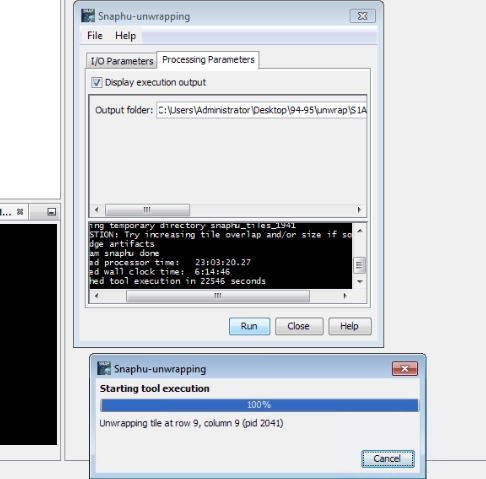
The watch stays in shape for hours
Have you checked the folder for the new file?
It is not loaded into SNAP automatically.
Yes. That’s right. Of course, what extension and prefix should the new file have?