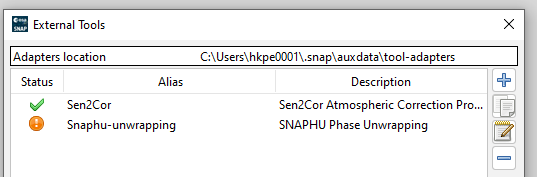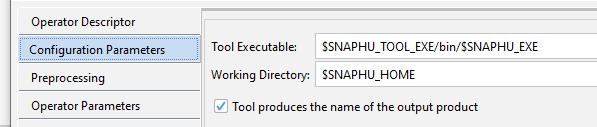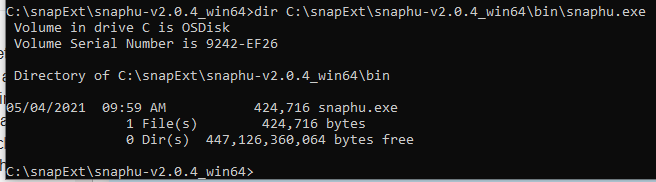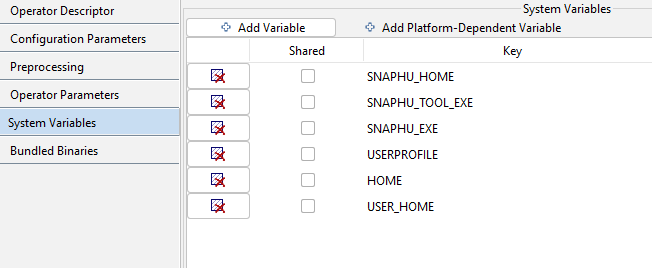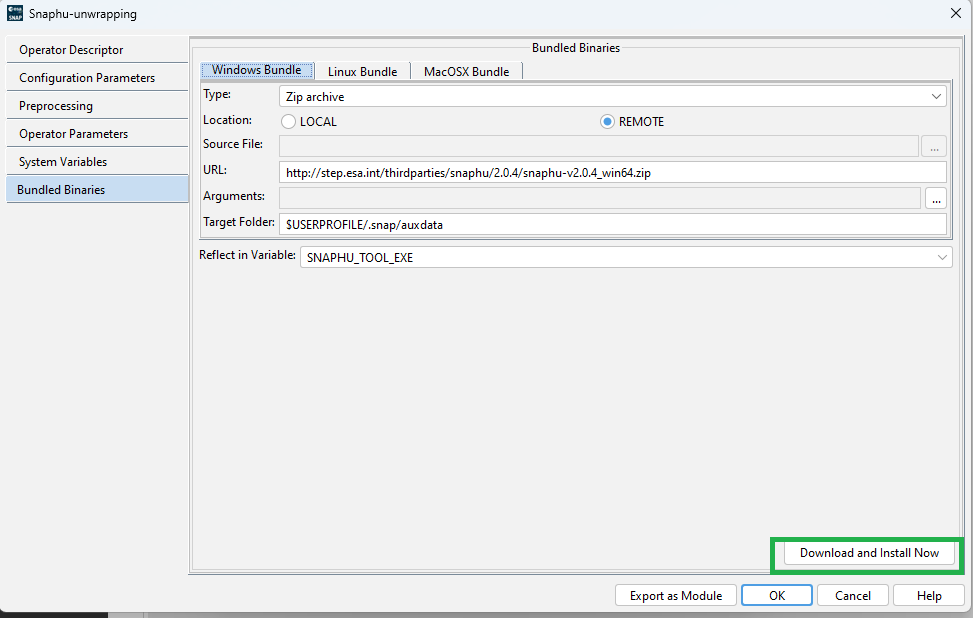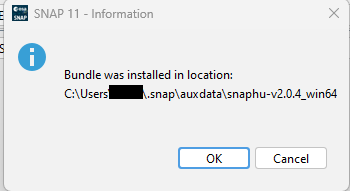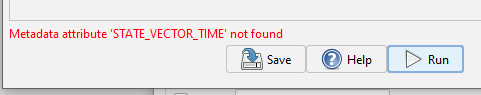Hi everybody,
did anyone actually get the SNAPHU plugin to work in SNAP - I did yet not and would appreciate your feedback on this. I actually think it is more a SNAP problem than snaphu, since it appears that the executable of the plugin is not found (fig 1), although the path is correct and found when checked in a DOS prompt. A problem may also be the challenge trying to solve it, since changing to the full path of the executable (replacing the variables in fig 2 with the path in fig 3) does not seem to apply directly when closing the window and restarting SNAP resets the path to this default of fig 2.
Your suggestions are appreciated.
Henrik
PS. running Snap 10.0.0 on Windows 10, snaphu v 2.0.4