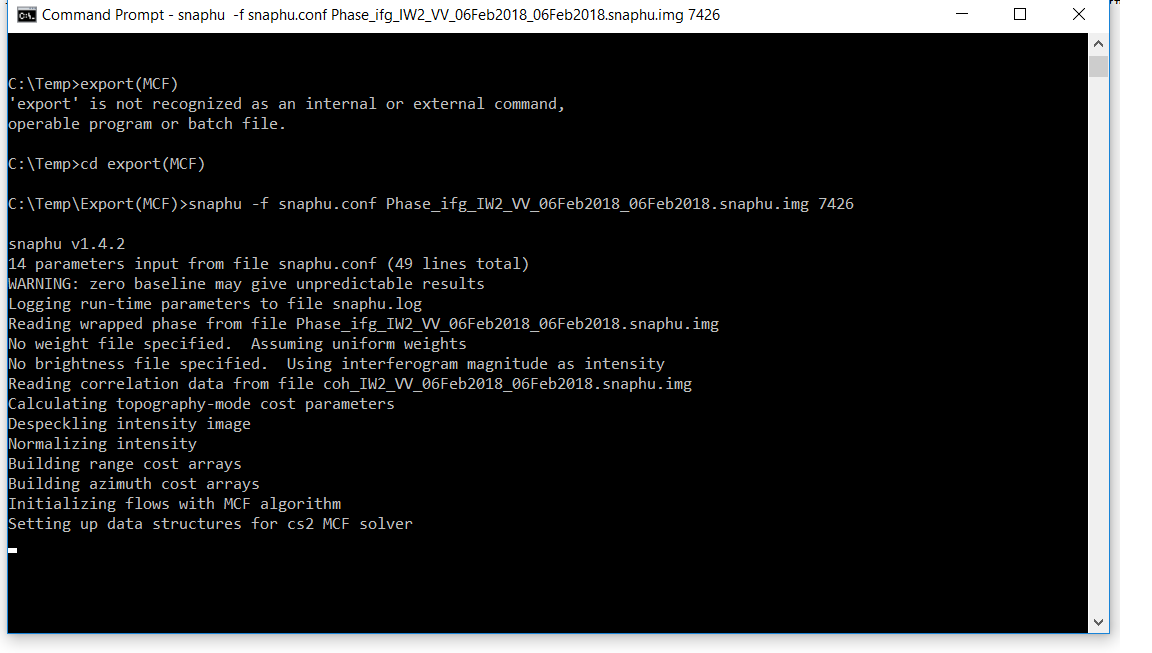can you show a screenshot of the MST algorithm running as above?
The above image is of MST algorithm
it looks like MCF actually. Can you show then the exectuion of the other?
But it shows initialising flows of MST algorithm
you are right…
Very strange that nothing happens. Maybe your anti virus software prevents the snaphu.exe from running correctly. Did you try switching it off temporarily?
No I didn’t try.But should do it .This didn’t come in my mind.
Thank you very much for your advice.
I see in the Snaphu output that you have chosen “topography mode” (TOPO option). You can’t use this option with the output from SNAP because Snaphu requires the interferogram amplitude image for TOPO mode. The SNAP export only includes the Phase and coherence images. You should change the mode to SMOOTH. You can edit the snaphu.conf and change it to:
STATCOSTMODE SMOOTH
++Eric
I should try in this mode
Thanks for reply
very interesting. I remember using the TOPO mode with exports from SNAP however.
Can you explain how/why snaphu uses the amplitude (if available) in the TOPO mode?
Snaphu uses the amplitude image (or magnitude of complex interferograms) to try to detect layover in the SAR image when it is running in TOPO mode. It then preferentially puts the phase discontinuities in the layover zones. If there is no amplitude, it can’t do this. It also requires the perpendicular baseline of the interferogram in TOPO mode so that it knows how many fringes might be present in layover zones. As far as I can see, SNAP does not write the baseline into the “snaphu.conf” either.