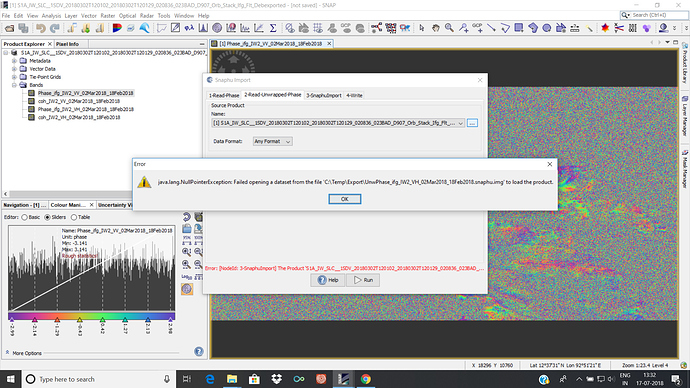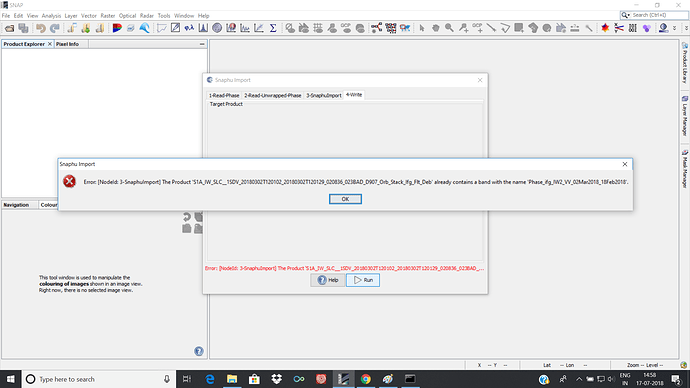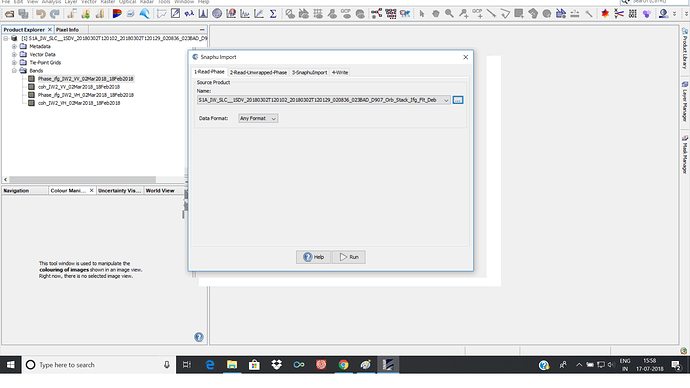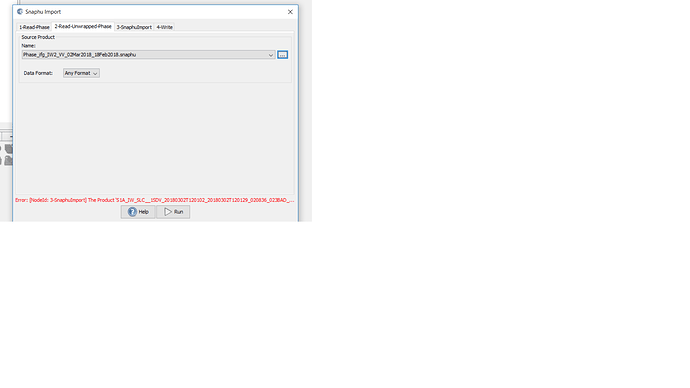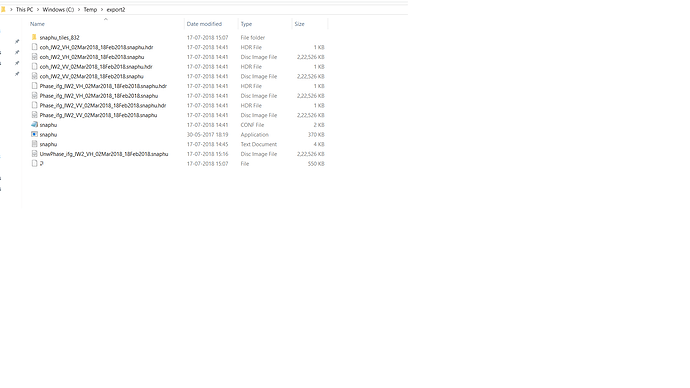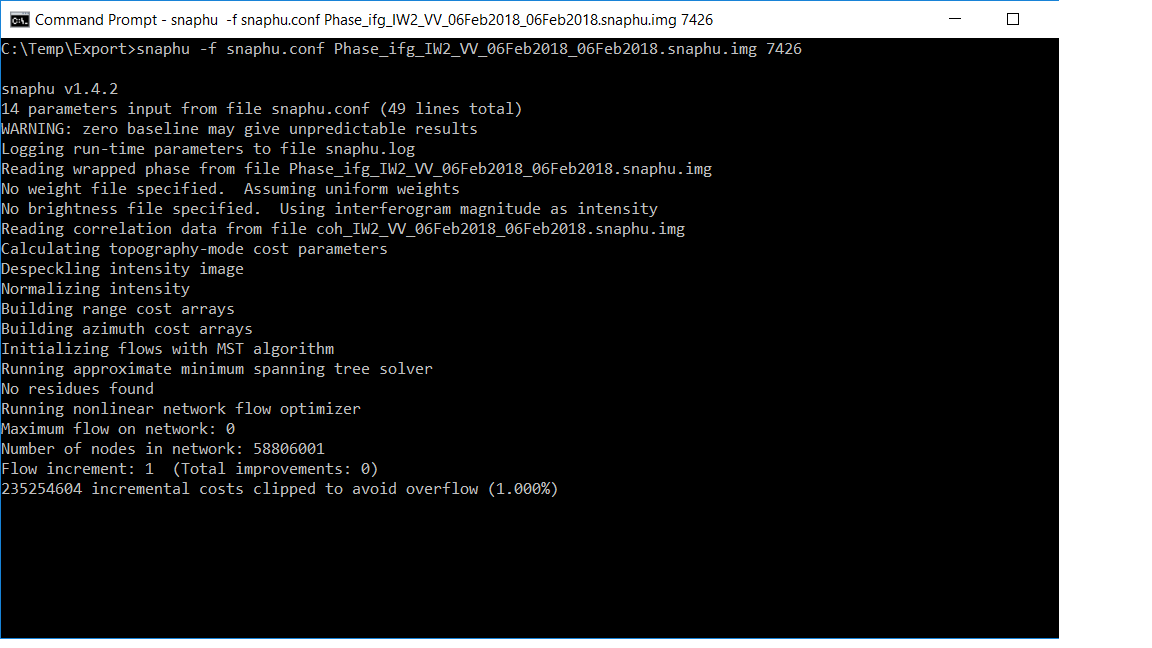Hi,
I am using S1 interferometry first time to generate a DEM of an area.I have followed several posts in this forum and performed the steps :
i)Orbit file
ii)Coregistration
iii)IFG
iv)Goldstein Filtering
v)Deburst
Exported the file to snaphu but command line window shows the error unable to read configuration file snaphu.conf.Please help me why does the error occur if anyone finds any mistake in the steps .
Thanks,
you have to run the shell in the same folder as the extracted files.
Yes,I have removed the error.Thank you for your response.
you have to select the hdr file instead of img
Thank you.I have put the data before export in 1-read phase and the unwrapped phase in 2read phase but having an error.Should I rename the second data?
did you select the correct inputs in tab 1 and 2? Have a look here on what data to select: Problem in Snaphu Import section
I have seen the post.In tab 1 I have put the data before snaphu export.It contains the same file name as the unwrapped phase .Anything other should be there in tab1
they do contain the same name but actually this should not lead to an error. Did you select the hdr of the unwrapped data in tab 2?
Sometimes you need to switch to the next or previous tab for the data to refresh and the error message to dissapear.
yes I have put the hdr file of unwrapped phase saved in temp folder.I have also tried renaming it.but error is not removed.
it should start with UnwPhase… however.
You mean unwrapping is not successful?unwrapped phase is of disc file type.There is no file starting with unw hdr file type.Please tell me an hdr file should also be there?
I see that the hdr file is missing.
My suggestion would be to process only the VV data (select it at the TOPS coregistration step) and leave out the VH data. Processing time is reduced by 50% and the metadata doesn’t get mixed up .
Thank you.But if I want to create hdr file at this step what could be the steps?
Can you tell me the use of Reference file snaphu unwrapping?Will the hdr file be generated automatically.
The hdr file is created at the export step, the img file by running snaphu
Ok so error is in the export of the data .I will try exporting the data once more.
I have done the corregistration without the VH polarisation as you mentioned.The hdr file of the unwrapped phase is created.The unwrapping has started but it is not proceeding. I have also performed subset operation after TOPS deburst. Is the process running ?
yes, this looks fine, and 7500 lines should be also a reasonable amount of data for snaphu. But if the process is not going futher you can delete the temporary files that were created, change the algorithm in the config file (minimum spanning tree (MST) algorithm or a minimum cost flow (MCF) algorithm) in the snaphu.conf file and run again.
I have tried both the algorithms but the process stops after a few lines.