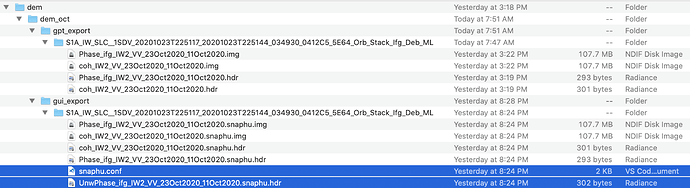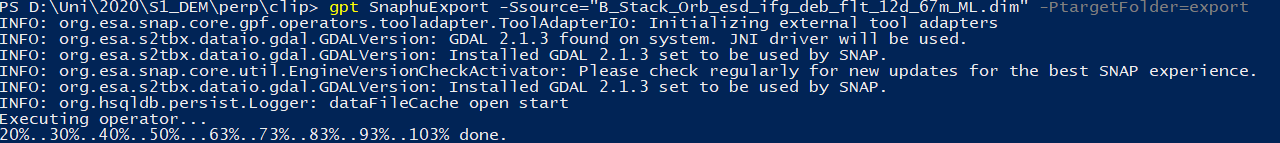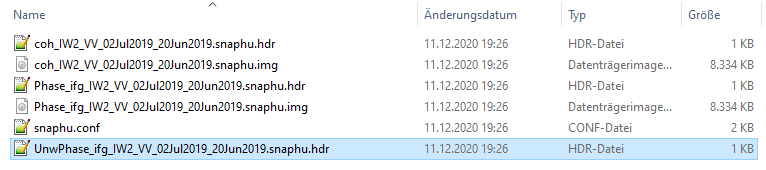snaphu.conf file not getting created when running the graph with snaphu exporting step from command line
I am running gpt command on my terminal and trying to execute the xml file with the following steps in form of nodes:
- read input file pair
- split files to only 2 bursts and 1 subswath
- Apply orbit file
- Coregister to create interferogram
- filter by goldstein filter
- deburst
- export.
It is running successfully but at the end, two file snaphu.conf and Unwphased_file.hdr are not getting created, which do when I use SNAP GUI to do the same steps. Please help me to do this otherwise
please remove the export step from the graph and run it again to test if the product was created until this step.
If yes, remove deburst, then filter ect to check at which step the error occurred.
I have tried similar back tracking without export step and found that it is working fine with other steps so far but looks like snaphu isnt working well with gpt command.
In this screen shot, the above folder- gpt_export has been created by gpt command and the below one using GUI. And as clearly visible, there are two issues:
- the files highlighted in blue are not getting created through gpt command.
- The rest of the coherence and phase files donot have .snaphu extension
I cannot reproduce this
I just tried to export a filtered intereferogram using gpt and this is the result
Thats great. Can you please send me the full SnaphuExport command used here?
But I did it through xml file, with snaphuexport as a node:
Something like this:
SnaphuExport
/Users/rraezada/Downloads/dem/dem_oct
TOPO
MST
10
10
4
200
200
500
I just tested with gpt SnaphuExport -Ssource="B_Stack_Orb_esd_ifg_deb_flt_12d_67m_ML.dim" -PtargetFolder=export
no parameters were specified
to avoid wrong parameters, you can create a graph of the snaphu export in the SNAP gui and save it as an xml file and then use the lines you are interested in.
Thanks it worked for me.
For next step which is PhaseToElevation for me, do I still need to do necessarily use SnaphuImport even if I donot want to use the GUI?
I think so, becacuse it is important to name a reference product to write the unwrapped phase raster into. This contains all the necessary metadata for the phase to displacement and terrain correction steps.
Thank you. I found the same