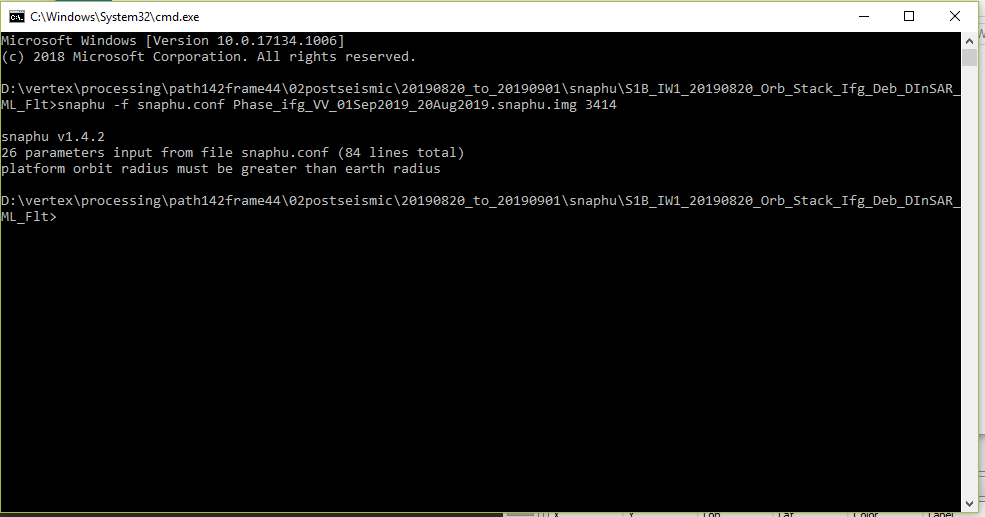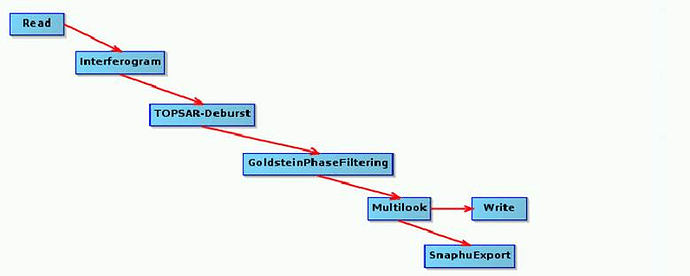hello. I’m an amateur working with snaphu unwrapping
i’m getting an error with unwrapping where it says that the platform orbit radius must be greater than the earth orbit radius. I’m not sure how to respond or adress this issue.
Here is the snaphu configuration
CONFIG FOR SNAPHU
----------------------------------------------------------------
Created by SNAP software on: 13:38:54 17/10/2019
Command to call snaphu:
snaphu -f snaphu.conf Phase_ifg_VV_01Sep2019_20Aug2019.snaphu.img 3414
#########################
Unwrapping parameters
#########################
STATCOSTMODE DEFO
INITMETHOD MCF
VERBOSE TRUE
###############
Input files
###############
CORRFILE coh_IW1_VV_01Sep2019_20Aug2019.snaphu.img
################
Output files
################
OUTFILE UnwPhase_ifg_VV_01Sep2019_20Aug2019.snaphu.img
#LOGFILE snaphu.log
################
File formats
################
INFILEFORMAT FLOAT_DATA
CORRFILEFORMAT FLOAT_DATA
OUTFILEFORMAT FLOAT_DATA
###############################
SAR and geometry parameters
###############################
TRANSMITMODE REPEATPASS
ORBITRADIUS 1.407649532968525E15
EARTHRADIUS 1.13872371361364592E17
LAMBDA 0.0554658
BASELINE 1.4076495332367362E15
BASELINEANGLE_RAD 4.706
NEARRANGE 798985.8535428
Slant range and azimuth pixel spacings
DR 13.9773727
DA 3.53145338676195E7
Single-look slant range and azimuth resolutions.
RANGERES 2653030.6017161
AZRES 9.27211151423343E7
The number of independent looks: approximately equal to the
real number of looks divided by the product of range and
azimuth resolutions, and multiplied by the product of the
single-look range and azimuth spacings. It is about 0.53
times the number of real looks for ERS data processed
without windowing.
NCORRLOOKS 23.8
################
Tile control
################
NTILEROW 1
NTILECOL 1
ROWOVRLP 0
COLOVRLP 0
NPROC 4
TILECOSTTHRESH 500
End of snaphu configuration file
any help would be much appreciated!